我刚刚更新了我的Flutter代码,使用了替换了旧的FlatButton。但是我不知道如何设置按钮的宽度和高度。
我有两个问题。第一个问题是我现在有了这个图标按钮:
TextButton.icon(
label: Container(),
style: TextButton.styleFrom(padding: EdgeInsets.all(0),
backgroundColor: Colors.black26),
icon: Icon(Icons.share, color: Theme.of(context).primaryColor),
onPressed: () {}),
我无法弄清楚如何去掉左右的填充。虽然我已经将填充设置为零。
我的第二个问题是一个按钮,我像这样:
ButtonTheme(
materialTapTargetSize: MaterialTapTargetSize.shrinkWrap,
height: 10,
minWidth: 15,
padding: EdgeInsets.only(top: 5, bottom: 5, right: 5, left: 5),
child: FlatButton(
color: Colors.white.withOpacity(0.9),
child: <MyChild>,
onPressed: () {},
shape: RoundedRectangleBorder(
borderRadius: BorderRadius.circular(12.0),
side: BorderSide(
color: condition
? Theme.of(context).primaryColor
: widget.color != null
? widget.color
: Colors.black54,
width: 0.5)),
));
}
现在我更新了我的代码:
OutlinedButton(
style: OutlinedButton.styleFrom(
tapTargetSize: MaterialTapTargetSize.shrinkWrap,
padding: EdgeInsets.only(top: 0, bottom: 0, right: 5, left: 5),
shape: RoundedRectangleBorder(borderRadius: BorderRadius.circular(12.0)),
side: BorderSide(
width: 0.5,
color: condition
? Theme.of(context).primaryColor
: widget.color != null
? widget.color
: Colors.black54),
primary: Colors.white.withOpacity(0.9),
),
child: <MyChild>,
onPressed: () {})
但现在看起来是这样的: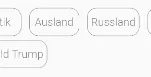 上下的内边距太多了,但我不知道如何将其最小化。
上下的内边距太多了,但我不知道如何将其最小化。
有什么建议吗?谢谢!
编辑:我尝试使用OutlinedButtonTheme,但这不能让我设置高度等。

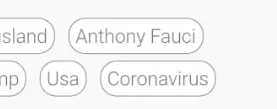
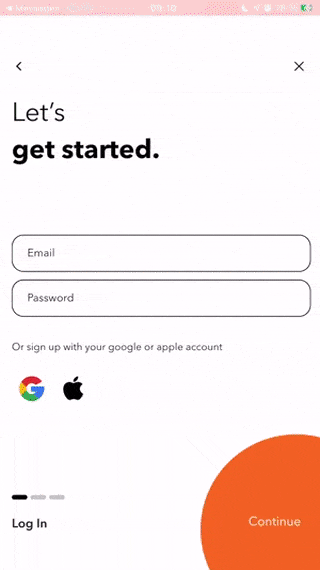
BorderRadius.circular(12.0)但我已经找到了解决方案。它不是没有填充,而是设置了minWidth/minHeight。 - progNewbie