我对c#和maui还很陌生。
我想了解如何在画布上绘制图形。我查阅了文档并在网上找到了一些资料。我想要画一条简单的线。
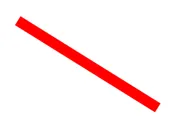
我的做法是在MauiProgram.cs文件中创建一个类。
namespace TestMauiX;
using Microsoft.Maui.Graphics;
public static class MauiProgram
{
public static MauiApp CreateMauiApp()
{
var builder = MauiApp.CreateBuilder();
builder
.UseMauiApp<App>()
.ConfigureFonts(fonts =>
{
fonts.AddFont("OpenSans-Regular.ttf", "OpenSansRegular");
});
return builder.Build();
}
}
public class MyFirstDrawing : IDrawable
{
public void Draw(ICanvas canvas, RectangleF dirtyRect)
{
canvas.StrokeColor = Colors.Red;
canvas.StrokeSize = 6;
canvas.DrawLine(10, 10, 90, 100);
}
}
然后我有一个MainPage.xaml,但是我应该如何将那个图形放进去呢?
<ContentPage xmlns="http://schemas.microsoft.com/dotnet/2021/maui"
xmlns:x="http://schemas.microsoft.com/winfx/2009/xaml"
x:Class="TestMauiX.MainPage"
BackgroundColor="{DynamicResource SecondaryColor}">
<ScrollView>
<Grid RowSpacing="25" RowDefinitions="Auto,Auto,Auto,Auto,*"
Padding="{OnPlatform iOS='30,60,30,30', Default='30'}">
<Label
Text="Hello, World!"
Grid.Row="0"
SemanticProperties.HeadingLevel="Level1"
FontSize="32"
HorizontalOptions="Center" />
....