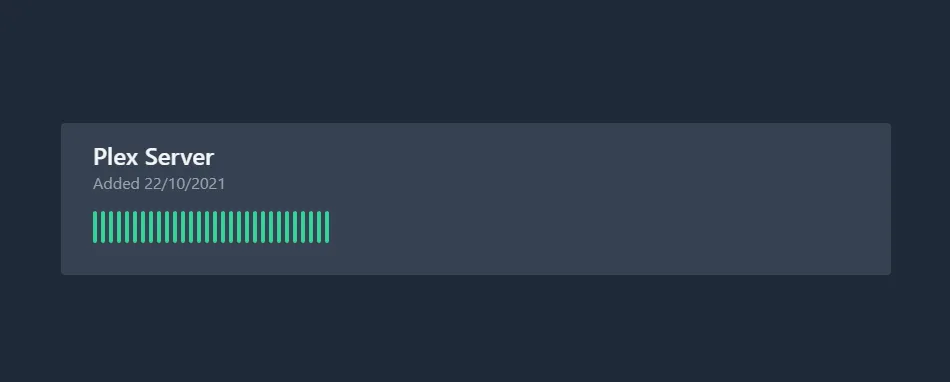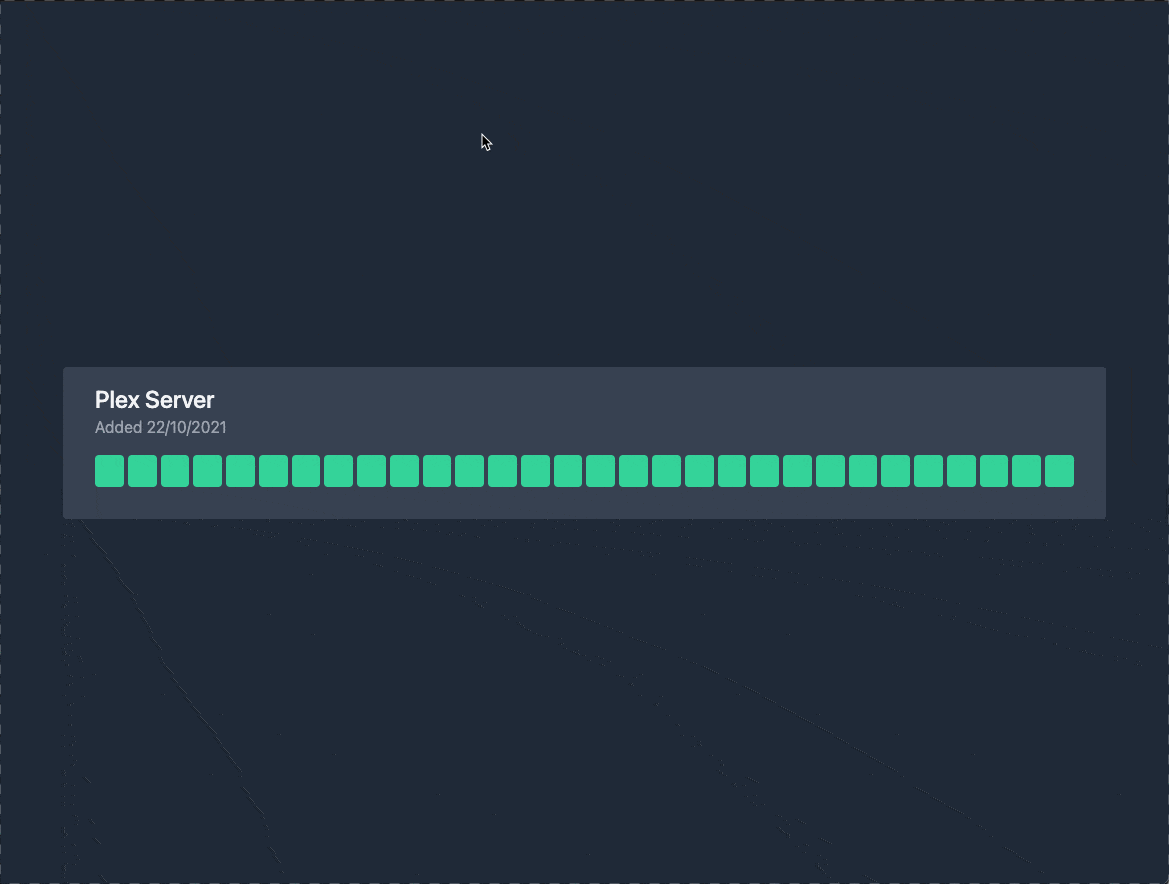我有这个 React 组件:
const Status = () => {
return (
<div className='h-screen bg-gray-800 flex justify-center items-center p-16'>
<div className='bg-gray-700 px-8 py-4 rounded w-full'>
<h2 className='text-2xl text-gray-100 font-medium'>Plex Server</h2>
<h3 className='text-base text-gray-400'>Added 22/10/2021</h3>
<div className='flex flex-row w-full space-x-1 my-4'>
{[...Array(30)].map((i, idx) => (
<div key={idx} className='h-8 w-1 bg-green-400 rounded'></div>
))}
</div>
</div>
</div>
);
};
export default Status;
我正在使用它来渲染30个具有硬编码宽度为4像素(w-1类)的Flex子元素,以下是结果:
是否有一种方法自动设置子元素的宽度,使其均匀填充父元素空间?
例如:父宽度为100像素,此次我只想渲染10个元素。 使用当前代码将仅占用76像素(来自子宽度的40像素+它们之间的4像素空间的36像素)。 是否有一种方法自动将子元素宽度设置为约6像素?