我有一个相当简单的div,我用CSS对其进行了样式设置
.text { text-transform: capitalize;
color: #FFFFFF;
background: #918a8a;
opacity: 0.6;
font-size: 2em;
height: 80px;
width: 200px;
}
它基本上创建了一个灰色的框,内部有一些白色的文本,大小为200px x 80px。
我希望的是,如果文本超过了200px并换行到下一行,会添加一些透明的空格。
因此,例如,如果我有以下HTML:
<div class="text">Here is some text that I typed</div>
我会得到这个: 如果背景是不同的颜色(在这个例子中是蓝色),那么"空白"部分将是透明的,从而允许蓝色显示出来。背景颜色基于用户选择。它也可以是一张图片,所以我无法确定它会是什么样的。 假设文本超过了200像素的大小,并且自动换行。没有两个单独的div标签。我也无法控制文本的长度 - 它可以在0到60个字符之间。
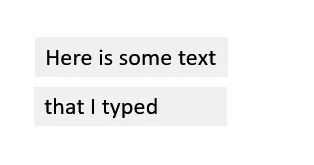
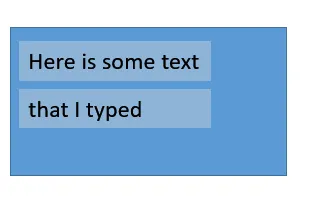
::first-line伪选择器,但我不确定如何对每一行进行操作。 - Jonathan Lam