10个回答
26
尝试为您的TextField小部件提供TextStyle。您的TextField正在获取默认主题的TextStyle。
TextField(
autofocus: true,
style: TextStyle(color: Colors.white, fontSize: 30),
decoration: InputDecoration.collapsed(
hintText: "Search",
border: InputBorder.none,
),
maxLines: 1,
)
在TextField小部件的源代码中,它声明:
/// If null, defaults to the `subhead` text style from the current [Theme].
final TextStyle style;
- Ali Türkay Avci
15
你应该在decoration属性中使用TextDecoration.none。
Text(
'your txt',
style: TextStyle( decoration: TextDecoration.none),
)
- Hossein Azem
8
我怀疑这与预测文本有关。当您按下空格键结束输入单词时,下划线会消失;当您开始输入下一个单词时,下划线又会出现。如此处所建议的那样,尝试设置TextInputType.visiblePassword; - 这对我有效。
- user3012629
6
样式:文本样式( 装饰厚度:0)
- alexandr botar
1
0
Provide the following code inside the TextField widget and change the color according to the background color of a TextField. If the background is white provide white color which will make the underline invisible.
style: TextStyle(
fontSize: 16,
letterSpacing: 1,
decoration: TextDecoration.none,
decorationStyle: TextDecorationStyle.dotted,
decorationColor: Colors.white),
- Faizan Ahmad
0
当输入文本时,始终使用下划线:
autocorrect: false,
enableSuggestions: false,
- Rostyslav N
0
如https://dev59.com/nrXna4cB1Zd3GeqPPbfp#57499189所述
这是一个无障碍功能(如果在TextStyle中禁用后仍然看到下划线),来自Android键盘。
- Tom Roggero
-1
@Immortal Dude说得没错,这不是文本字段的问题。因为当您在文本字段中键入文本后单击其他地方时,下划线会自动从文本中移除。
您只需要设置键盘类型即可:
keyboardType: TextInputType.visiblePassword,
- Ali Murtaza
-1
您需要添加“decoration: TextDecoration.none”,就像这样:
Text(
"Don't forget",
style: TextStyle(
decoration: TextDecoration.none
)
)
- Sebastian Corradi
网页内容由stack overflow 提供, 点击上面的可以查看英文原文,
原文链接
原文链接
- 相关问题
- 32 在Flutter中更改TextField的下划线
- 5 Flutter - 如何实现多行下划线TextField
- 13 如何在Flutter中更改textField的下划线颜色?
- 317 Flutter:如何创建一个带有 HintText 但没有下划线的 TextField?
- 5 将TextField下划线颜色改为渐变色
- 7 TextField小部件中的文本从下方裁剪:Flutter
- 3 Flutter:TextFormField图标下方的下划线
- 96 从DropdownButtonFormField中移除下划线
- 10 Flutter移除DropDownButton底部下划线
- 5 如何移除AppBar下方的细线?
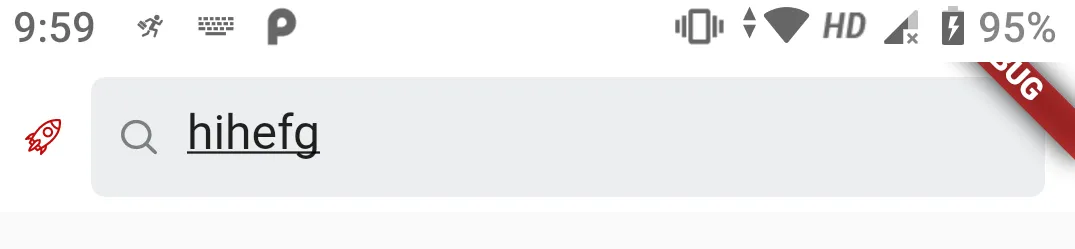

TextField(..., style: TextStyle(decoration: TextDecoration.none))使用这个代码可以去除文本框中文字的下划线装饰。 - George Zvonov