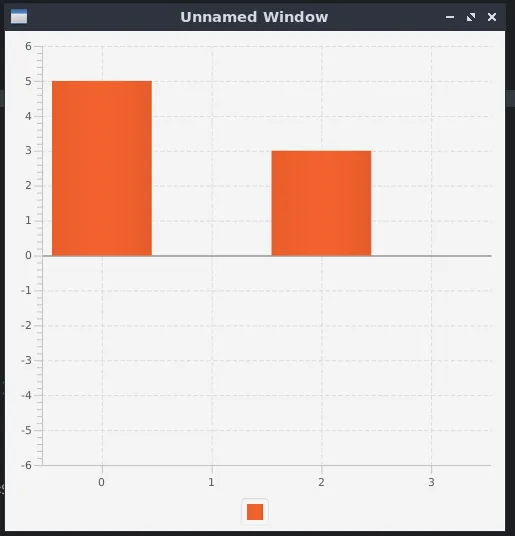问题已解决:
必须重写条形图的行为才能解决此错误,必须将系列添加到条形图中,然后才能向系列添加数据。
package example;
import javafx.application.Application;
import javafx.scene.Node;
import javafx.scene.Scene;
import javafx.scene.chart.CategoryAxis;
import javafx.scene.chart.NumberAxis;
import javafx.scene.chart.StackedBarChart;
import javafx.scene.chart.XYChart;
import javafx.stage.Stage;
public class Main extends Application {
public static void main(String[] args) {
launch(args);
}
@Override
public void start(Stage stage) {
CategoryAxis xAxis = new CategoryAxis();
NumberAxis yAxis = new NumberAxis();
XYChart.Series<String, Number> series = new XYChart.Series<String, Number>();
StackedBarChart<String, Number> barChart = new StackedBarChart<String, Number>(xAxis, yAxis) {
@Override
protected void dataItemAdded(XYChart.Series<String,Number> series, int itemIndex, XYChart.Data<String,Number> item) {
super.dataItemAdded(series, itemIndex, item);
Node bar = item.getNode();
double barVal = item.getYValue().doubleValue();
if (barVal < 0) {
bar.getStyleClass().add("negative");
}
}
};
barChart.getData().addAll(series);
series.getData().add(new XYChart.Data<String, Number>(0 + "", 5));
series.getData().add(new XYChart.Data<String, Number>(1 + "", -5));
series.getData().add(new XYChart.Data<String, Number>(2 + "", 3));
series.getData().add(new XYChart.Data<String, Number>(3 + "", -2));
Scene scene = new Scene(barChart, 500, 500);
stage.setScene(scene);
stage.show();
}
}
负节点也必须与正节点的CSS分开处理。
.chart-bar {
-fx-bar-fill: #22bad9;
-fx-background-color: linear-gradient(derive(-fx-bar-fill,-30%), derive(-fx-bar-fill,-40%)),
linear-gradient(derive(-fx-bar-fill,80%), derive(-fx-bar-fill, 0%)),
linear-gradient(derive(-fx-bar-fill,30%), derive(-fx-bar-fill,-10%));
-fx-background-insets: 0,1,2;
-fx-background-radius: 5 5 0 0, 4 4 0 0, 3 3 0 0;
}
.negative.chart-bar {
-fx-background-color: linear-gradient(to top, derive(-fx-bar-fill,-30%), derive(-fx-bar-fill,-40%)),
linear-gradient(to top, derive(-fx-bar-fill, 80%), derive(-fx-bar-fill,0%)),
linear-gradient(to top, derive(-fx-bar-fill,30%), derive(-fx-bar-fill,-10%));
-fx-background-radius: 0 0 5 5, 0 0 4 4, 0 0 3 3;
}
.bar-chart:horizontal .chart-bar, .stacked-bar-chart:horizontal .chart-bar {
-fx-background-color: linear-gradient(to left, derive(-fx-bar-fill,-30%), derive(-fx-bar-fill,-40%)),
linear-gradient(to left, derive(-fx-bar-fill,80%), derive(-fx-bar-fill, 0%)),
linear-gradient(to left, derive(-fx-bar-fill,30%), derive(-fx-bar-fill,-10%));
-fx-background-radius: 0 5 5 0, 0 4 4 0, 0 3 3 0;
}
.bar-chart:horizontal .negative.chart-bar, .stacked-bar-chart:horizontal .negative.chart-bar {
-fx-background-color: linear-gradient(to right, derive(-fx-bar-fill,-30%), derive(-fx-bar-fill,-40%)),
linear-gradient(to right, derive(-fx-bar-fill, 80%), derive(-fx-bar-fill, 0%)),
linear-gradient(to right, derive(-fx-bar-fill,30%), derive(-fx-bar-fill,-10%));
-fx-background-radius: 5 0 0 5, 4 0 0 4, 3 0 0 3;
}