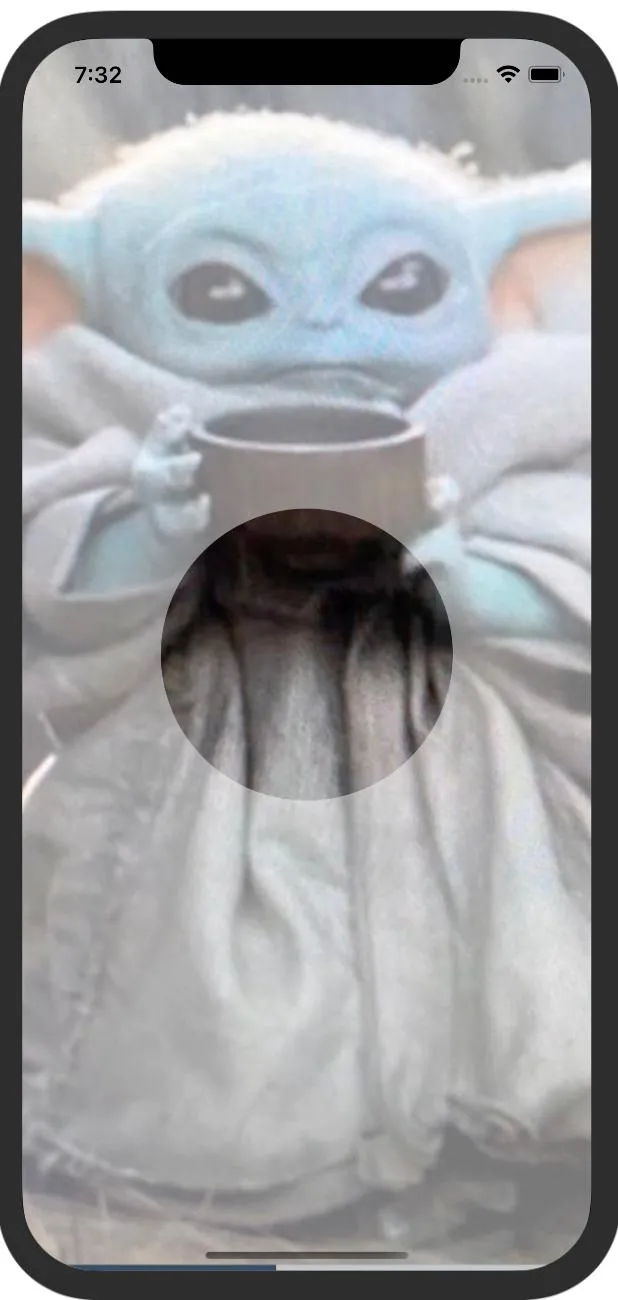如何在React Native中实现局部模糊效果
3
- EladA
3
不确定这是否是您需求的有效方法,但可以通过两次渲染图像来实现。第一张图片是模糊的背景。将整个图像进行模糊处理。然后叠加一个非模糊的图像并偏移它以使其正确对齐。您可以添加边框半径使其变成圆形。 - Travis White
@TravisWhite,非常感谢您的建议!有没有可能提供一段代码片段,让我可以开始测试? - EladA
@EladA 你好,你成功让它工作了吗??? - Firas Abu Fares
3个回答
1
使用来自@react-native-masked-view/masked-view的MaskedView和来自@react-native-community/blur的BlurView,以获得此结果
代码:
export default function App() {
const { width, height } = useWindowDimensions();
return (
<View style={styles.container}>
<MakedView
style={{ width, height, alignItems: 'center' }}
maskElement={
<BlurView
tint="dark"
intensity={54}
style={{
width,
height,
backgroundColor: 'transparent',
alignItems: 'center',
justifyContent: 'center',
}}>
<View
style={{
width: 200,
height: 200,
borderRadius: 100,
backgroundColor: '#fff',
}}></View>
</BlurView>
}>
<Image
style={{ width, height, backgroundColor: 'transparent' }}
source={{
uri: 'https://miro.medium.com/max/1200/1*mk1-6aYaf_Bes1E3Imhc0A.jpeg',
}}
/>
</MakedView>
</View>
);
}
- Ashwith Saldanha
0
你可以查看一下
他们的示例展示了一个带有按钮的模糊背景。你也可以很容易地在模糊背景上放置一张图片。
希望这能帮到你。
react-native-blur 库。他们的示例展示了一个带有按钮的模糊背景。你也可以很容易地在模糊背景上放置一张图片。
希望这能帮到你。
- Corey
1
1谢谢你的回答,Corey。恐怕这不是我想要的(尝试过了)。目前我们正在服务器端使用Pillow和CV渲染图像。 - EladA
0
npm i react-native-blur-overlay 使用这个库,有几个属性可以按照你的需要部分模糊你的图片。
- Apps Maven
网页内容由stack overflow 提供, 点击上面的可以查看英文原文,
原文链接
原文链接
- 相关问题
- 3 如何在React Native中实现“视图滑入”效果?
- 4 如何在React Native中实现类似于CoordinatorLayout的效果?
- 4 使用React Native动画模块实现模糊半径(blurRadius)属性的动画效果
- 4 如何在React Native中实现字体加粗的动画效果
- 88 如何使用React Native制作模糊效果?
- 3 如何在React Native Web中实现共享元素过渡效果?
- 9 如何在React Native中使用列表视图实现跑马灯效果?
- 8 React Native默认模态框中的模糊效果
- 6 如何在React Native中实现滚动到视图的效果?
- 3 React Native:如何在方法中触发TextInput实例的模糊效果?