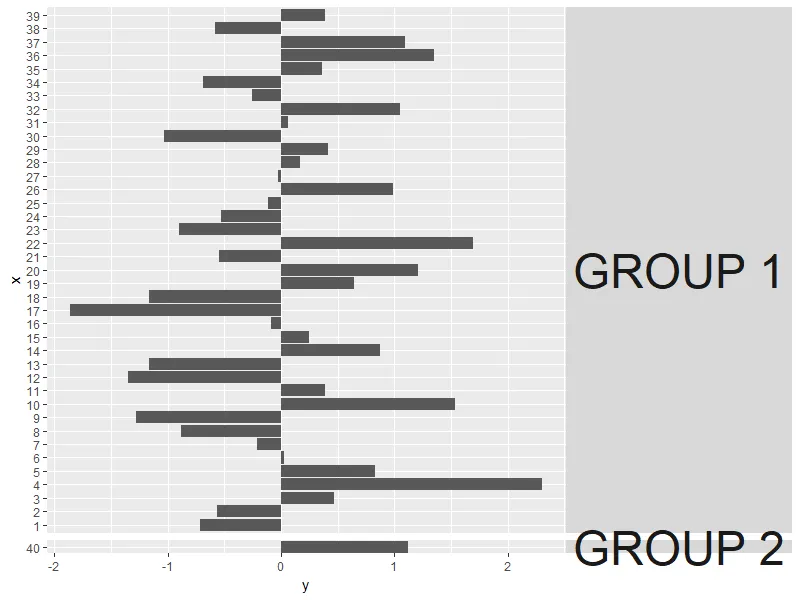在使用
facet_grid(..., space = "free_y") 时,如果组内点的数量很少,则面板标题会被截断。例如...library(tidyverse)
d <- tibble(
x = factor(1:40),
y = rnorm(40),
g = c(rep("GROUP 1", 39), "GROUP 2")
)
ggplot(d) +
aes(x = x, y = y) +
geom_col() +
facet_grid(g ~ ., scales = "free_y", space = "free_y") +
coord_flip() +
theme(
strip.text.y = element_text(angle = 0, size = rel(4))
)
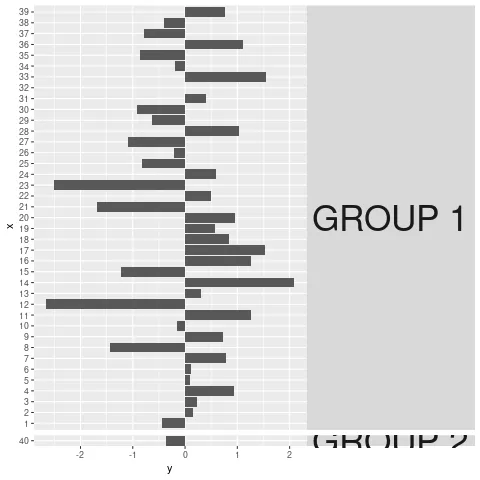
有没有办法使 GROUP 2 文本不会在facet网格边缘被截断?我知道可以拉伸图形,但这并不是一个令人满意的解决方案 - 毕竟,在各个facet之间有很多余白空间!是否有一种方法让标签直接延伸到那些空白的地方呢?