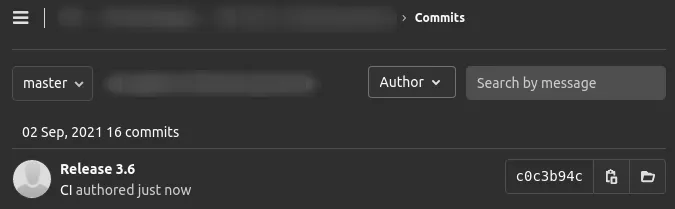在我的CI流水线中,我生成了一个名为public/graph.png的构件,它可以可视化我的代码的某些方面。在稍后的步骤中,我希望能够在CI流水线内将其提交到仓库中。以下是.gitlab-ci.yml文件的相关部分:
commit-graph:
stage: pages
script:
- git config user.email "cipipeline@example.com"
- git config user.name "CI Pipeline"
- cd /group/project
- mv public/graph.png .
- git add graph.png
- git commit -m "committing graph.png [ci skip]"
- echo $CI_COMMIT_REF_NAME
- git push origin HEAD:$CI_COMMIT_REF_NAME
我不确定我做错了什么,也不太懂SSL的知识,有人能提供建议吗?$ git config user.email "cipipeline@dhgitlab.dunnhumby.co.uk"
$ git config user.name "CI Pipeline"
$ cd /group/project
$ mv public/graph.png .
$ git add graph.png
$ git commit -m "committing graph.png [ci skip]"
[detached HEAD 22a50d1] committing graph.png [ci skip]
1 file changed, 0 insertions(+), 0 deletions(-)
create mode 100644 graph.png
$ echo $CI_COMMIT_REF_NAME
jamiet/my-branch
$ git push origin HEAD:$CI_COMMIT_REF_NAME
fatal: unable to access 'https://gitlab-ci-token:xxxxxxxxxxxxxxxxxxxx@example.com/group/project/project.git/': server certificate verification failed. CAfile: /etc/ssl/certs/ca-certificates.crt CRLfile: none
我们自己托管GitLab。