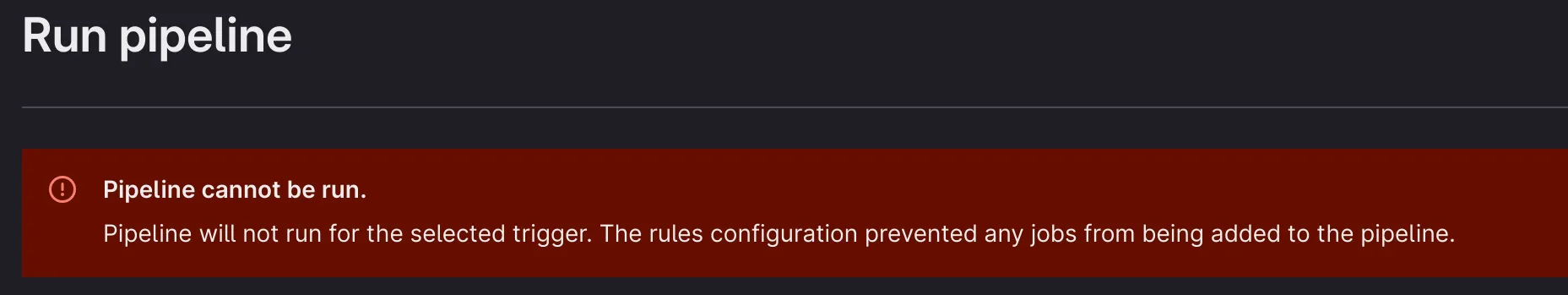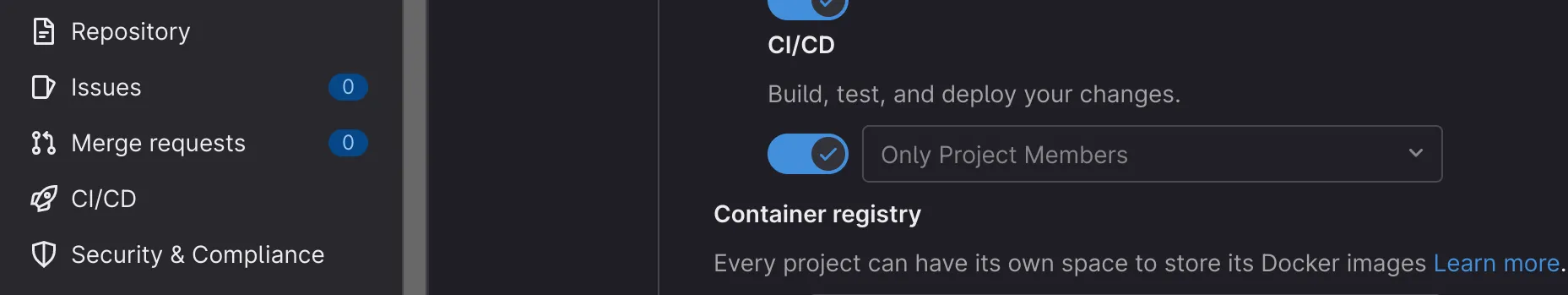我找不出为什么我的代码库的GitLab CI Pipelines无法运行。我有一个.gitlab-ci.yml文件,并启用了该功能,但管道无法运行。此外,如果我尝试手动触发管道,会返回以下错误。
Pipeline cannot be run.
Pipeline will not run for the selected trigger. The rules configuration prevented any jobs from being added to the pipeline.
启用了CI功能。
这是我的.gitlab-ci.yml文件。stages:
- build
- deploy
npm-run-build:
stage: build
image: node:19
only:
- main
cache:
key: ${CI_COMMIT_REF_SLUG}-build
paths:
- dist/
script:
- cp .env.example .env
- npm ci
- npm run build-only
deploy-dist:
stage: deploy
image: fedora:latest
only:
- main
environment:
name: production
url: https://example.com
needs:
- npm-run-build
cache:
key: ${CI_COMMIT_REF_SLUG}-build
paths:
- dist/
before_script:
- dnf install -y openssh-clients
- mkdir -p ~/.ssh
- echo "$SSH_PRIVATE_KEY" > ~/.ssh/id_rsa
- chmod 600 ~/.ssh/id_rsa
- ssh-keyscan -t rsa example.com > ~/.ssh/known_hosts
script:
# create remote project dir if not available
- ssh thomas@example.com "mkdir -p /home/thomas/example.com"
# upload project files
- scp -prq . thomas@example.com:/home/thomas/example.com
# restart the container
- ssh thomas@example.com "cd /home/thomas/example.com && docker-compose down && docker-compose up -d"
谢谢!😁