我正在运行以下命令,尝试生成生产环境的webpack构建:
rimraf ./build/* && webpack -p --progress --config webpack.production.js
然而,当我打开 build/index.html 文件时,由于位置不正确,它无法加载许多文件。
- 它未能为
bundle.js文件放置正确的位置。它像这样加载它:/bundle.js。但是,bundle.js实际上与index.html文件在构建文件夹中的同一目录中,因此应该像这样加载:./bundle.js。
- 如果我更正了
bundle.js路径,则仍将错误的路由放入资产中: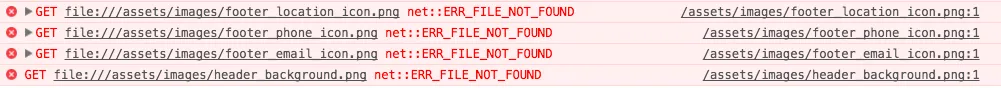
有趣的是,当我运行 webpack-dev-server --inline --progress --config webpack.dev.js 时,我的应用程序目前可以使用webpack dev server工作。
这是我的当前 webpack.production.js 文件的内容:
var webpack = require('webpack');
var path = require('path');
var HtmlWebpackPlugin = require('html-webpack-plugin');
module.exports = {
devtool: 'source-map',
devServer: {
historyApiFallback: true, // This will make the server understand "/some-link" routs instead of "/#/some-link"
},
entry: [
'./src/scripts' // This is where Webpack will be looking for the entry index.js file
],
output: {
path: path.join(__dirname, 'build'), // This is used to specify folder for producion bundle
filename: 'bundle.js', // Filename for production bundle
publicPath: '/'
},
resolve: {
modules: [
'node_modules',
'src',
path.resolve(__dirname, 'src/scripts'),
path.resolve(__dirname, 'node_modules')
], // Folders where Webpack is going to look for files to bundle together
extensions: ['.jsx', '.js'] // Extensions that Webpack is going to expect
},
module: {
// Loaders allow you to preprocess files as you require() or “load” them.
// Loaders are kind of like “tasks” in other build tools, and provide a powerful way to handle frontend build steps.
loaders: [
{
test: /\.jsx?$/, // Here we're going to use JS for react components but including JSX in case this extension is preferable
include: [
path.resolve(__dirname, "src"),
],
loader: ['react-hot-loader']
},
{
loader: "babel-loader",
// Skip any files outside of your project's `src` directory
include: [
path.resolve(__dirname, "src"),
],
// Only run `.js` and `.jsx` files through Babel
test: /\.jsx?$/,
// Options to configure babel with
query: {
plugins: ['transform-runtime'],
presets: ['es2015', 'stage-0', 'react'],
}
},
{
test: /\.scss$/,
loaders: ['style-loader', 'css-loader', 'sass-loader']
}
]
},
plugins: [
new webpack.NoEmitOnErrorsPlugin(), // Webpack will let you know if there are any errors
// Declare global variables
new webpack.ProvidePlugin({
React: 'react',
ReactDOM: 'react-dom',
_: 'lodash'
}),
new HtmlWebpackPlugin({
filename: 'index.html',
template: './src/index.html',
hash: true
}),
new webpack.optimize.UglifyJsPlugin({
compress: {
warnings: false
},
sourceMap: true
}),
]
}
以防万一,这是我当前的webpack.dev.js文件的内容:
var webpack = require('webpack');
var path = require('path');
var HtmlWebpackPlugin = require('html-webpack-plugin');
module.exports = {
devtool: 'cheap-module-source-map',
devServer: {
historyApiFallback: true, // This will make the server understand "/some-link" routs instead of "/#/some-link"
},
entry: [
'babel-polyfill',
'webpack-dev-server/client?http://127.0.0.1:8080/', // Specify the local server port
'webpack/hot/only-dev-server', // Enable hot reloading
'./src/scripts' // This is where Webpack will be looking for the entry index.js file
],
output: {
path: path.join(__dirname, 'build'), // This is used to specify folder for producion bundle
filename: 'bundle.js', // Filename for production bundle
publicPath: '/'
},
resolve: {
modules: [
'node_modules',
'src',
path.resolve(__dirname, 'src/scripts'),
path.resolve(__dirname, 'node_modules')
], // Folders where Webpack is going to look for files to bundle together
extensions: ['.jsx', '.js'] // Extensions that Webpack is going to expect
},
module: {
// Loaders allow you to preprocess files as you require() or “load” them.
// Loaders are kind of like “tasks” in other build tools, and provide a powerful way to handle frontend build steps.
loaders: [
{
test: /\.jsx?$/, // Here we're going to use JS for react components but including JSX in case this extension is preferable
include: [
path.resolve(__dirname, "src"),
],
loader: ['react-hot-loader']
},
{
loader: "babel-loader",
// Skip any files outside of your project's `src` directory
include: [
path.resolve(__dirname, "src"),
],
// Only run `.js` and `.jsx` files through Babel
test: /\.jsx?$/,
// Options to configure babel with
query: {
plugins: ['transform-runtime', 'transform-decorators-legacy'],
presets: ['es2015', 'stage-0', 'react'],
}
},
{
test: /\.scss$/,
loaders: ['style-loader', 'css-loader', 'sass-loader']
}
]
},
plugins: [
new webpack.HotModuleReplacementPlugin(), // Hot reloading
new webpack.NoEmitOnErrorsPlugin(), // Webpack will let you know if there are any errors
// Declare global variables
new webpack.ProvidePlugin({
React: 'react',
ReactDOM: 'react-dom',
_: 'lodash'
}),
new HtmlWebpackPlugin({
filename: 'index.html',
template: './src/index.html',
hash: false
})
]
}
你有什么想法,我做错了什么吗?