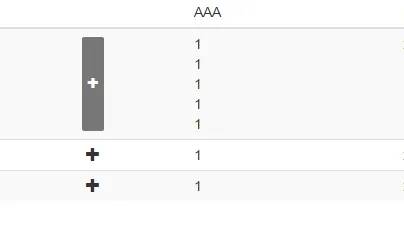如何使span标签的高度自适应?
<table class="table table-condensed table-hover table-striped">
<thead>
<tr>
<th class="shrink"></th>
<th class="shrink">AAA</th>
<th class="shrink">BBB</th>
<th class="shrink">CCC</th>
</tr>
</thead>
<tbody>
<tr>
<td class="text-center"><span class="label label-default"><span class="glyphicon glyphicon-plus"></span></span></td>
<td>1<br>1<br>1<br>1<br>1<br></td>
<td>2</td>
<td>3</td>
</tr>
<tr>
<td class="text-center"><span class="glyphicon glyphicon-plus"></span></td>
<td>1</td>
<td>2</td>
<td>3</td>
</tr>
<tr>
<td class="text-center"><span class="glyphicon glyphicon-plus"></span></td>
<td>1</td>
<td>2</td>
<td>3</td>
</tr>
</tbody>
<table>
尝试了很多方法,但都不起作用。我正在寻找尽可能简单的解决方案,如高度:100%。
更新:期望结果: