我正在尝试安装Sea Glass外观。我想使用属性文件来安装/配置LaF,但是这个过程的教程相当令人困惑。
鉴于上述情况,请问有没有人能够提供一个简单的分步指南,告诉我如何使用属性文件安装/配置自定义LaF?
鉴于上述情况,请问有没有人能够提供一个简单的分步指南,告诉我如何使用属性文件安装/配置自定义LaF?
来自他们的网站:
要使用Sea Glass外观和感觉,您必须在pom.xml文件中包含我们的Maven存储库,或下载jar文件并将其包含在类路径中。有关更多详细信息,请参见下载页面。
要启用Sea Glass外观和感觉,在创建任何控件之前,请在您的应用程序中包含以下内容:
try {
UIManager.setLookAndFeel("com.seaglasslookandfeel.SeaGlassLookAndFeel");
} catch (Exception e) {
e.printStackTrace();
}
-Dswing.defaultlaf=com.seaglasslookandfeel.SeaGlassLookAndFeel
Click Ok then in your code go to your public static void main(String[] args) and copy paste this snippet:
try {
UIManager.setLookAndFeel("com.seaglasslookandfeel.SeaGlassLookAndFeel");
} catch (Exception e) {
e.printStackTrace();
}
现在,L&F已经应用了。如果您有问题,请随时询问。
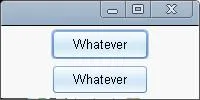
import java.awt.*;
import javax.swing.*;
//import javax.swing.plaf.InsetsUIResource;
public class NimbusJPanelBackGround {
public NimbusJPanelBackGround() {
JFrame f = new JFrame();
JButton btn = new JButton(" Whatever ");
JButton btn1 = new JButton(" Whatever ");
JPanel p = new JPanel();
p.add(btn);
//UIManager.getLookAndFeelDefaults().put("Button.contentMargins", new InsetsUIResource(0, 0, 0, 0));
//SwingUtilities.updateComponentTreeUI(f);
p.add(btn1);
f.setDefaultCloseOperation(WindowConstants.EXIT_ON_CLOSE);
f.add(p, BorderLayout.CENTER);
f.setSize(200, 100);
f.setLocation(150, 150);
f.setVisible(true);
}
public static void main(String[] args) {
/*try {
for (UIManager.LookAndFeelInfo laf : UIManager.getInstalledLookAndFeels()) {
if ("Nimbus".equals(laf.getName())) {
UIManager.setLookAndFeel(laf.getClassName());
UIManager.getLookAndFeelDefaults().put("Panel.background", Color.white);
}
}
} catch (Exception e) {
e.printStackTrace();
}*/
try {
UIManager.setLookAndFeel("com.seaglasslookandfeel.SeaGlassLookAndFeel");
} catch (Exception e) {
e.printStackTrace();
}
EventQueue.invokeLater(new Runnable() {
@Override
public void run() {
NimbusJPanelBackGround nimbusJPanelBackGround = new NimbusJPanelBackGround();
}
});
}
}
编辑:
由于Substance L&F模拟器需要用户声望> 10k才能查看我的答案,因此社区将其删除,因为它不是一个答案:-)