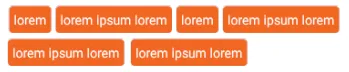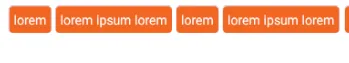有没有办法像图片中那样显示文本?
这是我的当前代码:
render() {
return (
<View style={{flex: 1}}>
<ScrollView scrollEnabled={true}>
<View style={{ flexDirection: 'row' }}>
<Text style={styles.badge}>lorem</Text>
<Text style={styles.badge}>lorem ipsum lorem</Text>
<Text style={styles.badge}>lorem</Text>
<Text style={styles.badge}>lorem ipsum lorem</Text>
<Text style={styles.badge}>lorem</Text>
<Text style={styles.badge}>lorem ipsum lorem</Text>
<Text style={styles.badge}>lorem</Text>
<Text style={styles.badge}>lorem ipsum lorem</Text>
</View>
</ScrollView>
</View>
);
}
const styles = StyleSheet.create({
badge: {
backgroundColor: '#f16622',
color: '#fff',
padding: 5,
marginRight: 5,
alignSelf: 'flex-start',
borderRadius: 4
}
});
但是我的代码不能像我想要的图片那样显示。它没有把所有内容都显示出来,而是变成了这个样子: