我正在为我的网站创建一个感言页面,其中一些感言非常长。因此,我想剪掉超过3行的内容。
为了阅读其余部分,用户点击按钮,文本就会展开显示其余部分。
我已经使用line-clamp实现了上述功能,但我希望有"..."可点击并使用不同的样式进行设计。这可能吗?
我找不到方法来实现这一点,因此我尝试了一个解决办法。首先,我找出哪些元素具有溢出,以便可以插入"[Read More]"。 但是它被插入到文本的末尾,而不是在溢出之前。
我对如何解决这个问题一筹莫展。
期望结果: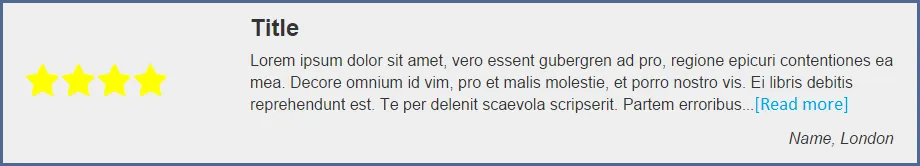 当前结果(jsfiddle): http://jsfiddle.net/6nb0wwc3/
HTML
当前结果(jsfiddle): http://jsfiddle.net/6nb0wwc3/
HTML
为了阅读其余部分,用户点击按钮,文本就会展开显示其余部分。
我已经使用line-clamp实现了上述功能,但我希望有"..."可点击并使用不同的样式进行设计。这可能吗?
我找不到方法来实现这一点,因此我尝试了一个解决办法。首先,我找出哪些元素具有溢出,以便可以插入"[Read More]"。 但是它被插入到文本的末尾,而不是在溢出之前。
我对如何解决这个问题一筹莫展。
期望结果:
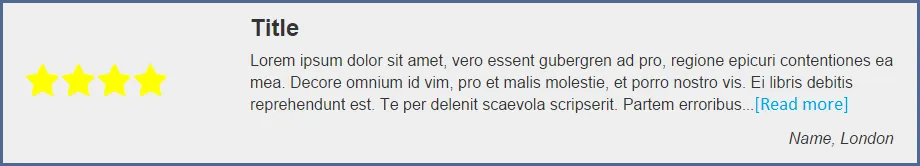 当前结果(jsfiddle): http://jsfiddle.net/6nb0wwc3/
HTML
当前结果(jsfiddle): http://jsfiddle.net/6nb0wwc3/
HTML<div class="testimonial container-fluid">
<div class="col-xs-3 rating-container">
<div>
<div class="star"></div>
<div class="star"></div>
<div class="star"></div>
<div class="star"></div>
</div>
</div>
<div class="col-xs-9">
<div class="title">Title</div>
<div class="content">Lorem ipsum dolor sit amet, vero essent gubergren ad pro, regione epicuri contentiones ea mea. Decore omnium id vim, pro et malis molestie, et porro nostro vis. Ei libris debitis reprehendunt est. Te per delenit scaevola scripserit. Partem erroribus rationibus ea vel, nihil euismod ei vim.
His sonet antiopam cotidieque ea, eu unum melius conclusionemque his. Ferri iisque sanctus pri ei. Ut ius tantas nonumy intellegam. Et per solum aliquam, melius elaboraret at qui.</div>
<div class="name_loc" id="demo">Name, London</div>
</div>
</div>
CSS
.testimonial {
width: 920px;
display: -webkit-box;
background-color: #EFEFEF;
color: #333;
padding: 8px;
margin: 0 0 20px;
border: 3px solid #506790;
}
.testimonial:nth-of-type(even) {
background-color: #EFEFEF;
}
.testimonial .rating-container {
height: 144px;
display: table;
}
.testimonial .rating-container > div {
display: table-cell;
vertical-align: middle;
}
.testimonial .star {
width: 32px;
height: 32px;
display: inline-block;
background-repeat: no-repeat;
background-image: url('http://www.timelinecoverbanner.com/cliparts/wp-content/digital-scrapbooking/lemon-star-md1.png');
background-size: cover;
}
.testimonial .title {
font-size: 18pt;
text-align: left;
font-weight: bold;
}
.testimonial .content {
-webkit-box-orient: vertical;
display: -webkit-box;
margin: 5px 0 10px;
font-size: 12pt;
text-align: left;
overflow: hidden;
height: 68px;
}
.testimonial .name_loc {
font-style: italic;
font-size: 12pt;
text-align: right;
}
JS
$('#demo').on('click', function() {
var t = $(this).closest('.testimonial');
var c = t.find('.content');
var h3 = c[0].scrollHeight;
c.animate({'height':h3},500);
});
$('.testimonial').each(function() {
var c = $(this).find('.content');
if (c.height() < c[0].scrollHeight) {
c.css('text-overflow', 'ellipsis');
//also tried:
c.css('line-clamp', '3');
}
});