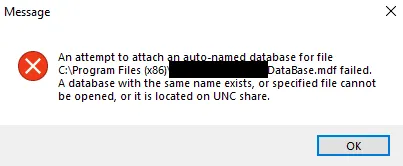我在我的应用程序中使用本地数据库,当我通过安装程序包(使用 安装程序包)生成安装文件后,在安装程序后会出现数据库路径错误。
示例:
an attempt to attach an auto-named database for file....
//OR
The given path format is not supported
我尝试在app.config文件中编辑数据库路径,但每次都失败了。默认情况下,我的代码行是这样的:
<add name="SampleDatabaseWalkthrough.Properties.Settings.SampleDatabaseConnectionString"
connectionString="Data Source=(LocalDB)\MSSQLLocalDB;AttachDbFilename=|DataDirectory|\SampleDatabase.mdf;Integrated Security=True"
providerName="System.Data.SqlClient" />
我的应用程序安装在C:\Program Files (x86)\App_Folder\Setup中。请注意,未来用户可能会将其安装在自定义路径中,因此我需要一种获取已安装应用程序动态路径的方法。
我的问题是:如何获取应用程序安装路径以替换此部分AttachDbFilename=|DataDirectory|\SampleDatabase.mdf?