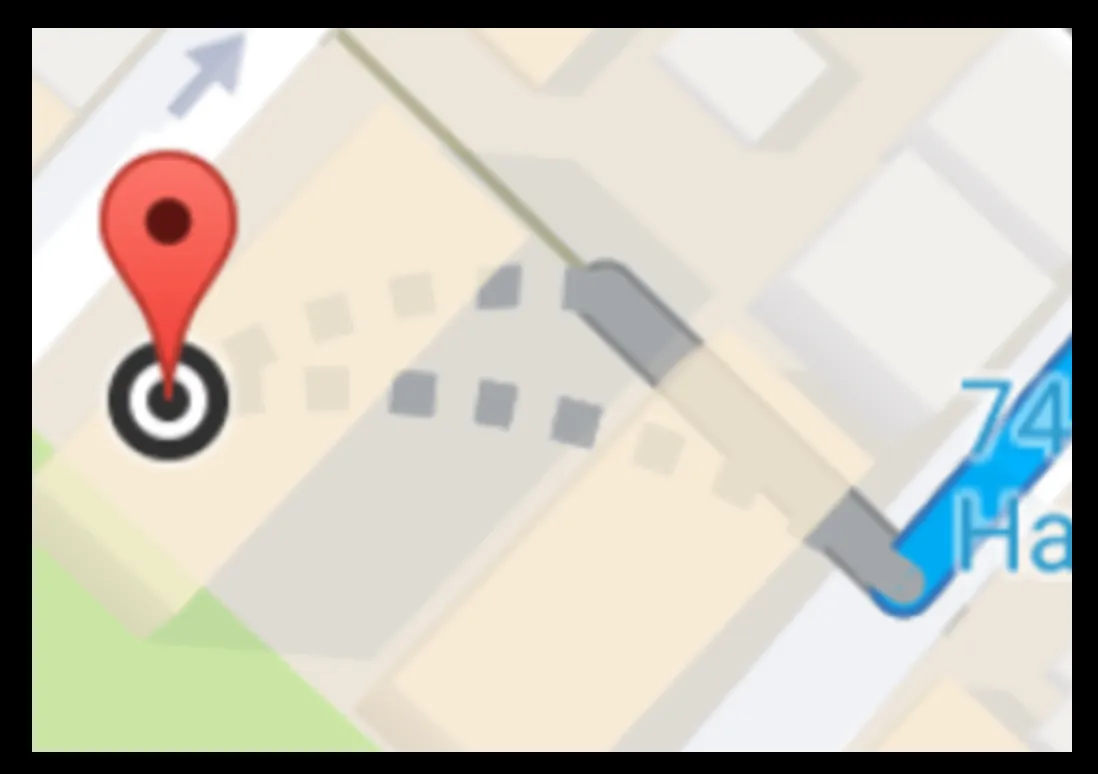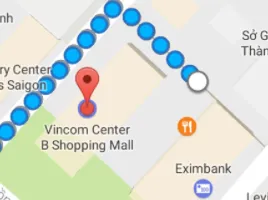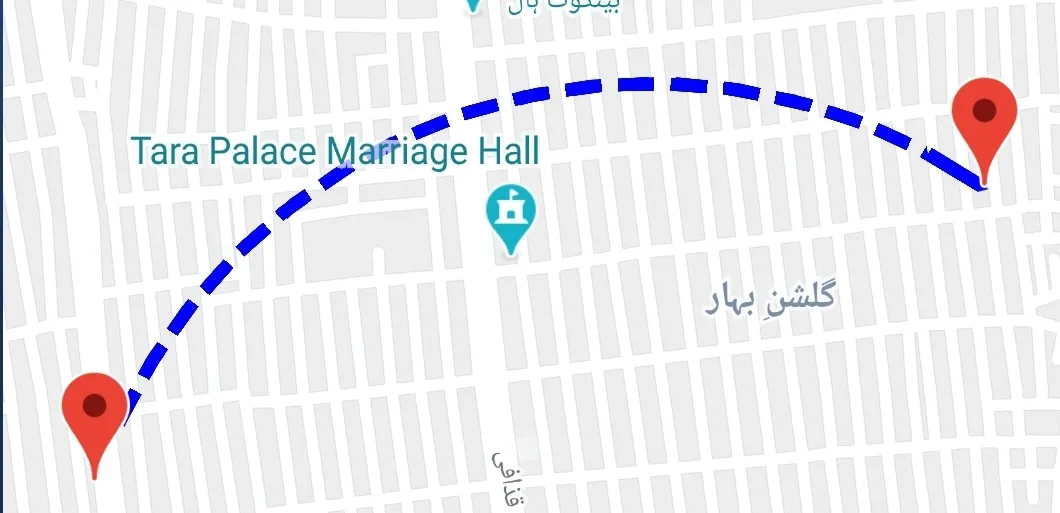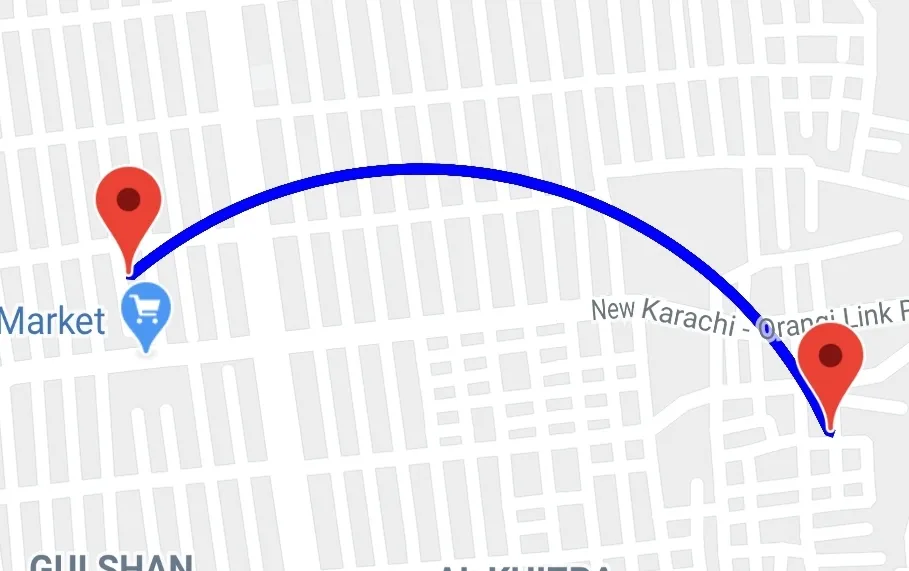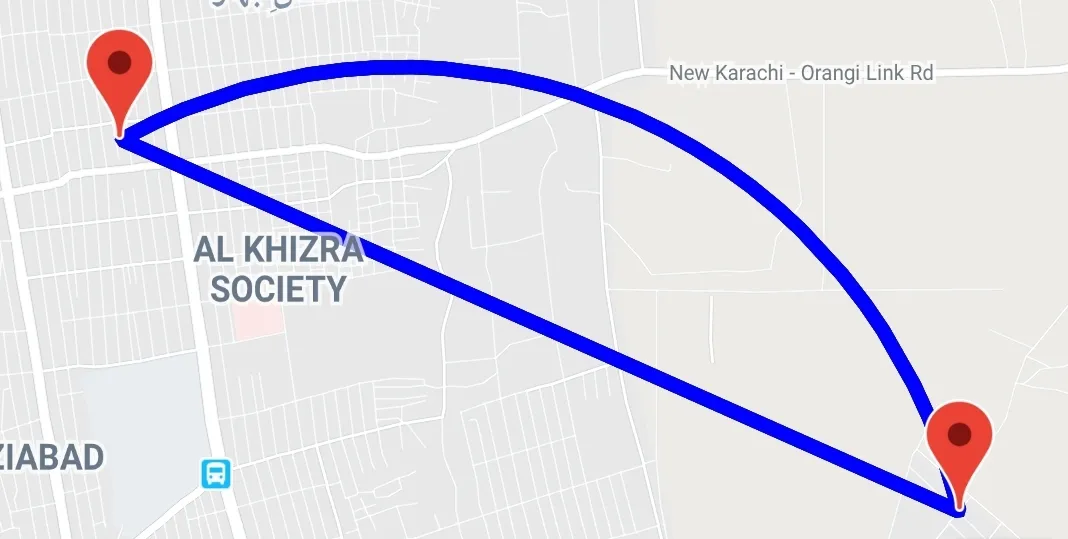我能在Google Maps Android中画一条曲线虚线吗?
2
你可以在两个点之间实现弯曲虚线折线。为此,您可以使用Google Maps Android API Utility Library,该库具有SphericalUtil类,并在代码中应用一些数学来创建折线。
您必须在gradle中包含实用程序库:
compile 'com.google.maps.android:android-maps-utils:0.5'。
请查看我的示例Activity和函数showCurvedPolyline(LatLng p1,LatLng p2,double k),该函数构建两点之间的弯曲虚线折线。最后一个参数k定义折线的曲率,它可以是> 0且<= 1。在我的示例中,我使用了k = 0.5。
public class MapsActivity extends FragmentActivity implements OnMapReadyCallback {
private GoogleMap mMap;
private LatLng sydney1;
private LatLng sydney2;
@Override
protected void onCreate(Bundle savedInstanceState) {
super.onCreate(savedInstanceState);
setContentView(R.layout.activity_maps);
// Obtain the SupportMapFragment and get notified when the map is ready to be used.
SupportMapFragment mapFragment = (SupportMapFragment) getSupportFragmentManager()
.findFragmentById(R.id.map);
mapFragment.getMapAsync(this);
}
@Override
public void onMapReady(GoogleMap googleMap) {
mMap = googleMap;
mMap.getUiSettings().setZoomControlsEnabled(true);
// Add a marker in Sydney and move the camera
sydney1 = new LatLng(-33.904438,151.249852);
sydney2 = new LatLng(-33.905823,151.252422);
mMap.addMarker(new MarkerOptions().position(sydney1)
.draggable(false).visible(true).title("Marker in Sydney 1"));
mMap.addMarker(new MarkerOptions().position(sydney2)
.draggable(false).visible(true).title("Marker in Sydney 2"));
mMap.moveCamera(CameraUpdateFactory.newLatLngZoom(sydney1, 16F));
this.showCurvedPolyline(sydney1,sydney2, 0.5);
}
private void showCurvedPolyline (LatLng p1, LatLng p2, double k) {
//Calculate distance and heading between two points
double d = SphericalUtil.computeDistanceBetween(p1,p2);
double h = SphericalUtil.computeHeading(p1, p2);
//Midpoint position
LatLng p = SphericalUtil.computeOffset(p1, d*0.5, h);
//Apply some mathematics to calculate position of the circle center
double x = (1-k*k)*d*0.5/(2*k);
double r = (1+k*k)*d*0.5/(2*k);
LatLng c = SphericalUtil.computeOffset(p, x, h + 90.0);
//Polyline options
PolylineOptions options = new PolylineOptions();
List<PatternItem> pattern = Arrays.<PatternItem>asList(new Dash(30), new Gap(20));
//Calculate heading between circle center and two points
double h1 = SphericalUtil.computeHeading(c, p1);
double h2 = SphericalUtil.computeHeading(c, p2);
//Calculate positions of points on circle border and add them to polyline options
int numpoints = 100;
double step = (h2 -h1) / numpoints;
for (int i=0; i < numpoints; i++) {
LatLng pi = SphericalUtil.computeOffset(c, r, h1 + i * step);
options.add(pi);
}
//Draw polyline
mMap.addPolyline(options.width(10).color(Color.MAGENTA).geodesic(false).pattern(pattern));
}
}
app/src/debug/res/values/google_maps_api.xml中用你自己的API密钥替换我的即可。
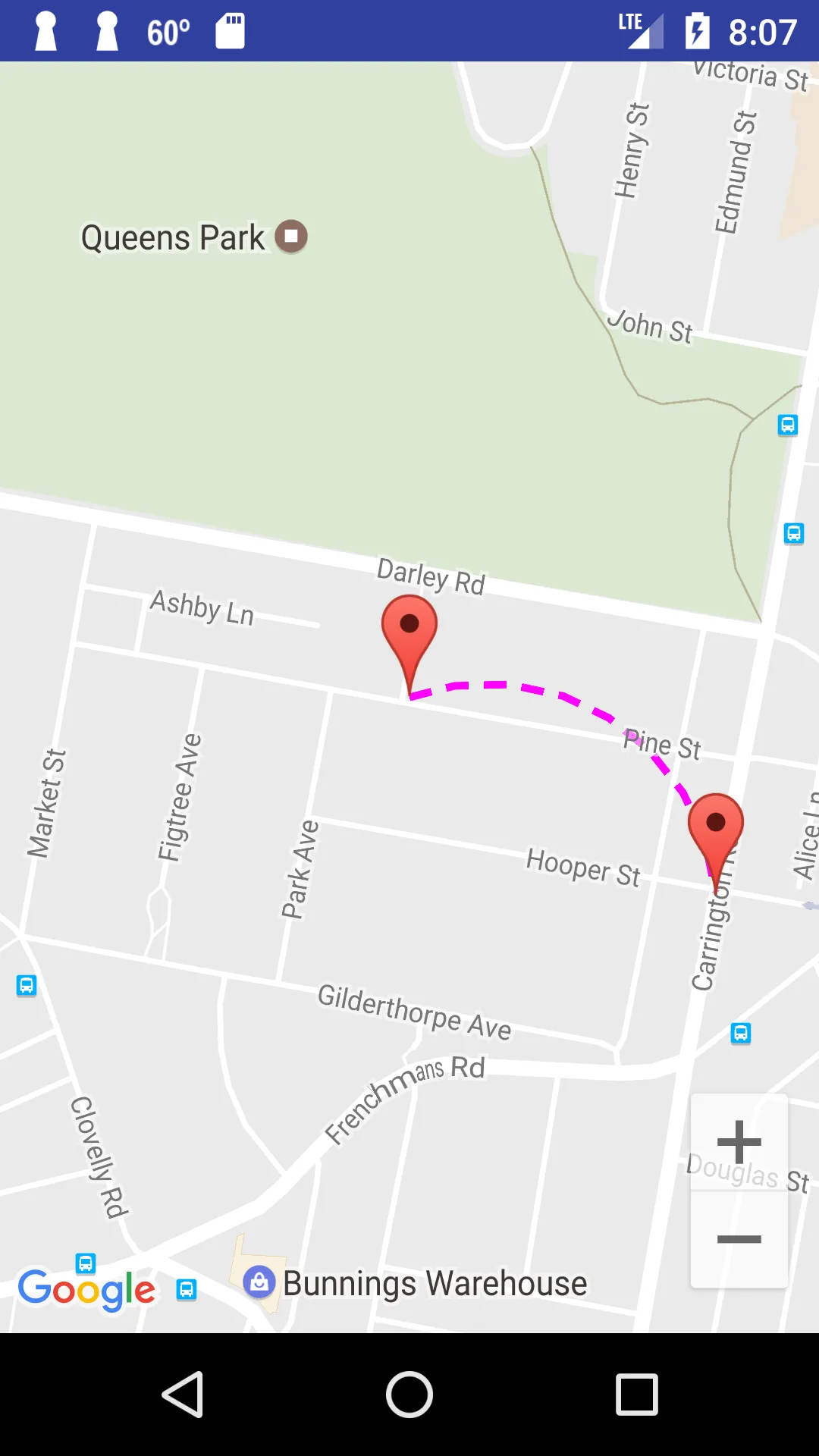
5
感谢 @xomena 提供的优秀回答。但是它有一个小问题,有时候圆弧会变成圆形。我进行了一些调试并发现,在该方法的第12行中,我们总是使用 h + 90.0 作为航向值。我们可以通过将该行更改为以下内容来解决这个问题:
LatLng c = SphericalUtil.computeOffset(p, x, h > 40 ? h + 90.0 : h - 90.0);
从现在开始,您很可能不再遇到这个问题。
Polygon代替Polyline。我修改了上述方法showCurvedPolyline()以绘制平滑曲线,并且曲线方向始终朝上。下面的屏幕截图是我的修改版本的最终结果。
fun drawCurveOnMap(googleMap: GoogleMap, latLng1: LatLng, latLng2: LatLng) {
//Adding marker is optional here, you can move out from here.
googleMap.addMarker(
MarkerOptions().position(latLng1).icon(BitmapDescriptorFactory.defaultMarker()))
googleMap.addMarker(
MarkerOptions().position(latLng2).icon(BitmapDescriptorFactory.defaultMarker()))
val k = 0.5 //curve radius
var h = SphericalUtil.computeHeading(latLng1, latLng2)
var d = 0.0
val p: LatLng?
//The if..else block is for swapping the heading, offset and distance
//to draw curve always in the upward direction
if (h < 0) {
d = SphericalUtil.computeDistanceBetween(latLng2, latLng1)
h = SphericalUtil.computeHeading(latLng2, latLng1)
//Midpoint position
p = SphericalUtil.computeOffset(latLng2, d * 0.5, h)
} else {
d = SphericalUtil.computeDistanceBetween(latLng1, latLng2)
//Midpoint position
p = SphericalUtil.computeOffset(latLng1, d * 0.5, h)
}
//Apply some mathematics to calculate position of the circle center
val x = (1 - k * k) * d * 0.5 / (2 * k)
val r = (1 + k * k) * d * 0.5 / (2 * k)
val c = SphericalUtil.computeOffset(p, x, h + 90.0)
//Calculate heading between circle center and two points
val h1 = SphericalUtil.computeHeading(c, latLng1)
val h2 = SphericalUtil.computeHeading(c, latLng2)
//Calculate positions of points on circle border and add them to polyline options
val numberOfPoints = 1000 //more numberOfPoints more smooth curve you will get
val step = (h2 - h1) / numberOfPoints
//Create PolygonOptions object to draw on map
val polygon = PolygonOptions()
//Create a temporary list of LatLng to store the points that's being drawn on map for curve
val temp = arrayListOf<LatLng>()
//iterate the numberOfPoints and add the LatLng to PolygonOptions to draw curve
//and save in temp list to add again reversely in PolygonOptions
for (i in 0 until numberOfPoints) {
val latlng = SphericalUtil.computeOffset(c, r, h1 + i * step)
polygon.add(latlng) //Adding in PolygonOptions
temp.add(latlng) //Storing in temp list to add again in reverse order
}
//iterate the temp list in reverse order and add in PolygonOptions
for (i in (temp.size - 1) downTo 1) {
polygon.add(temp[i])
}
polygon.strokeColor(Color.BLUE)
polygon.strokeWidth(12f)
polygon.strokePattern(listOf(Dash(30f), Gap(50f))) //Skip if you want solid line
googleMap.addPolygon(polygon)
temp.clear() //clear the temp list
}
为什么我们需要在PolygonOptions中再次以相反的顺序添加临时列表?
如果我们不以相反的顺序在PolygonOptions中再次添加LatLng,那么googleMap.addPolygon()将关闭路径,最终结果将如下所示。
提示:
如果您想让曲线更接近圆形,请增加k的值,例如k = 0.75
感谢 @xomena 提供的解决方案。它在大多数情况下都能很好地工作。但还有一些需要改进:
当
k == 1时,x 将为0且中间点(p)将与中间曲线点(c)相同。这意味着它应该是一条直线,但当你计算步长时,结果不是零,因此最终结果是一个半圆曲线,这与上述条件模糊不清。当曲线足够长时,比如
LIMIT = 1000km,循环内的每个h1 + i * step计算都会对正确值产生微小误差(我猜是由于 Java 的double计算误差造成的)。然后,折线的起点和终点与起始坐标和结束坐标不完全匹配。此外,折线的曲率是不可预测的,根据我的研究,原因可能是地球表面的曲率使得基于航向的计算不正确。
我的快速修复方法是,如果 k == 1,则将 step 重置为0,以使其成为一条直线。对于第二个问题,如果两点之间的距离大于1000km的限制,则使用 k = 1 来绘制一条直线会是更安全的选择。
1
原文链接