3个回答
16
@Override
public boolean onOptionsItemSelected(MenuItem item) {
int id = item.getItemId();
switch (id) {
// Respond to the action bar's Up/Home button
case android.R.id.home:
//NavUtils.navigateUpFromSameTask(this);
onBackPressed();
return true;
}
return super.onOptionsItemSelected(item);
}
- Tosin Onikute
2
3
在您的
在您的
OnCreate方法中。 toolbar.setTitle(R.string.title_activity_setting);
setSupportActionBar(toolbar);
getSupportActionBar().setHomeButtonEnabled(true);
getSupportActionBar().setDisplayHomeAsUpEnabled(true);
在您的
onOptionsItemSelected方法中:public boolean onOptionsItemSelected(MenuItem item) {
int id = item.getItemId();
if (id == android.R.id.home) {
finish();
return true;
}
return super.onOptionsItemSelected(item);
}
我会工作。
- QuinnChen
0
在您的Activity中添加
onBackPressed()方法。并且调用super。当点击返回按钮时,调用this.onBackPressed()。
更新代码如下:@Override
public boolean onOptionsItemSelected(MenuItem item) {
switch (item.getItemId()) {
case android.R.id.home:
this.onBackPressed();
return true;
default:
return super.onOptionsItemSelected(item);
}
}
@Override
public void onBackPressed() {
super.onBackPressed();
}
- Phan Sinh
1
请记住以下代码:
getSupportActionBar().setHomeButtonEnabled(true); getSupportActionBar().setDisplayHomeAsUpEnabled(true); - Phan Sinh网页内容由stack overflow 提供, 点击上面的可以查看英文原文,
原文链接
原文链接
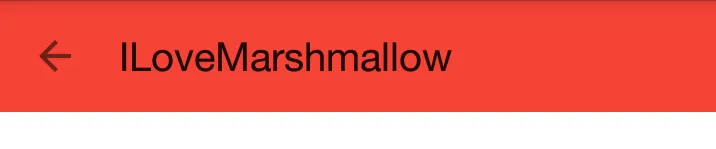
android.R.id.home- Aditya Naique