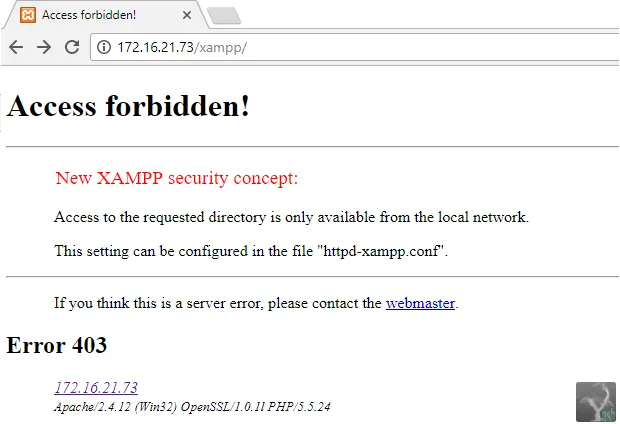我已经在Windows 7 Ultimate上下载并安装了XAMPP 1.8.1 for Windows,按照这些说明设置了XAMPP与IIS一起运行。
到目前为止都很好,我的PHP网站在本地运行,除了phpMyAdmin之外的所有内容都可以从XAMPP菜单中访问。
然而,当我尝试访问phpMyAdmin时,我收到以下错误:
禁止访问!
新的XAMPP安全概念:
所请求目录的访问仅限于本地网络。
此设置可以在文件“httpd-xampp.conf”中进行配置。
我通过谷歌找到了几个答案,并在这个网站上找到了一些。然而,到目前为止,我尝试过的解决方案都没有解决这个问题。
这是我的httpd-xampp.conf文件:
#
# XAMPP settings
#
<IfModule env_module>
SetEnv MIBDIRS "C:/xampp/php/extras/mibs"
SetEnv MYSQL_HOME "\\xampp\\mysql\\bin"
SetEnv OPENSSL_CONF "C:/xampp/apache/bin/openssl.cnf"
SetEnv PHP_PEAR_SYSCONF_DIR "\\xampp\\php"
SetEnv PHPRC "\\xampp\\php"
SetEnv TMP "\\xampp\\tmp"
</IfModule>
#
# PHP-Module setup
#
LoadFile "C:/xampp/php/php5ts.dll"
LoadModule php5_module "C:/xampp/php/php5apache2_4.dll"
<FilesMatch "\.php$">
SetHandler application/x-httpd-php
</FilesMatch>
<FilesMatch "\.phps$">
SetHandler application/x-httpd-php-source
</FilesMatch>
#
# PHP-CGI setup
#
#<FilesMatch "\.php$">
# SetHandler application/x-httpd-php-cgi
#</FilesMatch>
#<IfModule actions_module>
# Action application/x-httpd-php-cgi "/php-cgi/php-cgi.exe"
#</IfModule>
<IfModule php5_module>
PHPINIDir "C:/xampp/php"
</IfModule>
<IfModule mime_module>
AddType text/html .php .phps
</IfModule>
ScriptAlias /php-cgi/ "C:/xampp/php/"
<Directory "C:/xampp/php">
AllowOverride None
Options None
Require all denied
<Files "php-cgi.exe">
Require all granted
</Files>
</Directory>
<Directory "C:/xampp/cgi-bin">
<FilesMatch "\.php$">
SetHandler cgi-script
</FilesMatch>
<FilesMatch "\.phps$">
SetHandler None
</FilesMatch>
</Directory>
<Directory "C:/xampp/htdocs/xampp">
<IfModule php5_module>
<Files "status.php">
php_admin_flag safe_mode off
</Files>
</IfModule>
AllowOverride AuthConfig
</Directory>
<IfModule alias_module>
Alias /security "C:/xampp/security/htdocs/"
<Directory "C:/xampp/security/htdocs">
<IfModule php5_module>
<Files "xamppsecurity.php">
php_admin_flag safe_mode off
</Files>
</IfModule>
AllowOverride AuthConfig
Require all granted
</Directory>
Alias /licenses "C:/xampp/licenses/"
<Directory "C:/xampp/licenses">
Options +Indexes
<IfModule autoindex_color_module>
DirectoryIndexTextColor "#000000"
DirectoryIndexBGColor "#f8e8a0"
DirectoryIndexLinkColor "#bb3902"
DirectoryIndexVLinkColor "#bb3902"
DirectoryIndexALinkColor "#bb3902"
</IfModule>
Require all granted
</Directory>
Alias /phpmyadmin "C:/xampp/phpMyAdmin/"
<Directory "C:/xampp/phpMyAdmin">
AllowOverride AuthConfig Limit
Order allow,deny
Allow from all
Require all granted
</Directory>
Alias /webalizer "C:/xampp/webalizer/"
<Directory "C:/xampp/webalizer">
<IfModule php5_module>
<Files "webalizer.php">
php_admin_flag safe_mode off
</Files>
</IfModule>
AllowOverride AuthConfig
Require all granted
</Directory>
</IfModule>
#
# New XAMPP security concept
#
<LocationMatch "^/(?i:(?:xampp|security|licenses|phpmyadmin|webalizer|server-status|server-info))">
Order deny,allow
Allow from all
Require all granted
ErrorDocument 403 /error/XAMPP_FORBIDDEN.html.var
</LocationMatch>
有人知道我缺少什么吗?