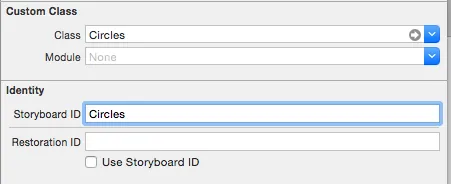我正在尝试创建一个推送通知,根据从推送中获取的信息确定要打开哪个视图。
我已经成功地从推送中获取了信息,但现在我无法打开视图。
查看其他堆栈溢出问题,我目前有以下内容:
应用程序委托 didFinishLaunchingWithOptions:
//Extract the notification data
if let notificationPayload = launchOptions?[UIApplicationLaunchOptionsRemoteNotificationKey] as? NSDictionary {
// Get which page to open
let viewload = notificationPayload["view"] as? NSString
let storyBoard : UIStoryboard = UIStoryboard(name: "Main", bundle:nil)
//Load correct view
if viewload == "circles" {
var viewController = self.window?.rootViewController?.storyboard?.instantiateViewControllerWithIdentifier("Circles") as! UIViewController
self.window?.rootViewController = viewController
}
}
目前在 var ViewController = self... 这一行出现了错误。