我正在完成一本关于WinForms、继承、接口和抽象类的习题。这个练习是创建几个以随机方向移动的球,并且有形状如盒子的障碍物与球进行交互。
书中的思路是有一个Ball类和另一个名为Engine的类来处理椭圆的创建。我的任务是创建障碍物并让它们与球进行交互。
以下是要求:
所有障碍都应针对引擎以相同方式处理; 可以使用接口。不要使用完全抽象的类。
所有障碍物应尽可能共享代码,但仅共享有意义的代码; 如必要,请使用抽象类避免继承无意义或空方法。
给出了Ball和Engine类。
位置:
public class Position
{
public float X, Y;
public Position(float x, float y)
{
X = x; Y = y;
}
}
向量:
public class Vector
{
public float X, Y;
public Vector(float x, float y)
{
X = x; Y = y;
}
}
球:
public class Ball
{
static Pen Pen = new Pen(Color.Black);
Position Position;
Vector Speed;
float Radius;
static Random Random = new Random();
public Ball(float x, float y, float radius)
{
Position = new Position(x,y);
var xd = Random.Next(1, 6);
var yd = Random.Next(1, 6);
if (Random.Next(0, 2) == 0) xd = -xd;
if (Random.Next(0, 2) == 0) yd = -yd;
Speed = new Vector(xd,yd);
Radius = radius;
}
public void Draw(Graphics g)
{
g.DrawEllipse(Pen,Position.X - Radius, Position.Y - Radius, 2 * Radius, 2 * Radius);
}
public void Move()
{
Position.X += Speed.X;
Position.Y += Speed.Y;
}
}
引擎:
public class Engine
{
MainForm Form = new MainForm();
Timer Timer = new Timer();
List<Ball> Balls = new List<Ball>();
Redbox RBox = new Redbox(); //My added code
Random Random = new Random();
public void Run()
{
Form.Paint += Draw;
Timer.Tick += TimerEventHandler;
Timer.Interval = 1000/25;
Timer.Start();
Application.Run(Form);
}
private void Form_Paint(object sender, PaintEventArgs e)
{
throw new NotImplementedException();
}
void TimerEventHandler(Object obj, EventArgs args)
{
if (Random.Next(100) < 25)
{
var ball = new Ball(400, 300, 10);
Balls.Add(ball);
}
foreach (var ball in Balls)
{
ball.Move();
}
Form.Refresh();
}
void Draw(Object obj, PaintEventArgs args)
{
foreach (var ball in Balls)
{
ball.Draw(args.Graphics);
}
RBox.Draw(args.Graphics); //Testing
}
}
这是我创建的界面: :
interface IObstacles
{
void Draw(Graphics g);
}
class Redbox : IObstacles
{
public void Draw(Graphics g)
{
Pen Pen = new Pen(Color.Red);
Random Random = new Random();
Position Position = new Position(Random.Next(100, 700), Random.Next(100, 700));
var width = Random.Next(30, 100);
var height = Random.Next(30, 100);
g.DrawRectangle(Pen, Position.X , Position.Y, width, height);
}
}
我现在遇到了一个难题,不知道如何绘制一个矩形(目前只有一个),同时不会让它每次都被刷新。可能我听起来像个白痴,但我还是很新手。我得到的结果是同一个矩形在相同的滴答声中出现和消失。我还注意到
Ball类在列表中创建并存储新的“球”,但我认为由于我的接口实现,我不能这样做。我正在为所有Obstacles创建接口,因为它们都是相同的,但形状不同。也许我的实现有误,但至少对我来说听起来很合理。
如果有帮助的话,我作为C#新手将十分感激。
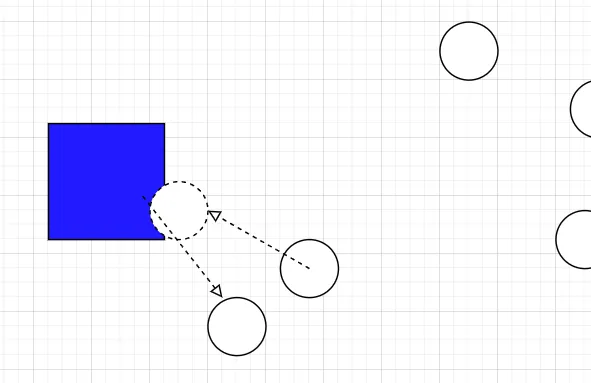
Form.Refresh();触发了重绘,包括背景。由于你的小球在移动,你可能确实希望在每次表单刷新/失效时重新绘制背景。因此需要重新绘制每个对象。虽然你可以比Form.Refresh()更谨慎地逐个无效化每个矩形,但这可能不值得努力。 - Jeremy LakemanEngine或Ball类中已经存在的任何内容,但是我可以像在我的答案中所做的那样添加代码。希望您对我这样做感到满意,我非常感谢您的反馈。 - Darke