➜ ~ vagrant rdp
==> default: Detecting RDP info...
default: Address: 127.0.0.1:3389
default: Username: vagrant
==> default: Vagrant will now launch your RDP client with the connection parameters
==> default: above. If the connection fails, verify that the information above is
==> default: correct. Additionally, make sure the RDP server is configured and
==> default: running in the guest machine (it is disabled by default on Windows).
==> default: Also, verify that the firewall is open to allow RDP connections.
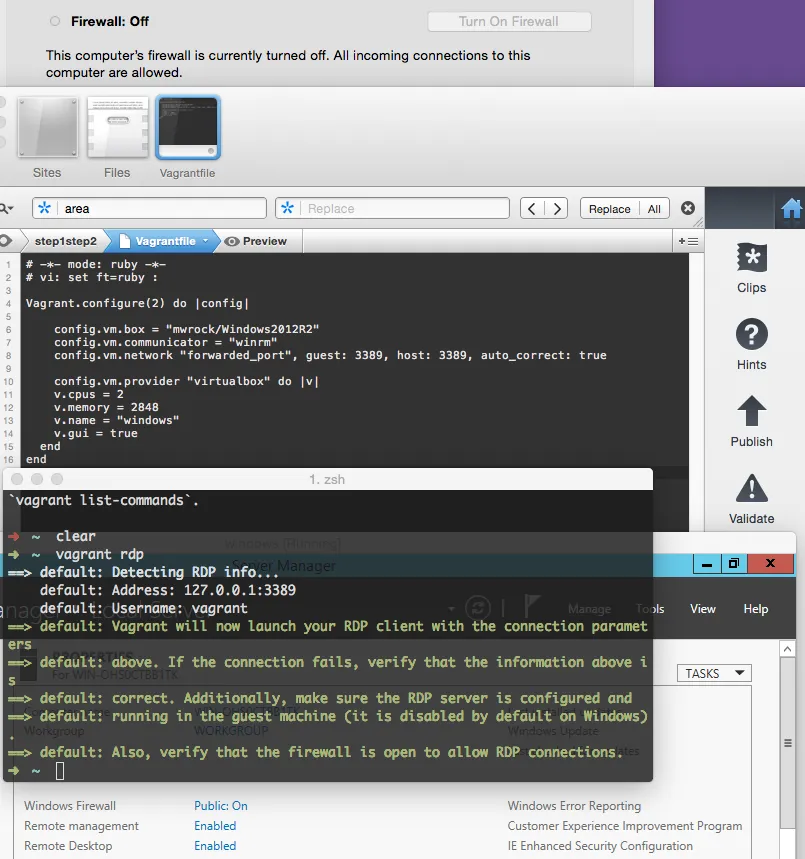
我正在使用(vagrant box add) mwrock/Windows2012R2 --provider virtualbox
我还需要什么?如何远程桌面连接到我的虚拟机?
config.vm.provider "virtualbox" do |vb|下面,我应该输入什么来实际运行rdp,从vb中提供rdp服务? - John Peterson