如何在不使用库的情况下在C#中对图像应用模糊效果?
2个回答
12
更新的代码(现在更快,需要使用UNSAFE关键字)
static void Main(string[] args)
{
Bitmap bitmap = new Bitmap("C:\\Users\\erik\\test.png");
bitmap = Blur(bitmap, 10);
bitmap.Save("C:\\Users\\erik\\test2.png");
}
private static Bitmap Blur(Bitmap image, Int32 blurSize)
{
return Blur(image, new Rectangle(0, 0, image.Width, image.Height), blurSize);
}
private unsafe static Bitmap Blur(Bitmap image, Rectangle rectangle, Int32 blurSize)
{
Bitmap blurred = new Bitmap(image.Width, image.Height);
// make an exact copy of the bitmap provided
using (Graphics graphics = Graphics.FromImage(blurred))
graphics.DrawImage(image, new Rectangle(0, 0, image.Width, image.Height),
new Rectangle(0, 0, image.Width, image.Height), GraphicsUnit.Pixel);
// Lock the bitmap's bits
BitmapData blurredData = blurred.LockBits(new Rectangle(0, 0, image.Width, image.Height), ImageLockMode.ReadWrite, blurred.PixelFormat);
// Get bits per pixel for current PixelFormat
int bitsPerPixel = Image.GetPixelFormatSize(blurred.PixelFormat);
// Get pointer to first line
byte* scan0 = (byte*)blurredData.Scan0.ToPointer();
// look at every pixel in the blur rectangle
for (int xx = rectangle.X; xx < rectangle.X + rectangle.Width; xx++)
{
for (int yy = rectangle.Y; yy < rectangle.Y + rectangle.Height; yy++)
{
int avgR = 0, avgG = 0, avgB = 0;
int blurPixelCount = 0;
// average the color of the red, green and blue for each pixel in the
// blur size while making sure you don't go outside the image bounds
for (int x = xx; (x < xx + blurSize && x < image.Width); x++)
{
for (int y = yy; (y < yy + blurSize && y < image.Height); y++)
{
// Get pointer to RGB
byte* data = scan0 + y * blurredData.Stride + x * bitsPerPixel / 8;
avgB += data[0]; // Blue
avgG += data[1]; // Green
avgR += data[2]; // Red
blurPixelCount++;
}
}
avgR = avgR / blurPixelCount;
avgG = avgG / blurPixelCount;
avgB = avgB / blurPixelCount;
// now that we know the average for the blur size, set each pixel to that color
for (int x = xx; x < xx + blurSize && x < image.Width && x < rectangle.Width; x++)
{
for (int y = yy; y < yy + blurSize && y < image.Height && y < rectangle.Height; y++)
{
// Get pointer to RGB
byte* data = scan0 + y * blurredData.Stride + x * bitsPerPixel / 8;
// Change values
data[0] = (byte)avgB;
data[1] = (byte)avgG;
data[2] = (byte)avgR;
}
}
}
}
// Unlock the bits
blurred.UnlockBits(blurredData);
return blurred;
}
处理模糊值为 10 的 256x256 图像,共花费 2.356 秒。
原始代码(来自Github - 稍有修改)
static void Main(string[] args)
{
Bitmap bitmap = new Bitmap("C:\\Users\\erik\\test.png");
bitmap = Blur(bitmap, 10);
bitmap.Save("C:\\Users\\erik\\test2.png");
}
private static Bitmap Blur(Bitmap image, Int32 blurSize)
{
return Blur(image, new Rectangle(0, 0, image.Width, image.Height), blurSize);
}
private static Bitmap Blur(Bitmap image, Rectangle rectangle, Int32 blurSize)
{
Bitmap blurred = new Bitmap(image.Width, image.Height);
// make an exact copy of the bitmap provided
using (Graphics graphics = Graphics.FromImage(blurred))
graphics.DrawImage(image, new Rectangle(0, 0, image.Width, image.Height),
new Rectangle(0, 0, image.Width, image.Height), GraphicsUnit.Pixel);
// look at every pixel in the blur rectangle
for (int xx = rectangle.X; xx < rectangle.X + rectangle.Width; xx++)
{
for (int yy = rectangle.Y; yy < rectangle.Y + rectangle.Height; yy++)
{
int avgR = 0, avgG = 0, avgB = 0;
int blurPixelCount = 0;
// average the color of the red, green and blue for each pixel in the
// blur size while making sure you don't go outside the image bounds
for (int x = xx; (x < xx + blurSize && x < image.Width); x++)
{
for (int y = yy; (y < yy + blurSize && y < image.Height); y++)
{
Color pixel = blurred.GetPixel(x, y);
avgR += pixel.R;
avgG += pixel.G;
avgB += pixel.B;
blurPixelCount++;
}
}
avgR = avgR / blurPixelCount;
avgG = avgG / blurPixelCount;
avgB = avgB / blurPixelCount;
// now that we know the average for the blur size, set each pixel to that color
for (int x = xx; x < xx + blurSize && x < image.Width && x < rectangle.Width; x++)
for (int y = yy; y < yy + blurSize && y < image.Height && y < rectangle.Height; y++)
blurred.SetPixel(x, y, Color.FromArgb(avgR, avgG, avgB));
}
}
return blurred;
}
处理一张
256x256 像素、模糊值为 10 的图片耗时 7.594 秒。
原始图片
模糊图片(模糊级别 10)
- erikvimz
15
1事实上,我刚刚测试了一下,发现当数值大于10时,它就无法使用了。速度慢,并且会产生一些奇怪的垂直条纹伪影。对于较高的数值,高斯模糊(也许像在一些库中找到的AForge那样?)可能更适合。 - AFract
我同意。但是OP没有具体的要求。我相信这应该足够了。 - erikvimz
1嘿嘿,我刚刚弄清楚为什么会这样。算法确实有一个漏洞!应该是Color pixel = image.GetPixel(x, y);而不是Color pixel = blurred.GetPixel(x, y); :). 一旦修复了,效果就更好了!我刚刚在原始的Github页面上发布了一条评论。 - AFract
@AFract,你的修改对我没有任何影响。我有一些空闲时间,所以我重新审视了算法,并实现了使用
LockBits和UnlockBits,现在它运行得更快了。 - erikvimz如果你看不到区别,显然你没有用我上面建议的图像进行测试。尝试使用模糊大小高达10的图像:从5开始,结果图像的差异就很明显了。我的评论是针对原始代码的,你使用位锁的版本与此无关,我还没有测试它。 - AFract
显示剩余10条评论
网页内容由stack overflow 提供, 点击上面的可以查看英文原文,
原文链接
原文链接

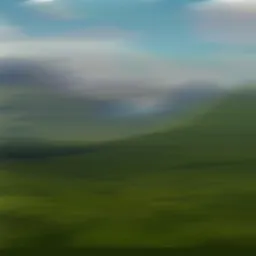
Graphics.FromImage和Graphics.DrawImage即可。 - adv12