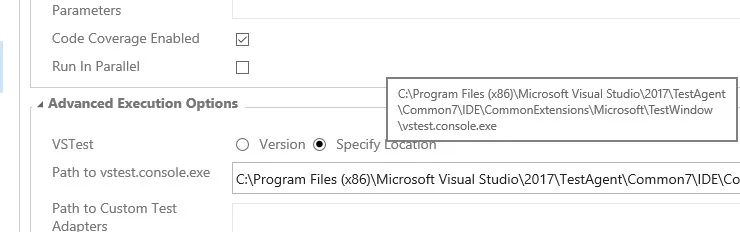我们正在一个安装了VS 2017 Enterprise的构建机上执行多项测试,其中在Visual Studio测试任务中启用了代码覆盖率。但在TFS 2017控制台出现以下错误:
##[section]Starting: Test Assemblies **\*test*.dll
Preparing task execution handler.
Executing the powershell script: d:\builds\4\_tasks\VSTest_ef087383-ee5e-42c7-9a53-ab56c98420f9\1.0.60\VSTest.ps1
C:\Program Files (x86)\Microsoft Visual Studio\2017\Enterprise\Common7\IDE\Extensions\TestPlatform
Working folder: d:\builds\4\3\s
Executing C:\Program Files (x86)\Microsoft Visual Studio\2017\Enterprise\Common7\IDE\Extensions\TestPlatform\vstest.console.exe "d:\builds\4\3\s\Source\u.a.testassembly.dll" /Settings:"C:\Users\username\AppData\Local\Temp\tmp9CCF.tmp" /EnableCodeCoverage /logger:trx /TestAdapterPath:"d:\builds\4\3\s"
Microsoft (R) Test Execution Command Line Tool Version 15.0.0.0
Copyright (c) Microsoft Corporation. All rights reserved.
##[error]The test source file "/EnableCodeCoverage" provided was not found.
使用Visual Studio 2015企业版,测试已经成功执行并且没有错误。
我们提供了vstest.console.exe文件的自定义路径。
如果我在TFS 2017“Visual Studio Test”任务的复选框中禁用代码覆盖,并使用未指定代码覆盖收集器的runsettings文件,则测试将被执行,但不会报告任何代码覆盖率。
我也尝试过禁用代码覆盖复选框,并使用
/EnableCodeCoverage
测试任务中作为命令行参数提供的参数。这会导致与上述相同的错误。
我发现许多人在VS 2017中存在代码覆盖率问题,但这似乎主要与.NET Core项目有关?
谢谢你的帮助! :-)
更新1
如果我尝试通过开发人员命令提示符运行vstest.console.exe,则无法成功指定/EnableCodeCoverage选项。它会提供以下错误消息:
Microsoft (R) Test Execution Command Line Tool Version 15.0.0.0
Copyright (c) Microsoft Corporation. All rights reserved.
The test source file "/EnableCodeCoverage" provided was not found.
如果我在不使用上述开关的情况下运行完全相同的命令,则不会出现此错误消息。
更新2
如果我使用Runsettings文件,其中指定了数据收集器,则会出现与JSON相关的错误:
Cannot deserialize the current JSON object (e.g. {"name":"value"})
into type 'System.Collections.ObjectModel.Collection`1 Microsoft.VisualStudio.TestPlatform.ObjectModel.AttachmentSet]'
because the type requires a JSON array (e.g. [1,2,3]) to deserialize correctly.
如果我使用 /Diag 开关,将在日志文件中得到以下堆栈跟踪:
Stack Trace:
ved Newtonsoft.Json.Serialization.JsonSerializerInternalReader.CreateObject(JsonReader reader, Type objectType, JsonContract contract, JsonProperty member, JsonContainerContract containerContract, JsonProperty containerMember, Object existingValue)
ved Newtonsoft.Json.Serialization.JsonSerializerInternalReader.Deserialize(JsonReader reader, Type objectType, Boolean checkAdditionalContent)
ved Newtonsoft.Json.JsonSerializer.DeserializeInternal(JsonReader reader, Type objectType)
ved Newtonsoft.Json.Linq.JToken.ToObject(Type objectType, JsonSerializer jsonSerializer)
ved Newtonsoft.Json.Linq.JToken.ToObject[T](JsonSerializer jsonSerializer)
ved Microsoft.VisualStudio.TestPlatform.CommunicationUtilities.JsonDataSerializer.DeserializePayload[T](Message message)
ved Microsoft.VisualStudio.TestPlatform.CrossPlatEngine.DataCollection.ProxyDataCollectionManager.<>c__DisplayClass6_0.<AfterTestRunEnd>b__0()
ved Microsoft.VisualStudio.TestPlatform.CrossPlatEngine.DataCollection.ProxyDataCollectionManager.InvokeDataCollectionServiceAction(Action action, ITestMessageEventHandler runEventsHandler)
更新 3
我们的构建服务器是一台 Windows 2012 标准版服务器。我们能够成功安装 VS 2017,但在安装 Windows SDK 负载时出现了错误。之后我们不得不手动安装 Windows SDK for Windows 8,因为 VS 2017 Enterprise 中包含的 Windows SDK 负载不能在 Windows Server 2012 上安装。
我刚刚注意到 Windows Server 2012 不在 支持的操作系统列表 中,这对于 VS 2017 来说可能会有问题...
更新 4
当从 VS 2017 开发人员命令提示符中运行 vstest.console.exe /? 时,详细输出如下:
Microsoft (R) Test Execution Command Line Tool Version 15.0.0.0
Copyright (c) Microsoft Corporation. All rights reserved.
Usage: vstest.console.exe [Arguments] [Options] [[--] <args>...]]
Description: Runs tests from the specified files.
然后它会列出所有的参数。
/Enablecodecoverage
switch找不到。使用开始菜单中的快捷方式打开开发人员命令提示符。
我尝试运行一个测试套件,其中数据收集器在.runsettings文件中定义,而不是使用/enablecodecoverage开关,但是这会产生上面列出的JSON错误。
更新5
在将我们的TFS升级到2017更新1之后,我们成功执行了单元测试并获得了代码覆盖率。
然而,我们正在使用SonarQube,显然在撰写本文时,在Marketplace Extension v. 3.0.0中提供的SonarQube扫描程序无法正确地定位代码覆盖率报告,因为在VS 2017中更改了注册表键。
您可以通过在以下注册表键下手动创建名为“ShellFolder”的注册表值来解决此限制:
HKEY_LOCAL_MACHINE\SOFTWARE\WOW6432Node\Microsoft\VisualStudio\15.0
“ShellFolder”字符串值应该是:
C:\Program Files (x86)\Microsoft Visual Studio\2017\Enterprise
我已经将上述信息留在这里,以防其他人遇到与我们类似的问题。