我想使用cmd.exe的
fc命令来比较两个文本文件。但是,它也会打印不匹配行上面和下面的行。我该如何抑制这种行为?
a.txt
32=10500.3000000 31=5252.8095 30=XXXX 75=20170208 00:32:40 6=5252.8095 60=20170208-00:00:03b.txt
32=10500.3000000 31=5252.8095 30=YYYY 75=20170208 00:32:40 6=5252.8095 60=20170208-00:00:03命令 -
fc /l /n /c /t /lb200 a.txt b.txt1
输出
正在比较文件a.txt和B.TXT
***** a.txt
2: 31=5252.8095
3: 30=XXXX
4: 75=20170208 00:32:40
***** B.TXT
2: 31=5252.8095
3: 30=YYYY
4: 75=20170208 00:32:40
*****
我想要的
***** a.txt
3: 30=XXXX
***** B.TXT
3: 30=YYYY
*****
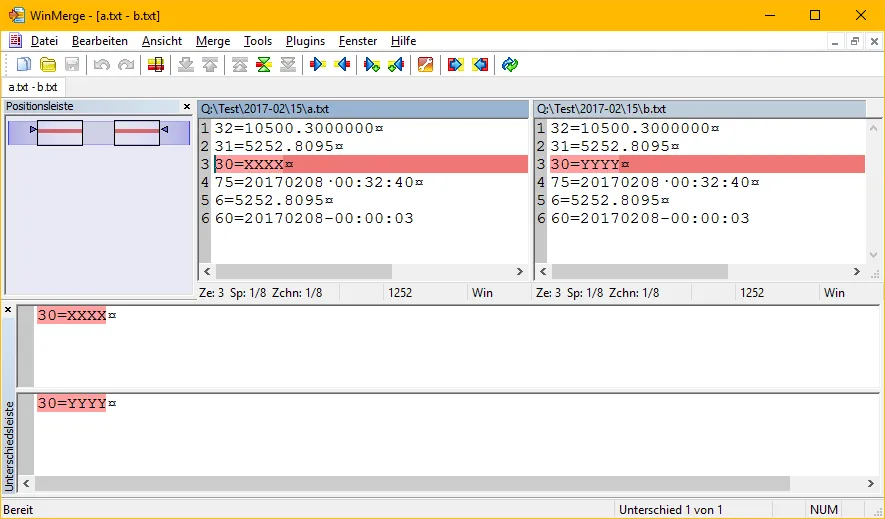
for /f循环或第三方实用程序。 - Sam Dentyfor /floop to remove the first line before and after every occurrence of*****- Sam Dentyfor /F搜索*****行并删除其中相等的行,或者依靠行号进行同步并使用for /F;但是,一旦文件内的行相对于另一个文件添加/移动/删除,或者存在多个不同的块,则无法可靠地使用for /F删除匹配的fc行... - aschipfl