我有一个列表组件,其中定义了一个自定义符号作为before伪元素:
只要li的内容不超出容器,就一切正常。但是,如果内容溢出容器,整个内容会向下跳动几个像素,并留下奇怪的顶部间距,这时就会出现问题。
li:before {
display: inline-flex;
width: .8rem;
height: .8rem;
margin-right: 1.5rem;
margin-left: -2.9rem;
background-color: #00c878;
border-radius: .375rem;
content: "";
}
只要li的内容不超出容器,就一切正常。但是,如果内容溢出容器,整个内容会向下跳动几个像素,并留下奇怪的顶部间距,这时就会出现问题。
我已经在这里重新创建了它。
我成功地使用work-break: break-all使其消失,但这当然不是一个可持续的解决方案。
有什么建议吗?
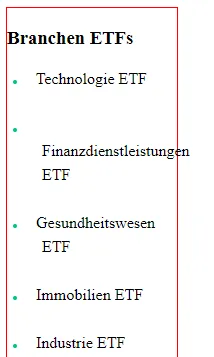
white-space: nowrap;可能会有所帮助。 - Miloš Miljković