我有一个内部组件,如下所示(即presentation)。
edit-playlist.html
<ion-grid no-padding>
<ion-row>
<ion-col col-3>
Delete
</ion-col>
<ion-col col-6>
<presentation [data]="d"></presentation>
</ion-col>
<ion-col col-3>
Text desc
</ion-col>
</ion-row>
</ion-grid>
edit-playlist.scss(在这里,我试图通过父元素来覆盖子元素的CSS)
page-edit-playlist {
.content {
presentation .presentation .span-icon {
right: calc(100%-55%);
}
}
}
presentation.html
<div class="presentation">
<span class="span-icon"><ion-icon [name]="data.icon"></ion-icon></span>
<span class="bottom-text">{{data.text}}</span>
<img [src]="data.imageUrl" [alt]="data.text" />
</div>
presentaion.scss(子级 CSS)
presentation {
.presentation {
position: relative;
display: inline-block;
width: 100%;
height: 100%;
overflow: hidden;
}
.presentation .span-icon {
position: absolute;
top: 5px;
right: calc(100% - 96%);
color: #fff;
}
.presentation .bottom-text {
position: absolute;
bottom: 16px;
right: calc(100% - 94%);
color: #fff;
}
}
我需要将
presentation .presentation .span-icon 应用到子组件中。但是你会发现它没有生效。请问你能告诉我如何解决吗?请参考以下图片:
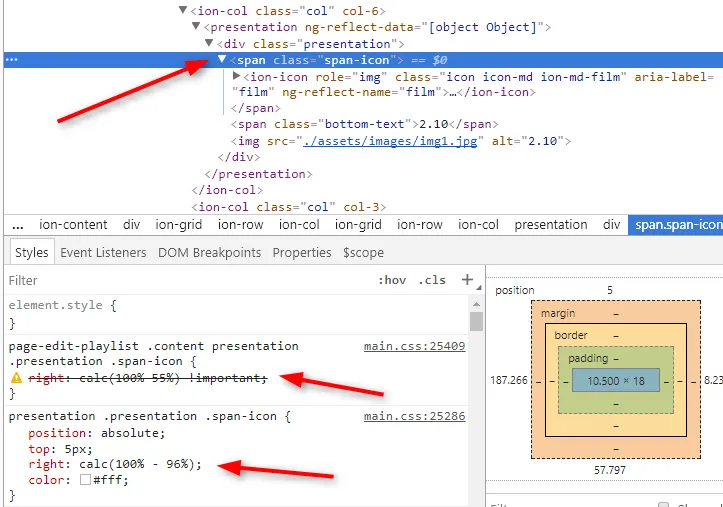 注意:如果我将其添加到浏览器的
注意:如果我将其添加到浏览器的 element.style 中,则可以生效。所以你能告诉我问题出在哪里吗?