我尝试制作一个没有下拉箭头的可编辑 JComboBox。(它将根据用户在其编辑器中输入的内容显示其下拉列表)
到目前为止,虽然下拉箭头不可见,但仍然可以点击!并且它仍会在点击时显示列表。
public class MyComboBox<E> extends JComboBox<E> {
public MyComboBox(E[] list) {
super(list);
this.setEditable(true);
setUI(new BasicComboBoxUI() {
@Override
protected JButton createArrowButton() {
return new JButton() {
@Override
public int getWidth() {
return 0;
}
};
}
});
}
}
有没有办法禁用它?
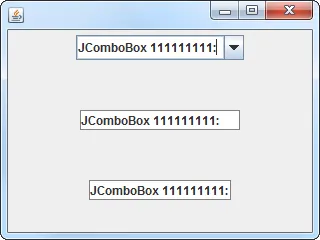
setEnabled(false)方法实现禁用? - Obicere