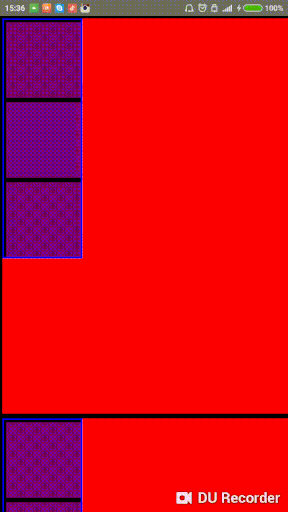在React Native中,是否有一种方法可以同步两个或多个滚动视图,使其相互跟随?我看到了一些针对objective-c的实现方式,但不知道如何在React Native中实现。
React Native 同步两个滚动视图
18
- FreeJ
1
如果有人仍在寻找答案,这里是一个可能的实现:https://gist.github.com/jevakallio/e95b8ee3c649eb64b2dc768be9375e11 - Moinul Hossain
5个回答
7
到目前为止,我发现最清洁和问题最少的是这个。
我也尝试过类似于这个代码片段,但由于滚动位置中的监听器始终影响两个
对此,我受到了这个答案的启发,该答案讲述了如何在javascript中实现此功能。
import React, { Component } from 'react'
import { Text, View, ScrollView } from 'react-native'
function Squares(props) {
var squares = []
for (var i = 0; i < props.numRows; i++) {
squares.push(<View style={{ height: 50, backgroundColor: props.color1 }}><Text>{i}</Text></View>)
squares.push(<View style={{ height: 50, backgroundColor: props.color2 }}><Text>{i}</Text></View>)
}
return squares
}
export default class App extends Component {
constructor(props) {
super(props)
this.leftIsScrolling = false
this.rigthIsScrolling = false
}
render() {
return (
<View
style={{ flex: 1, alignItems: 'flex-start', backgroundColor: 'yellow' }}>
<View style={{ backgroundColor: '#bbb', flexDirection: 'row' }}>
<ScrollView
scrollEventThrottle={16}
ref={scrollView => { this._leftView = scrollView }}
onScroll={e => {
if (!this.leftIsScrolling) {
this.rigthIsScrolling = true
var scrollY = e.nativeEvent.contentOffset.y
this._rightView.scrollTo({ y: scrollY })
}
this.leftIsScrolling = false
}}>
<Squares numRows={20} color1={"green"} color2={"darkgreen"} />
</ScrollView>
<ScrollView
ref={scrollView => { this._rightView = scrollView }}
scrollEventThrottle={16}
onScroll={e => {
if (!this.rigthIsScrolling) {
this.leftIsScrolling = true
var scrollY = e.nativeEvent.contentOffset.y
this._leftView.scrollTo({ y: scrollY })
}
this.rigthIsScrolling = false
}}>
<Squares numRows={20} color1={"red"} color2={"darkred"} />
</ScrollView>
</View>
</View>
)
}
}
我也尝试过类似于这个代码片段,但由于滚动位置中的监听器始终影响两个
ScrollView,因此它的行为很奇怪。对此,我受到了这个答案的启发,该答案讲述了如何在javascript中实现此功能。
- rsilva4
1
1会导致iOS上奇怪的“弹跳”。由于
scrollTo在iOS上不是同步移动,但设置this.leftIsScrolling = false;是同步移动。 - Halt2
- 根据这个答案,获取其中一个滚动时的滚动位置。
- 使用ScrollView.scrollTo来设置另一个的滚动位置。
- Milan Gulyas
2
它能工作,但由于运动太过颠簸,实际上并不切实际。 - JCraine
这将同步第一个滚动视图到第二个,但您将无法将第二个同步到第一个,因为这将创建一个循环。 - Maximilian Dietel
0
使用 refs:
let firstRef: ScrollView | null;
let secondRef: ScrollView | null;
<ScrollView
ref={ref => (firstRef = ref)}>
...
<ScrollView
ref={ref => (secondRef = ref)}
onScroll={e => {
if(firstRef) {
firstRef.scrollTo({
x: e.nativeEvent.contentOffset.x,
y: e.nativeEvent.contentOffset.y,
animated: false
});
}
}
>
...
- NKurzweil
网页内容由stack overflow 提供, 点击上面的可以查看英文原文,
原文链接
原文链接