我在我的 .Net Core 应用程序中有 3 个针对不同环境的 appsettings 文件。
在 project.json 中,我设置了 publishOptions 如下所示(根据此处的建议here)。
"publishOptions": {
"include": [
"wwwroot",
"appsettings.development.json",
"appsettings.staging.json",
"appsettings.production.json",
"web.config"
]
},
我有三个相应的启动类,根据环境使用适当的appsettings
var builder = new ConfigurationBuilder()
.SetBasePath(env.ContentRootPath)
.AddJsonFile($"appsettings.{env.EnvironmentName}.json", optional: false, reloadOnChange: true);
然而,当我发布应用程序时,所有三个appsettings文件都会出现在所有环境中。如何发布特定于环境的appsetting文件?
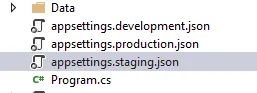
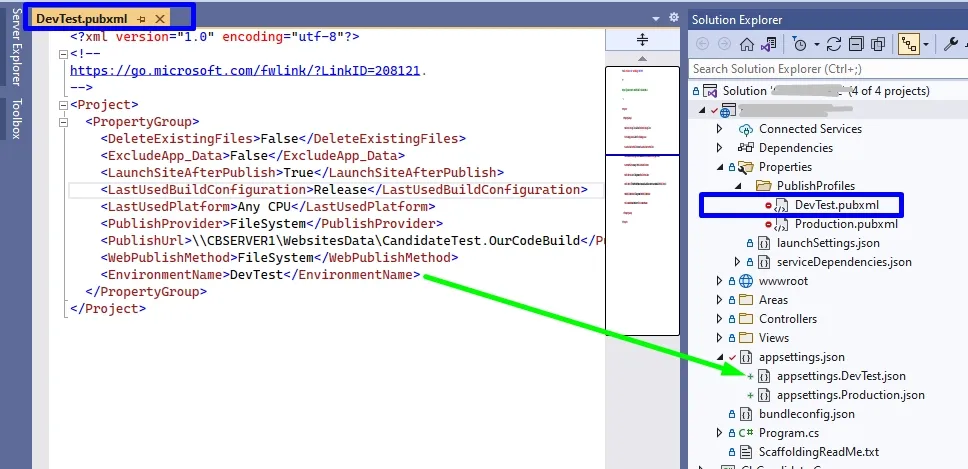
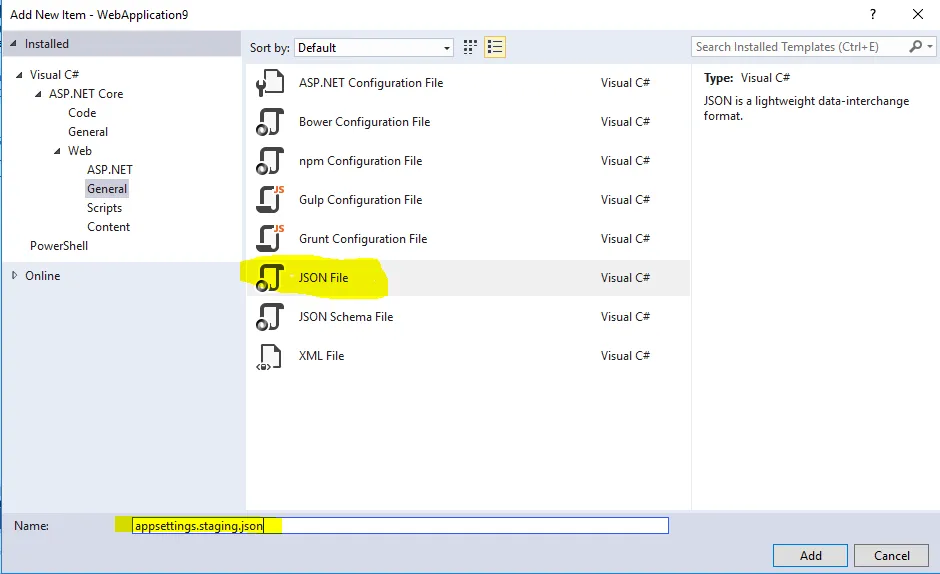
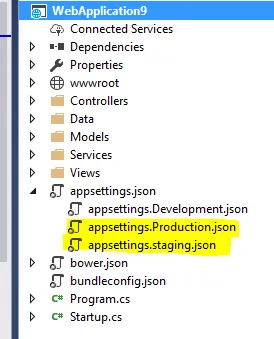
appsettings.json和appsettings.{environmentname}.json。在启动时加载文件的顺序在这里非常重要。 - LP13