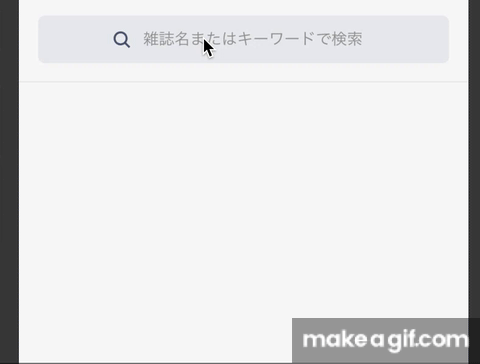我想在焦点TextInput动画上显示一个取消按钮。
我编写了以下代码,但是取消按钮不会在焦点时显示和跟随文本框移动。只有在动画结束后才会显示。
当取消按钮显示时,它不在同一行上与TextInput。 如何修复这个问题?
当取消按钮显示时,它不在同一行上与TextInput。 如何修复这个问题?
const { width } = Dimensions.get('window');
const PADDING = 16;
const SEARCH_FULL_WIDTH = width - PADDING * 2; //search_width when unfocused
const SEARCH_SHRINK_WIDTH = width - PADDING - 90; //search_width when focused
class Search extends React.Component {
constructor(props: IProps) {
super(props);
this.state = {
inputLength: new Animated.Value(SEARCH_FULL_WIDTH),
searchBarFocused: false,
}
}
private onFocus = () => {
Animated.timing(this.state.inputLength, {
toValue: SEARCH_SHRINK_WIDTH,
duration: 250,
}).start(() => this.setState({ searchBarFocused: true }));
}
private onBlur = () => {
Animated.timing(this.state.inputLength, {
toValue: SEARCH_FULL_WIDTH,
duration: 250,
}).start(() => this.setState({ searchBarFocused: false }));
}
<View style={styles.searchContainer}>
<Animated.View style={[
styles.search,
{
width: this.state.inputLength,
position: 'absolute',
left: 16,
alignSelf: 'center'
},
searchBarFocused === true ? undefined : { justifyContent: 'center' }
]}>
<Image source={searchIcon} style={styles.image} />
<TextInput
style={styles.searchInput}
....
onBlur={this.onBlur}
onFocus={this.onFocus}
/>
</Animated.View>
{searchBarFocused &&
<Touchable style={styles.cancelSearch} onPress={this.cancelSearch}>
<Text style={styles.cancelSearchText}>Cancel</Text>
</Touchable>
}
</View>
const styles = StyleSheet.create({
searchContainer: {
flexDirection: 'row',
height: 72,
borderBottomColor: SOLITUDE_COLOR,
},
search: {
flex: 1,
flexDirection: 'row',
height: 40,
borderRadius: 6,
},
cancelSearch: {
marginHorizontal: 16,
textAlign: 'center',
justifyContent: 'center'
}
});
GIF: 当失去焦点和获得焦点时