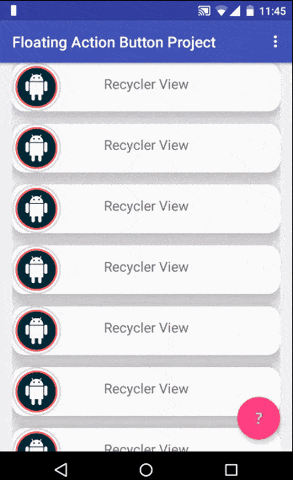图像视图上的缩放动画
4
- Poison_X
5
可能在这篇帖子中已经得到了答案。 - Emiliano
可能是在Android中将gif图像添加到ImageView的重复问题。 - Emiliano
1抱歉,这对我没有帮助。我的问题是如何在我的ImageView上放置弹出动画,而不是GIF。 - Poison_X
请更改您的示例,使用一个带有gif的示例。 - Emiliano
你说的动画是指什么?视频吗? - Emiliano
2个回答
6
您可以使用缩放动画来实现这一点。
scale_up.xml
缩容时
<set xmlns:android="http://schemas.android.com/apk/res/android">
<scale
android:duration="100"
android:fromXScale="0"
android:fromYScale="0"
android:pivotX="50%"
android:pivotY="50%"
android:toXScale="1.0"
android:toYScale="1.0" />
</set>
scale_down.xml
<set xmlns:android="http://schemas.android.com/apk/res/android">
<scale
android:duration="100"
android:fromXScale="1.0"
android:fromYScale="1.0"
android:pivotX="50%"
android:pivotY="50%"
android:toXScale="0"
android:toYScale="0" />
</set>
如果你想将动画应用到imageView上,可以像这样操作:
/**
* For scale up animation
*/
Animation animation = AnimationUtils.loadAnimation(mContext, R.anim.scale_up);
child.startAnimation(animation);
child.setVisibility(View.VISIBLE);
缩容时
/**
* For scale down animation
*/
Animation animation = AnimationUtils.loadAnimation(mContext, R.anim.scale_down);
child.startAnimation(animation);
child.setVisibility(View.INVISIBLE);
这取决于您希望将imageView放大或缩小的位置。
- Ayush Khare
0
使用CoordinatorLayout作为您的父布局。
为FloatingActionButton创建一个滚动行为。
使用此类来实现滚动行为。
public class FabBehaviour extends FloatingActionButton.Behavior {
private static final String TAG = FabBehaviour.class.getSimpleName();
int preDX = 0;
int preFinal = 0;
@Override
public void onStopNestedScroll(CoordinatorLayout coordinatorLayout, FloatingActionButton child, View target) {
Log.d(TAG, "Stop");
child.show();
super.onStopNestedScroll(coordinatorLayout, child, target);
}
public FabBehaviour(Context context, AttributeSet attrs) {
super();
}
@Override
public boolean onStartNestedScroll(CoordinatorLayout coordinatorLayout,
FloatingActionButton child, View directTargetChild, View target, int nestedScrollAxes) {
if (ViewCompat.SCROLL_AXIS_NONE == nestedScrollAxes) {
child.show();
}
return nestedScrollAxes == ViewCompat.SCROLL_AXIS_VERTICAL ||
super.onStartNestedScroll(coordinatorLayout, child, directTargetChild, target,
nestedScrollAxes);
}
@Override
public void onNestedScroll(CoordinatorLayout coordinatorLayout, FloatingActionButton child,
View target, int dxConsumed, int dyConsumed, int dxUnconsumed, int dyUnconsumed) {
super.onNestedScroll(coordinatorLayout, child, target, dxConsumed, dyConsumed, dxUnconsumed,
dyUnconsumed);
preFinal = dyConsumed;
if (dyConsumed > 0 && child.getVisibility() == View.VISIBLE && preDX < dyConsumed) {
child.hide();
} else if (dyConsumed < -5 && child.getVisibility() != View.VISIBLE) {
child.show();
}
preDX = dyConsumed;
} }
现在将此标签添加到您的布局中的'FloatingActionButton'内
app:layout_behavior="<package name>.FabBehaviour"
- Jinu
1
OP想要像GIF中FAB的缩放一样,为他的ImageView动态设置可见性。 - Sufian
网页内容由stack overflow 提供, 点击上面的可以查看英文原文,
原文链接
原文链接