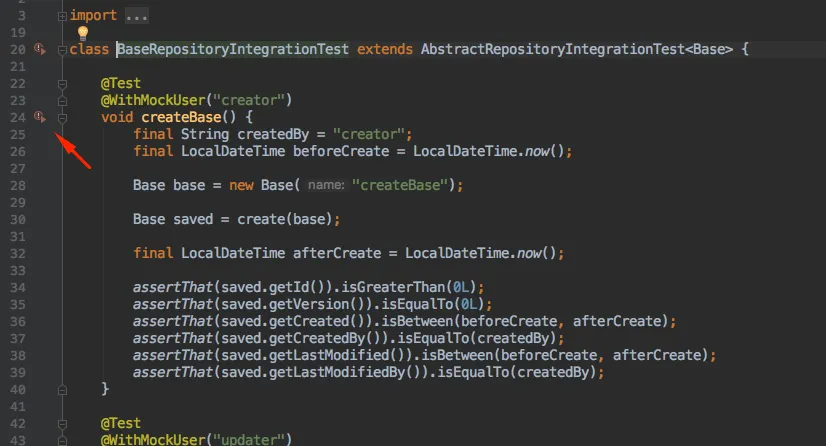持续集成配置文件定义了一种替代的datasource.url。
测试配置文件定义了一个替代的liquibase.change-log。
默认配置文件为我的应用程序定义了默认属性。
当我在本地运行测试时,我使用IntellIJ来运行它们。
为了在本地激活测试配置,我已经在我的测试中添加了@ActiveProfiles("test")注释。
当我从我的CI运行它们时,我已经像这样添加了SPRING_PROFILES_ACTIVE环境变量:
SPRING_PROFILES_ACTIVE=ci,test gradle integrationTest
但Spring Boot忽略了ci配置文件。
如果我删除
@ActiveProfiles("test")注释,我的CI可以正常工作,但我就不能轻松地使用IntelliJ运行测试了。