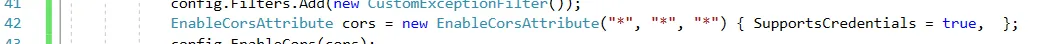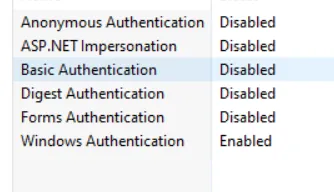我是一个系统的用户,正在尝试登录。在Angular 1中,有方法可以设置
withCredentials:true
但是我在Angular 2中找不到可行的解决方案。
export class LoginComponent {
constructor(public _router: Router, public http: Http, ) {
}
onSubmit(event,username,password) {
this.creds = {'Email': 'harikrishna@gmail.com','Password': '01010','RememberMe': true}
this.headers = new Headers();
this.headers.append('Content-Type', 'application/json');
this.http.post('http://xyz/api/Users/Login', {}, this.creds)
.subscribe(res => {
console.log(res.json().results);
});
}
}