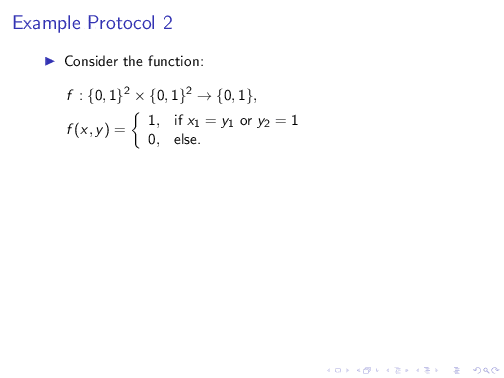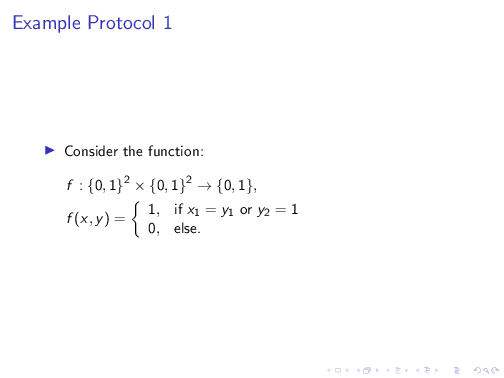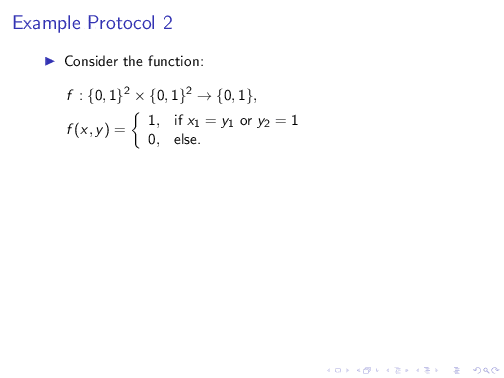有几种可能的方法可以避免这个问题。例如
方法一:
一种方法是将您的图像放置在足够宽和高的overlayarea中以容纳您最大的图像。
\documentclass{beamer}
\begin{document}
\begin{frame}{Example Protocol 1}
\begin{columns}
\begin{column}{.65\textwidth}
\begin{itemize}
\item Consider the function:
\begin{align*}
&f: \{0, 1\}^2 \times \{0, 1\}^2 \to \{0, 1\},\\
&f(x, y) = \left\lbrace
\begin{array}{cl}
1, & \text{if } x_1 = y_1 \text{ or } y_2 = 1\\
0, & \text{else.}
\end{array}
\right.
\end{align*}
\end{itemize}
\end{column}
\begin{column}{.3\textwidth}
\begin{overlayarea}{\textwidth}{.45\textheight}
\only<2>{
\begin{figure}
\rule{.5\textwidth}{.4\textheight}
\end{figure}
}
\only<3>{
\begin{figure}
\rule{.5\textwidth}{.2\textheight}
\end{figure}
}
\end{overlayarea}
\end{column}
\end{columns}
\end{frame}
\begin{frame}[t]{Example Protocol 2}
\begin{columns}[T]
\begin{column}{.65\textwidth}
\begin{itemize}
\item Consider the function:
\begin{align*}
&f: \{0, 1\}^2 \times \{0, 1\}^2 \to \{0, 1\},\\
&f(x, y) = \left\lbrace
\begin{array}{cl}
1, & \text{if } x_1 = y_1 \text{ or } y_2 = 1\\
0, & \text{else.}
\end{array}
\right.
\end{align*}
\end{itemize}
\end{column}
\begin{column}{.3\textwidth}
\only<2>{
\begin{figure}
\rule{.5\textwidth}{.4\textheight}
\end{figure}
}
\only<3>{
\begin{figure}
\rule{.5\textwidth}{.2\textheight}
\end{figure}
}
\end{column}
\end{columns}
\end{frame}
\end{document}
方法二:
或者将框架和列顶部对齐
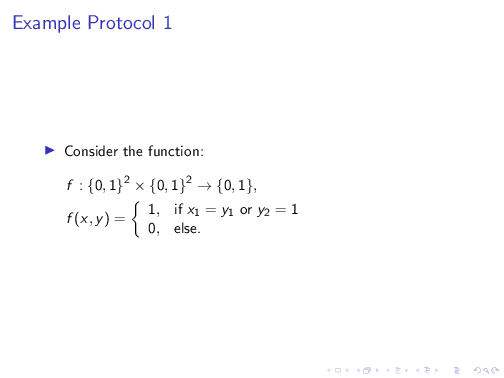
\documentclass{beamer}
\begin{document}
\begin{frame}[t]{Example Protocol 2}
\begin{columns}[T]
\begin{column}{.65\textwidth}
\begin{itemize}
\item Consider the function:
\begin{align*}
&f: \{0, 1\}^2 \times \{0, 1\}^2 \to \{0, 1\},\\
&f(x, y) = \left\lbrace
\begin{array}{cl}
1, & \text{if } x_1 = y_1 \text{ or } y_2 = 1\\
0, & \text{else.}
\end{array}
\right.
\end{align*}
\end{itemize}
\end{column}
\begin{column}{.3\textwidth}
\only<2>{
\begin{figure}
\rule{.5\textwidth}{.4\textheight}
\end{figure}
}
\only<3>{
\begin{figure}
\rule{.5\textwidth}{.2\textheight}
\end{figure}
}
\end{column}
\end{columns}
\end{frame}
\end{document}