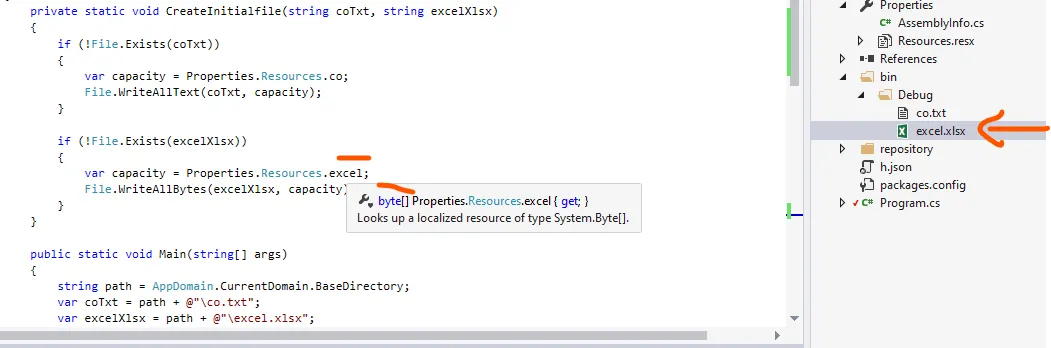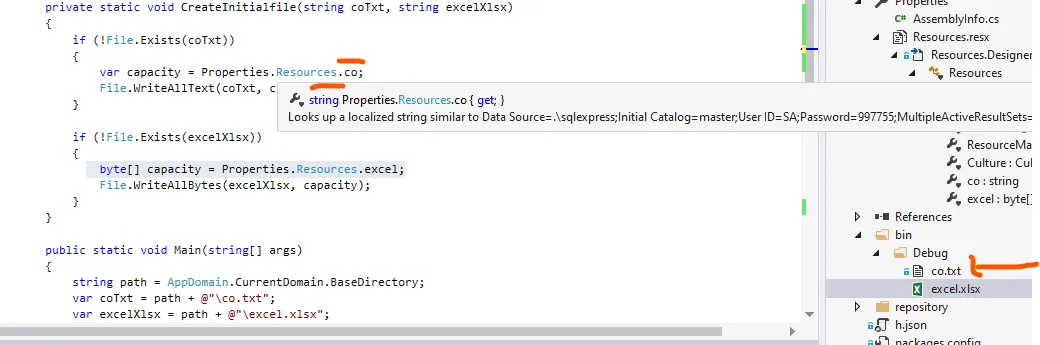我一直在尝试弄清楚如何从我的资源文件之一中读取字节数组,我尝试了谷歌上最受欢迎的方法,但并没有明确的成功。
我有一个存储在程序资源集合中的文件,我想将该文件读取为字节数组
目前我只是使用以下代码从我的程序根目录读取文件:
FileStream fs = new FileStream(Path, FileMode.Open);
BinaryReader br = new BinaryReader(fs);
byte[] bin = br.ReadBytes(Convert.ToInt32(fs.Length));
fs.Close();
br.Close();
然而,我想将这个文件作为应用程序的资源存储,这样我就不必额外携带一个文件来运行程序。
这个文件保存了我的程序使用的加密数据。
任何帮助或指针都将不胜感激!