我已经在程序包管理器控制台中运行了此命令以升级dnx。
"dnvm upgrade -u default"
更新后,我可以在(C:\Users\Chandrasekar.dnx\runtimes)目录下看到以下提到的新运行时版本。
"dnx-clr-win-x86.1.0.0-beta8-15530"
我正在使用VS2015创建新的项目--> ASPNET 5 Web应用程序,但出现了一些错误。
在输出窗口中,您可以看到错误信息“Could not load 'Microsoft.DNX.PackageManager'”,根据这个公告,它已经被重命名为'Microsoft.Dnx.Tooling',所以我的问题是为什么新的DNX beta 8版本仍然依赖于这个已删除或重命名的DLL'Microsoft.DNX.PackageManager'?
输出窗口错误:
PATH=.\node_modules\.bin;C:\Program Files (x86)\Microsoft Visual Studio 14.0\Common7\IDE\Extensions\Microsoft\Web Tools\External;%PATH%;C:\Program Files (x86)\Microsoft Visual Studio 14.0\Common7\IDE\Extensions\Microsoft\Web Tools\External\git
C:\Users\Chandrasekar\.dnx\runtimes\dnx-clr-win-x86.1.0.0-beta8-15530\bin\dnx.exe "C:\Users\Chandrasekar\.dnx\runtimes\dnx-clr-win-x86.1.0.0-beta8-15530\bin\lib\Microsoft.DNX.PackageManager\Microsoft.DNX.PackageManager.dll" restore "C:\Users\Chandrasekar\Documents\Visual Studio 2015\Projects\DNX8\src\DNX8" -f "C:\Program Files (x86)\Microsoft Web Tools\DNU"
System.IO.FileNotFoundException: Could not load file or assembly 'Microsoft.DNX.PackageManager' or one of its dependencies. The system cannot find the file specified.
File name: 'Microsoft.DNX.PackageManager'
at System.Reflection.RuntimeAssembly._nLoad(AssemblyName fileName, String codeBase, Evidence assemblySecurity, RuntimeAssembly locationHint, StackCrawlMark& stackMark, IntPtr pPrivHostBinder, Boolean throwOnFileNotFound, Boolean forIntrospection, Boolean suppressSecurityChecks)
at System.Reflection.RuntimeAssembly.nLoad(AssemblyName fileName, String codeBase, Evidence assemblySecurity, RuntimeAssembly locationHint, StackCrawlMark& stackMark, IntPtr pPrivHostBinder, Boolean throwOnFileNotFound, Boolean forIntrospection, Boolean suppressSecurityChecks)
at System.Reflection.RuntimeAssembly.InternalLoadAssemblyName(AssemblyName assemblyRef, Evidence assemblySecurity, RuntimeAssembly reqAssembly, StackCrawlMark& stackMark, IntPtr pPrivHostBinder, Boolean throwOnFileNotFound, Boolean forIntrospection, Boolean suppressSecurityChecks)
at System.Reflection.Assembly.Load(AssemblyName assemblyRef)
at Microsoft.Dnx.Runtime.Loader.LoadContext.Load(AssemblyName assemblyName)
at Microsoft.Dnx.Host.Bootstrapper.RunAsync(List`1 args, IRuntimeEnvironment env, FrameworkName targetFramework)
at Microsoft.Dnx.Host.RuntimeBootstrapper.ExecuteAsync(String[] args, FrameworkName targetFramework)
at Microsoft.Dnx.Host.RuntimeBootstrapper.Execute(String[] args, FrameworkName targetFramework)
WRN: Assembly binding logging is turned OFF.
To enable assembly bind failure logging, set the registry value [HKLM\Software\Microsoft\Fusion!EnableLog] (DWORD) to 1.
Note: There is some performance penalty associated with assembly bind failure logging.
To turn this feature off, remove the registry value [HKLM\Software\Microsoft\Fusion!EnableLog].
你能帮我解决这些问题吗?我需要更新一些dll文件或软件吗?
工具: Microsoft Visual Studio Enterprise 2015 版本14.0.23107.0
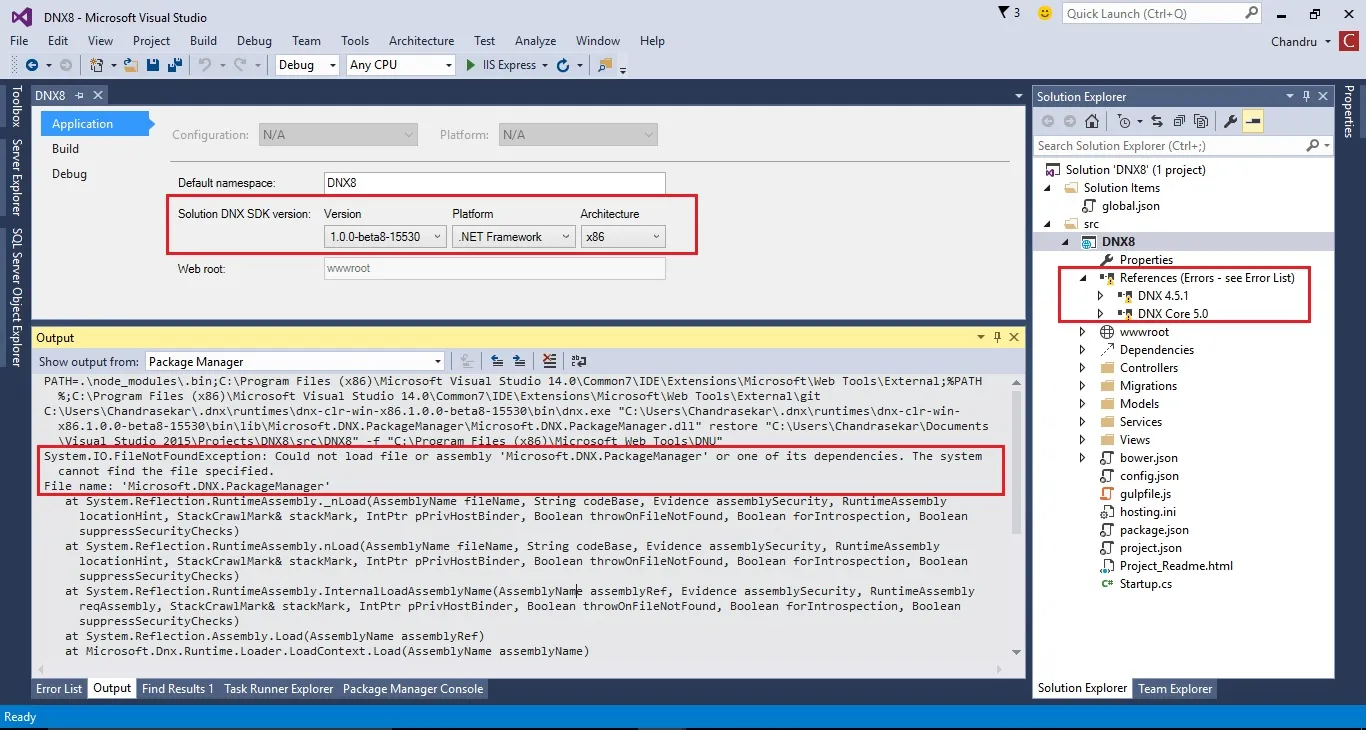
WEBPROJ_ENABLEBETA7RENAMES的环境变量?如果有,请删除它并重新加载 VS,然后再试一次,看看是否可以解决问题。 - Kiran