我在html文件中有一个BOM字符,想要删除它。我已经搜索了很多并使用了很多脚本等等,但是没有一个有效。我也下载了notepad ++,但是在其编码菜单中没有“UTF8 without BOM”的编码方式。请问如何删除那个BOM字符?谢谢。
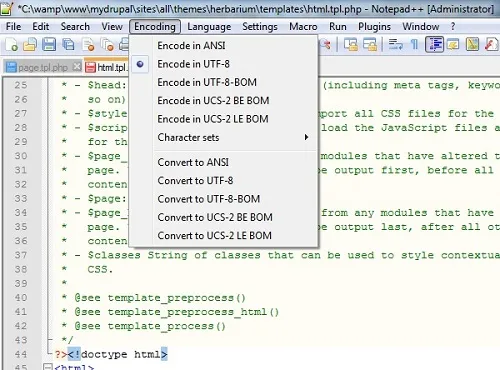
我在html文件中有一个BOM字符,想要删除它。我已经搜索了很多并使用了很多脚本等等,但是没有一个有效。我也下载了notepad ++,但是在其编码菜单中没有“UTF8 without BOM”的编码方式。请问如何删除那个BOM字符?谢谢。
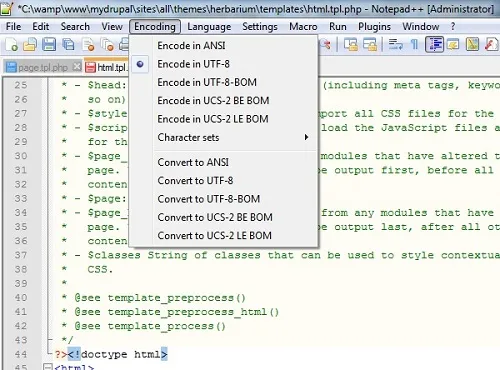
First you create a simple file, here named 'script', which will hold the vim commands
echo 'gg"+gPggdtCZZ' > script
...this weird string says to vim "Go to the beginning of the file, copy the first word and paste it behind the cursor, so delete everything until character 'C', then, save the file"
Note: If your file starts with other character than 'C', you have to specify it. If you have different 'first characters', you can follow the logic and create a bash script which will read the first character and replace it for you in the snippet above.
Run the vim command:
vim -n -b <the_file> -s script
我认为这不应该被视为问题。当它是一个问题时,BOM只有3个字节EF BB BF。我们不能只是删除它吗?或者更改为其他内容,然后再次关闭文件?
无论如何,下面的代码可以解决问题,如果存在BOM,则将其更改为“***”。运行方式:
x file
其中 file 是文件的名称。
#define _CRT_SECURE_NO_WARNINGS
#include <stdio.h>
#include <string.h>
int main(int argc, char** argv)
{
const unsigned char BOM[3] = { '\xEF', '\xBB', '\xBF' };
char file_name[64] = { "target.csv" };
if (argc > 1) strcpy(file_name, argv[1]);
FILE* one = fopen(file_name, "r+b");
if (!one) return -1;
unsigned char buffer[64];
int n = fread(buffer, 1, 3, one);
if (n != 3)return -2;
if (memcmp(buffer, BOM, 3) != 0)
{ printf("file '%s' has no BOM\n", file_name);
fclose(one);
return 0;
};
n = fseek(one, 0, SEEK_SET);
if (n != 0) return -3;
buffer[0] = buffer[1] = buffer[2] = '*';
n = fwrite(buffer, 1, 3, one);
if (n == 3)
printf("Byte Order Mark changed to '***'\n");
else
printf("Error writing to file\n");
fclose(one);
return 0;
}
vim <文件名> "+set nobomb" "+wq"。这样,你就不必知道文件的第一个可见字符了。 - Neal Goklivim <filename> "+set nobomb" "+wq"关于交换文件,当你处理大量大小超过10MB的文件时,vim会在后台使用.swap文件而不是原始文件,因此,在运行所有文件后,通常会出现损坏的文件。因此,解决方案是使用-n选项直接将文件加载到内存中。 - Leandro Ferreira Fernandes