问题解决:
原来使用beta turbopack会导致这个bug发生。我已经提出了一个问题,我们将看到他们何时解决这个问题。
问题:
我最近开始在NextJS 13中使用新的app目录进行项目开发。我实现了Prisma并连接了我的MySQL数据库,然后安装了next-auth。用户创建和JWT安全性都很好,但是当登录并访问由我从next-auth目录导出的中间件保护的路由时,浏览器开始无限循环发送GET请求(见下图),导致网站无响应。同时,它还会返回以下错误信息给我:
"Failed to fetch RSC payload. Falling back to browser navigation. TypeError: NetworkError when attempting to fetch resource."
注意:
删除middleware.ts文件显然会移除路由保护,但也会消除GET循环。
如果有更多数据可以提供以帮助解决问题,请告诉我。
图片:
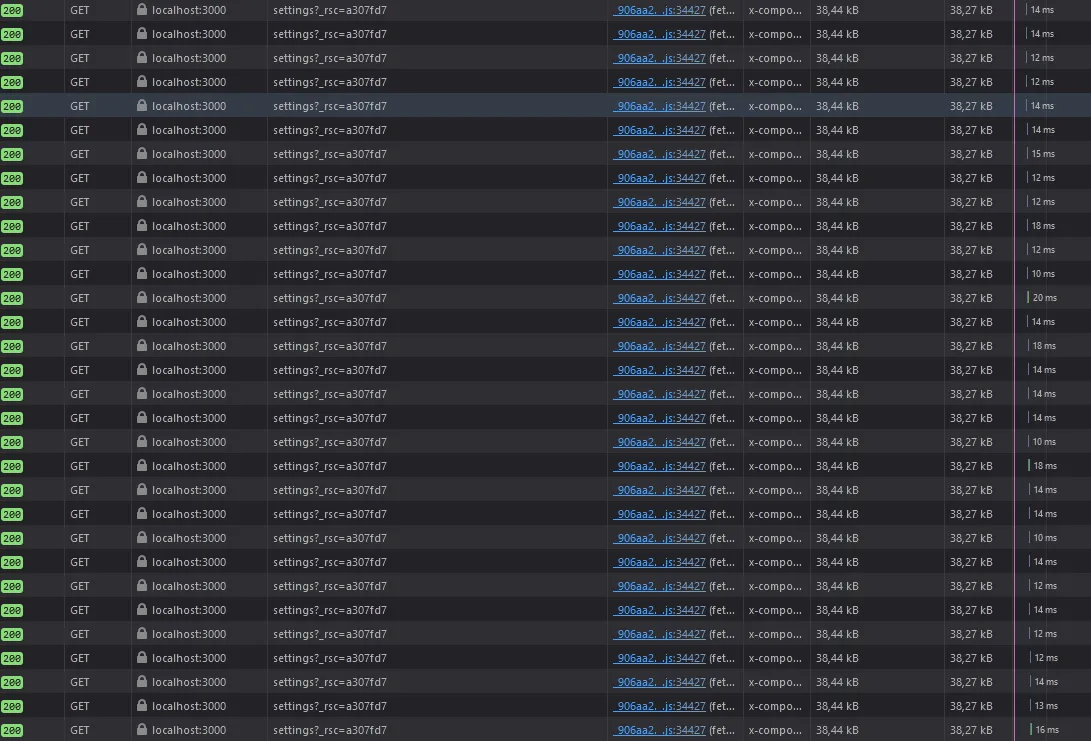
代码:
projectDir\app\api\auth[...nextauth]\route.ts
// Imports
import NextAuth from "next-auth/next";
import prisma from "@/lib/prisma";
import { PrismaAdapter } from "@next-auth/prisma-adapter";
import CredentialsProvider from "next-auth/providers/credentials";
import { type NextAuthOptions } from "next-auth";
// NextAuth handler.
export const authOptions: NextAuthOptions = {
// Set adapter.
adapter: PrismaAdapter(prisma),
// Set secret.
secret: process.env.NEXTAUTH_SECRET,
// Set session strategy.
session: {
strategy: 'jwt'
},
// Set different login providers.
providers:[
CredentialsProvider({
// The name to display on the sign in form (e.g. "Sign in with...")
name: "Credentials",
// `credentials` is used to generate a form on the sign in page.
// You can specify which fields should be submitted, by adding keys to the `credentials` object.
// e.g. domain, username, password, 2FA token, etc.
// You can pass any HTML attribute to the <input> tag through the object.
credentials: {
username: { label: "Email", type: "text", placeholder: "user@email.com" },
password: { label: "Password", type: "password" }
},
async authorize(credentials) {
// Create request to login api
const res = await fetch("http://localhost:3000/api/login", {
method: "POST",
headers: {
"Content-Type": "application/json",
},
body: JSON.stringify({
username: credentials?.username,
password: credentials?.password,
}),
});
// Get response from request
const user = await res.json();
if (res.ok && user) {
// If request returns an user, return the user object received.
return user
} else {
// If request does not return an user, return null.
return null
// You can also Reject this callback with an Error thus the user will be sent to the error page with the error message as a query parameter
}
}
})
],
callbacks: {
// Callback for when a jwt is created or updated.
async jwt({token, user}) {
return({...token,...user});
},
// Callback for when a session is checked.
async session({session, token}) {
// Add token to session.
session.user = token as any;
return session;
}
}
}
const handler = NextAuth(authOptions);
export { handler as GET, handler as POST}
projectDir\middleware.ts
export { default } from 'next-auth/middleware'
export const config = {
matcher: "/settings"
}
projectDir\app\api\login\route.ts
// Imports
import { signJwtAccessToken } from "@/lib/jwt";
import prisma from "@/lib/prisma";
import * as bcrypt from 'bcryptjs';
// Interface
interface RequestBody {
username: string;
password: string;
}
// Return route.
export async function POST(request: Request) {
// Get requests body.
const body: RequestBody = await request.json();
// Create const with requested user.
const user = await prisma.user.findFirst({
where: {
email: body.username,
}
});
// If user exists check if password is correct and return the user.
if(user && ( await bcrypt.compare(body.password, user.password))) {
// Remove password from user object in the response.
const {password, ...userWithoutPass} = user
// Create jwt.
const accessToken = signJwtAccessToken(userWithoutPass);
// Combine user with jwt as result.
const result = {
...userWithoutPass,
accessToken,
}
// Return the result as JSON object.
return new Response(JSON.stringify(result));
}
// Return null as JSON object.
else return new Response(JSON.stringify(null));
}
projectDir\app\lib\jwt.ts
// Imports
import jwt,{ JwtPayload } from "jsonwebtoken";
// Interfaces
interface SignOption {
expiresIn?: string | number,
}
// Default token expiration date.
const DEFAULT_SIGN_OPTION:SignOption={
expiresIn: "1h"
}
// Function to create jwt.
export function signJwtAccessToken(payload: JwtPayload, options: SignOption= DEFAULT_SIGN_OPTION) {
// Get secret key.
const secret_key = process.env.SECRET_KEY;
// Create token.
const token = jwt.sign(payload, secret_key!, options);
// Return the token.
return token;
}
// Function to verify jwt.
export function verifyJwt(token: string) {
try {
// Get secret key.
const secret_key = process.env.SECRET_KEY;
// Verify secret key.
const decoded = jwt.verify(token, secret_key!);
// Return if jwt is valid
return decoded as JwtPayload;
} catch (error) {
// If jwt is not valid, log the error.
console.log(error);
// And return null.
return null;
}
}
我尝试过的方法
我尝试了以下方法,但都没有成功。它们都导致了同样的问题。
- 尝试使用不同版本的库,例如降级 next js / 降级 next-auth。
- 从 route.ts 文件中删除自定义登录路由,并使用预定义的用户。
- 删除回调函数。
- 尝试在除了 /settings 之外的其他页面上使用中间件。
- 重新安装 node_modules。