我的应用在本地主机上运行得非常完美,但是我将flask应用程序部署到heroku时遇到了以下错误:
2020-07-01T09:56:02.982007+00:00 heroku[router]: at=error code=H10 desc="App crashed" method=GET path="/" host=webscrappingapp.herokuapp.com request_id=59cec0a7-98a3-49d8-b980-779cada2c0d9 fwd="103.40.197.230" dyno= connect= service= status=503 bytes= protocol=https
2020-07-01T09:56:03.765421+00:00 heroku[router]: at=error code=H10 desc="App crashed" method=GET path="/favicon.ico" host=webscrappingapp.herokuapp.com request_id=b2ddd2b8-5930-4049-993d-3c8e972b10ee fwd="103.40.197.230" dyno= connect= service= status=503 bytes= protocol=https
Flask file, webscrap.py--
from flask import Flask, render_template
import requests
from bs4 import BeautifulSoup
from datetime import datetime
from pytz import timezone
#__name__ == __main__
app = Flask(__name__)
URL = 'https://techcrunch.com/'
page = requests.get(URL) # type of page -- request
# type coverted to BeautifulSoup
# second argument how you want to structure your data
soup = BeautifulSoup(page.content, 'html.parser')
results = soup.find(class_='river river--homepage')
post_elems = results.select('.post-block')
table = [['Sr No', 'Time Stamp', 'News Title', 'Image Source URL', 'Author']]
i = 1
for post_elem in post_elems:
header_elem = post_elem.find('header', class_='post-block__header')
title_elem = header_elem.find('a', class_='post-block__title__link')
timeStamp_elem = header_elem.find('time')['datetime']
author_elem = header_elem.find('span')
image_elem = post_elem.find('img')
date = datetime.strptime(timeStamp_elem, "%Y-%m-%dT%H:%M:%S%z" )
row = [i, date.astimezone(timezone('Asia/Kolkata')).strftime("%I:%M %p" + " IST " + "%B %d, %Y"), title_elem.text.strip(),
image_elem.get('src'), author_elem.text.strip()]
table.append(row)
i = i + 1
@app.route('/')
def index():
return render_template("index.html", table=table)
if __name__ == '__main__':
app.run(debug=True)
Procfile:
web : gunicorn webscrap:app
Requirements.txt:
autopep8==1.5.3
beautifulsoup4==4.9.1
certifi==2020.6.20
chardet==3.0.4
click==7.1.1
Flask==1.1.2
gunicorn==20.0.4
idna==2.10
itsdangerous==1.1.0
Jinja2==2.11.2
MarkupSafe==1.1.1
pycodestyle==2.6.0
pytz==2020.1
requests==2.24.0
soupsieve==2.0.1
toml==0.10.1
urllib3==1.25.9
Werkzeug==1.0.1
我尝试用以下内容替换Procfile文件的内容:
web : gunicorn --bind 0.0.0.0:$PORT webscrap:app
但它对我没有起作用。我还尝试将app替换为server,但仍然没有起作用。所以,请针对这个问题提出解决方案。
编辑: 我的错误在于Procfile中的空格。正确的是--
web: gunicorn webscrap:app
但现在我遇到了H14错误,尝试在Procfile中添加heroku ps:scale web=1,但对我没有用。
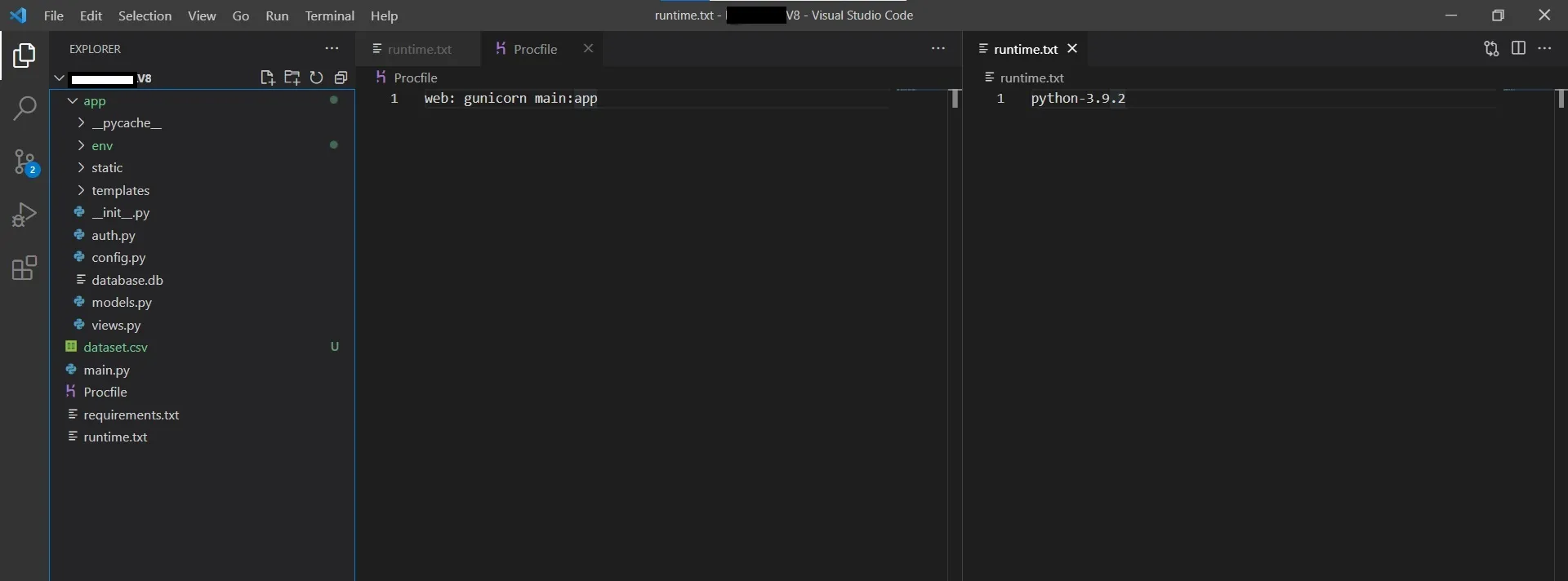
gunicorn下被执行,但在Heroku上你不能以debug模式运行Flask:app.run(debug=True)。应该是False或省略。你也可以在那里指定一个端口app.run(port=os.environ.get("PORT", 8080))(将绑定到PORT如果存在,否则使用端口8080)。还可以尝试在没有gunicorn的情况下运行Flask应用程序,希望得到更有意义的错误消息。 - Tin Nguyen