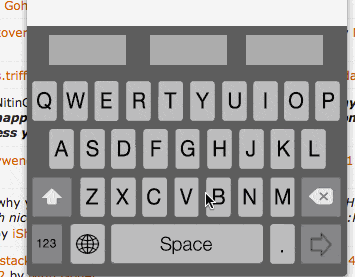我如何在自己的iOS8自定义键盘扩展中实现苹果的预测输入面板?
苹果的自定义键盘API文档Custom Keyboard指出:
“在info.plist中将RequestsOpenAccess设置为BOOL yes,可以通过UILexicon类访问基本的自动更正词典。利用这个类和你自己设计的词典,为用户在输入文本时提供建议和自动更正。”
但我找不到如何在我的自定义键盘中使用UILexicon。我将RequestsOpenAccess设置为YES:
苹果的自定义键盘API文档Custom Keyboard指出:
“在info.plist中将RequestsOpenAccess设置为BOOL yes,可以通过UILexicon类访问基本的自动更正词典。利用这个类和你自己设计的词典,为用户在输入文本时提供建议和自动更正。”
但我找不到如何在我的自定义键盘中使用UILexicon。我将RequestsOpenAccess设置为YES:
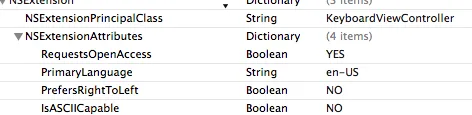
但仍然无法像苹果iOS8默认键盘一样获得自定义词典以进行单词建议:
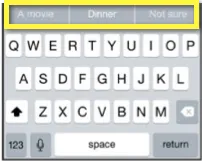
我的自定义键盘长这样:

编辑:
我发现了requestSupplementaryLexiconWithCompletion,它用于UILexicon类,像这样,我尝试使用以下代码实现:
- (void)viewDidLoad {
[super viewDidLoad];
[self requestSupplementaryLexiconWithCompletion:^(UILexicon *appleLex) {
appleLexicon = appleLex;
NSUInteger lexEntryCount = appleLexicon.entries.count;
for(UILexiconEntry *entry in appleLexicon.entries) {
NSString *userInput = [entry userInput];
NSString *documentText = [entry documentText];
lable.text=userInput;
[lable setNeedsDisplay];
}
}];
}