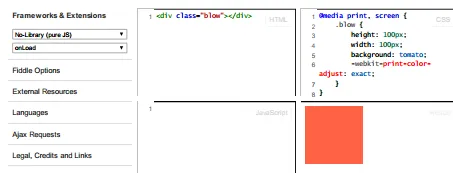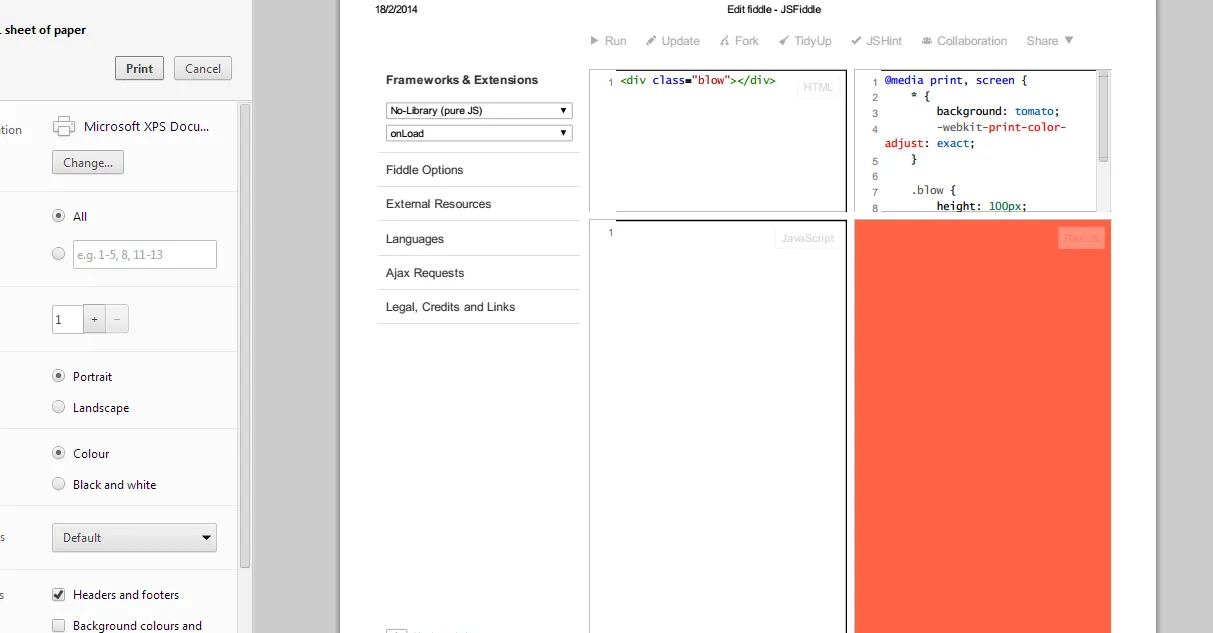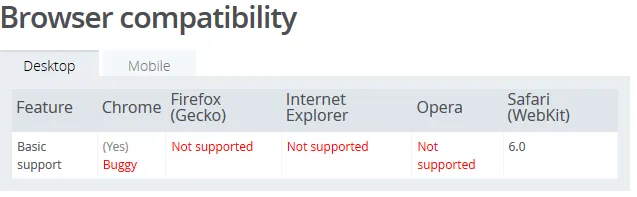我正在尝试学习如何在Chrome中启用打印背景颜色的页面:
主页是:

所以,如果我点击“打印”(ctrl+P)并勾选“背景颜色和图像”,它会显示未来要打印的背景颜色:
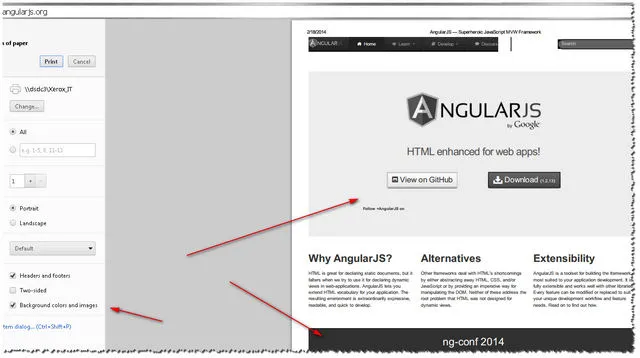
一切正常。
但是,如果我导航到另一个页面http://docs.angularjs.org/tutorial/step_02,也有背景颜色:
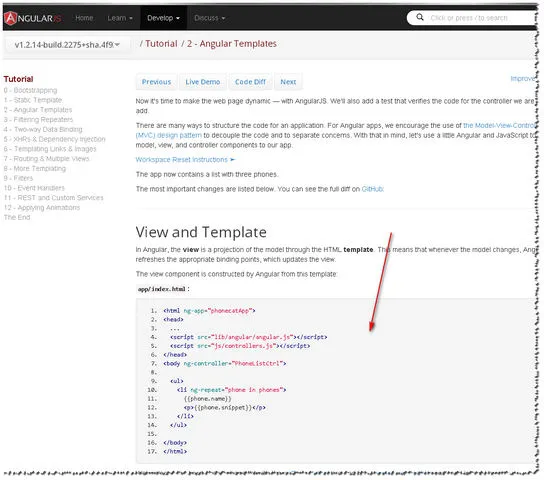
当我尝试打印时,我在预览窗格中没有看到颜色:
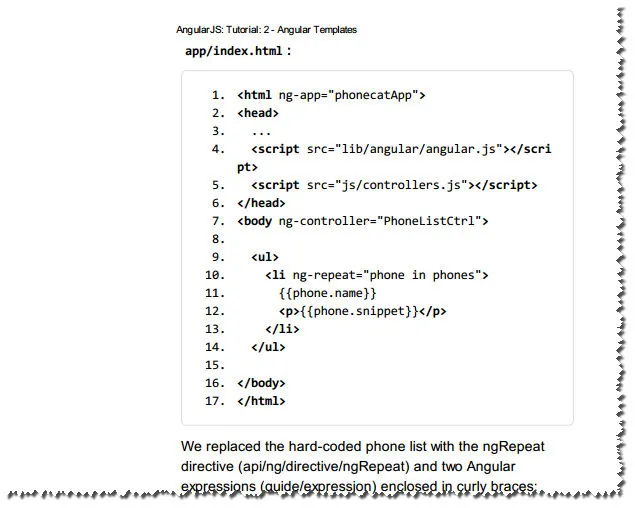
我的问题是:他们是怎么做到的?(或者更好的是,我如何使其打印背景颜色?)
我已经在这里阅读到,我应该使用-webkit-print-color-adjust:exact;
所以我通过Chrome开发者工具将其添加到了html中,但没有帮助。(当我再次点击ctrl+p时)
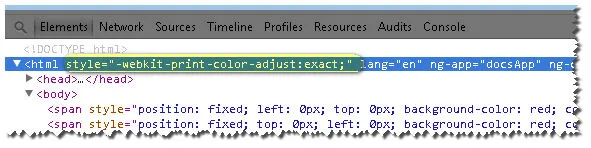
我应该在CSS中更改什么,以便它也打印背景颜色?
相关信息,搜索@media,在此处找到:
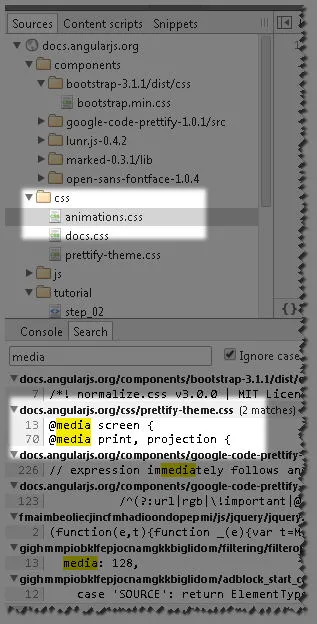
但我在那里没有找到任何相关信息。