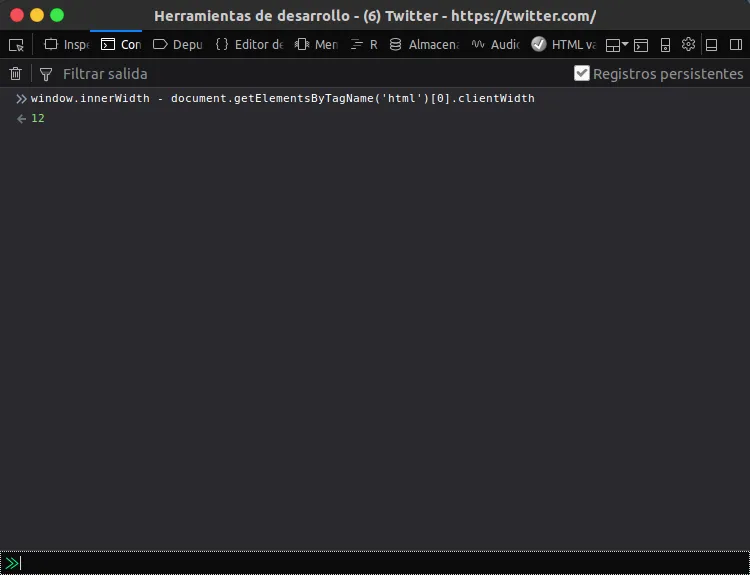我如何在JavaScript中确定水平滚动条的高度或垂直滚动条的宽度?
如何获取浏览器滚动条的大小?
188
- glmxndr
5
2这是来自JQuery Dimension插件作者的片段。http://github.com/brandonaaron/jquery-getscrollbarwidth/blob/master/jquery.getscrollbarwidth.js 或许现在提供这个解决方案有点晚了,但在我看来,这似乎是一个更好的解决方案。 - Yanick Rochon
请查看此解决方案:http://davidwalsh.name/detect-scrollbar-width - GibboK
@GibboK,那个解决方案失败了——offsetWidth == clientWidth,所以它总是零。这在Edge IE和Chrome中进行了测试。 - beauXjames
1@beauXjames 奇怪,它在我的火狐浏览器上可以工作。 - GibboK
这个问题出现在滚动条位置错误的情况下(可能在屏幕中间某处)。在这种情况下,您可能不想显示滚动条。在大多数情况下,我发现iScroll是解决这种情况的完美设计中立解决方案:http://iscrolljs.com - Mr. Hugo
26个回答
151
来源于Alexandre Gomes博客,我没有尝试过。如果它对你有用,请告诉我。
function getScrollBarWidth () {
var inner = document.createElement('p');
inner.style.width = "100%";
inner.style.height = "200px";
var outer = document.createElement('div');
outer.style.position = "absolute";
outer.style.top = "0px";
outer.style.left = "0px";
outer.style.visibility = "hidden";
outer.style.width = "200px";
outer.style.height = "150px";
outer.style.overflow = "hidden";
outer.appendChild (inner);
document.body.appendChild (outer);
var w1 = inner.offsetWidth;
outer.style.overflow = 'scroll';
var w2 = inner.offsetWidth;
if (w1 == w2) w2 = outer.clientWidth;
document.body.removeChild (outer);
return (w1 - w2);
};
- Matthew Vines
9
2这个想法太棒了,我一定会基于此创建一个 MooTools 类。 - Ryan Florence
是的,我也得到了同样的谷歌搜索结果。 :) 我正在努力并会让您及时知道。 - glmxndr
在Windows中将主题更改为Extra Large,以正常大小再次检查,计算似乎是正确的。我显然数错了。 - glmxndr
1请参考以下内容,了解如何计算工具栏、地址栏和其他导航工具的高度:https://dev59.com/nk_Ta4cB1Zd3GeqPB5PG#3417992 - Yanick Rochon
6在Win7操作系统的Opera和Firefox浏览器中,页面缩放比例不同时返回不同的数值。 - Kolyunya
显示剩余4条评论
85
使用jQuery,您可以将Matthew Vines的答案缩短为:
function getScrollBarWidth () {
var $outer = $('<div>').css({visibility: 'hidden', width: 100, overflow: 'scroll'}).appendTo('body'),
widthWithScroll = $('<div>').css({width: '100%'}).appendTo($outer).outerWidth();
$outer.remove();
return 100 - widthWithScroll;
};
- Joshua Bambrick
3
2谢谢,这个解决方案非常简洁!! - jherax
4如果将整个jQuery源代码复制粘贴到这个解决方案中,这个解决方案是否真的会更加简洁? 因为这基本上就是这个解决方案所做的。这个问题并没有要求使用jQuery进行回答,而且完全可以不使用库来执行此任务,并且效率也很高。 - user2490157
8如果你已经在使用 JQuery,那么Daemon的评论就不相关了。是的,仅仅为了做这件事而添加JQuery是毫无意义的,但对于那些已经在项目中使用JQuery的人来说,这比被接受的解决方案更加“简单”。 - Tyler Dahle
28
- Andrés Moreno
3
9正是我需要的。一个建议:第二个术语可以替换为
document.documentElement.clientWidth。 documentElement 更清晰、更干净地表达了获取 <html> 元素的意图。 - Jan Miksovsky如果您正在使用JS,则最好且最简单的解决方案! - benmneb
如果窗口没有垂直滚动条,则返回0。这可能是您想要的,也可能不是。 - Pang
25
这是我找到的唯一一个在webkit浏览器中工作的脚本... :)
$.scrollbarWidth = function() {
var parent, child, width;
if(width===undefined) {
parent = $('<div style="width:50px;height:50px;overflow:auto"><div/></div>').appendTo('body');
child=parent.children();
width=child.innerWidth()-child.height(99).innerWidth();
parent.remove();
}
return width;
};
最小化版本:
$.scrollbarWidth=function(){var a,b,c;if(c===undefined){a=$('<div style="width:50px;height:50px;overflow:auto"><div/></div>').appendTo('body');b=a.children();c=b.innerWidth()-b.height(99).innerWidth();a.remove()}return c};
当文档准备好时,您必须调用它...
$(function(){ console.log($.scrollbarWidth()); });
2012年3月28日在最新版本的FF、Chrome、IE和Safari上测试通过,适用于Windows 7操作系统,百分之百可行。
来源:http://benalman.com/projects/jquery-misc-plugins/#scrollbarwidth
- Jan Šafránek
7
13在这段代码中,width的值始终为undefined。可以写成 if (true) { ... } 来达到同样的效果。 - sstur
3更正:第一次调用函数时,
width 将始终等于未定义(undefined)。在对函数进行后续调用时,width 已经被设置,该检查只是为了避免不必要地再次运行计算。 - MartinAnsty17@MartinAnsty但是[width]变量是在函数内部声明的,因此每次调用该函数时都会重新创建它。 - MadSkunk
3为了强调@sstur和@TheCloudlessSky所说的,上面的代码与Ben Alman插件中的代码不同,并且它不会将结果缓存到“width”中,而是每次都重新计算。虽然这可以工作,但非常低效。请行个方便,使用Alman插件中的正确版本。 - hashchange
显示剩余2条评论
25
如果你要进行简单的操作,只需混合使用普通的Dom JS和jQuery。
var swidth=(window.innerWidth-$(window).width());
返回当前页面滚动条的大小。(如果可见,则返回大小;否则返回0)
- Beep.exe
3
11如果窗口没有滚动条(比如大屏幕或小页/应用),这个操作将失败。 - Farid Nouri Neshat
1这正是我想要的。 - azerafati
1对于那些不使用jQuery的人来说,
$(element).width()是什么意思?如何在没有jQuery的情况下编写它? - Micah Zoltu17
window.scrollBarWidth = function() {
document.body.style.overflow = 'hidden';
var width = document.body.clientWidth;
document.body.style.overflow = 'scroll';
width -= document.body.clientWidth;
if(!width) width = document.body.offsetWidth - document.body.clientWidth;
document.body.style.overflow = '';
return width;
}
- Josh Stodola
2
1代码更短了,但浏览器必须重新绘制整个页面,因此速度非常慢。 - Adrian Maire
9
我发现一个简单的解决方案适用于页面内的元素,而不是整个页面本身:
$('#element')[0].offsetHeight - $('#element')[0].clientHeight。这将返回x轴滚动条的高度。- Memet Olsen
2
太棒了!! 你让我的一天变得美好 :) 对于纵向滚动条,使用“.offsetWidth”和“.clientWidth”同样有效。 - Polosson
1很不幸,似乎并不是完全可靠的,至少对于宽度而言。在Linux下,无论是FireFox还是Chrome,.clientWidth似乎都会将滚动条宽度的一半计算在内。 - Michael Scheper
8
// Create the measurement node
var scrollDiv = document.createElement("div");
scrollDiv.className = "scrollbar-measure";
document.body.appendChild(scrollDiv);
// Get the scrollbar width
var scrollbarWidth = scrollDiv.offsetWidth - scrollDiv.clientWidth;
console.info(scrollbarWidth); // Mac: 15
// Delete the DIV
document.body.removeChild(scrollDiv);.scrollbar-measure {
width: 100px;
height: 100px;
overflow: scroll;
position: absolute;
top: -9999px;
}我的网站得了17分,这里在Stackoverflow上得了14分。
- mpen
5
你可以使用jquery + javascript来确定文档中的window滚动条,如下所示:
window 滚动条可以通过以下代码与 document 相关联:
var scrollbarWidth = ($(document).width() - window.innerWidth);
console.info("Window Scroll Bar Width=" + scrollbarWidth );
- Bhuwan Prasad Upadhyay
1
注意,innerWidth仅适用于IE9+。否则是一个很好的解决方案。 - Pål Thingbø
5
这应该就可以解决问题了,对吧?
function getScrollbarWidth() {
return (window.innerWidth - document.documentElement.clientWidth);
}
- Alexander
网页内容由stack overflow 提供, 点击上面的可以查看英文原文,
原文链接
原文链接