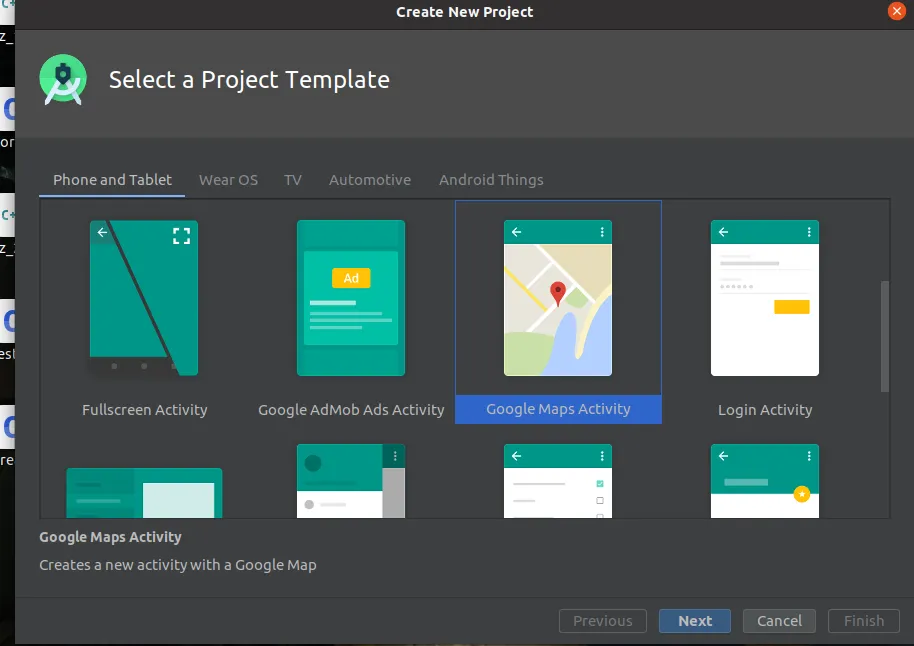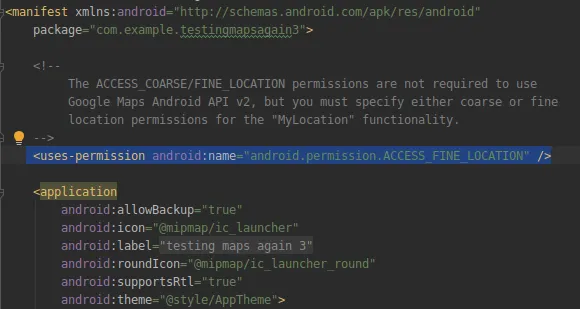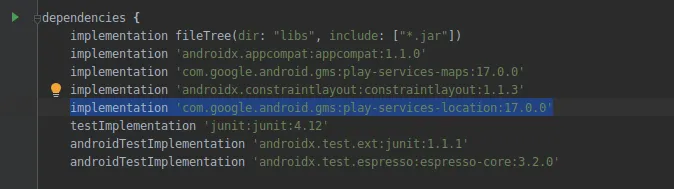在MapsActivity类中,以下代码对我有效:
public class MapsActivity extends FragmentActivity implements OnMapReadyCallback {
private GoogleMap mMap;
LocationManager locationManager;
LocationListener locationListener;
public void centreMapOnLocation(Location location, String title){
LatLng userLocation = new LatLng(location.getLatitude(),location.getLongitude());
mMap.clear();
mMap.addMarker(new MarkerOptions().position(userLocation).title(title));
mMap.moveCamera(CameraUpdateFactory.newLatLngZoom(userLocation,12));
}
@Override
public void onRequestPermissionsResult(int requestCode, @NonNull String[] permissions, @NonNull int[] grantResults) {
super.onRequestPermissionsResult(requestCode, permissions, grantResults);
if (grantResults.length>0 && grantResults[0] == PackageManager.PERMISSION_GRANTED){
if (ContextCompat.checkSelfPermission(this, Manifest.permission.ACCESS_FINE_LOCATION) == PackageManager.PERMISSION_GRANTED){
locationManager.requestLocationUpdates(LocationManager.GPS_PROVIDER,0,0,locationListener);
Location lastKnownLocation = locationManager.getLastKnownLocation(LocationManager.GPS_PROVIDER);
centreMapOnLocation(lastKnownLocation,"Your Location");
}
}
}
@Override
protected void onCreate(Bundle savedInstanceState) {
super.onCreate(savedInstanceState);
setContentView(R.layout.activity_maps2);
SupportMapFragment mapFragment = (SupportMapFragment) getSupportFragmentManager()
.findFragmentById(R.id.map);
mapFragment.getMapAsync(this);
}
@Override
public void onMapReady(GoogleMap googleMap) {
mMap = googleMap;
Intent intent = getIntent();
if (intent.getIntExtra("Place Number",0) == 0 ){
locationManager = (LocationManager)this.getSystemService(Context.LOCATION_SERVICE);
locationListener = new LocationListener() {
@Override
public void onLocationChanged(Location location) {
centreMapOnLocation(location,"Your Location");
}
@Override
public void onStatusChanged(String s, int i, Bundle bundle) {
}
@Override
public void onProviderEnabled(String s) {
}
@Override
public void onProviderDisabled(String s) {
}
};
if (ContextCompat.checkSelfPermission(this, Manifest.permission.ACCESS_FINE_LOCATION) == PackageManager.PERMISSION_GRANTED){
locationManager.requestLocationUpdates(LocationManager.GPS_PROVIDER,0,0,locationListener);
Location lastKnownLocation = locationManager.getLastKnownLocation(LocationManager.GPS_PROVIDER);
centreMapOnLocation(lastKnownLocation,"Your Location");
} else {
ActivityCompat.requestPermissions(this,new String[]{Manifest.permission.ACCESS_FINE_LOCATION},1);
}
}
}
}