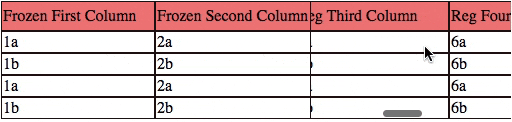4个回答
6
react-table不支持固定列,该问题已经被提出 Sticky columns。但是已经实现了解决方法,您可以在github或npm包中找到资源(链接取自线程Sticky columns)。 在线演示。 感谢GuillaumeJasmin。
- Alex
6
不使用react-table或任何npm依赖项,只能通过在react应用程序中使用CSS技巧来实现固定列。
在此处找到完整的代码。
步骤1: 将固定列和可滚动列的数据集分开
步骤2: 将两个表并排放置,使其看起来像一个单一的表
步骤3: 使用单个div将两者包装起来,并使用固定宽度,为第二个表给出固定或响应式宽度,并使用overflow-x: scroll; 以便水平滚动,而第一个表的列将不可滚动。
- OnlyJS
5
自从最近发布了
对于
react-table的v7版本,并且进行了完全重写,react-table-hoc-fixed-columns与其不兼容。如果您正在使用版本<7,请参见上面@Alex的answer。对于
react-table v7,您可以使用同一作者的react-table-sticky。- Hardik Modha
2
上述库与react-window不兼容。这里是问题链接:https://stackoverflow.com/questions/61968493/react-table-v7-fixed-column-with-react-window。有人能提供帮助吗? - priyanshu sinha
@priyanshusinha 你试过 https://github.com/tannerlinsley/react-virtual 吗?它是由 react-table 的作者开发的,非常容易设置。这里有一个示例:https://github.com/tannerlinsley/react-virtual#sample - Hardik Modha
1
尝试以下方法,可能会有所帮助:
在React中,组件本身包含CSS部分:
fix: {
position: 'sticky',
right: 0,
padding: '11px 16px',
boxShadow: '0px 4px 4px 0px #999',
},
fixColumn: {
position: 'sticky',
right: 0,
},
在我的情况下,使用 Material-UI DataTable。
<MuiTable component="table" {...getProps()}>
<TableHead>
{headerGroups.map(prop => (
<TableRow {...prop.getAllHeaderProps()}>
{prop.headers.map((column, index) => {
const fixColIndex = column.id === 'column_id_need_to_fix' ? index : '';);
const fixHeaderProps = column.getHeaderProps({
className: clsx({ [classes.fixColumn]: fixColIndex }, column.className),
});return (
<TableCell {...fixHeaderProps}></TableCell>
);
})}
</TableRow>
))}
</TableHead>
在TableBody下面。
const Props = props.getProps({
className: clsx(
{
[classes.fix]: props.column.id === fixColumnId,
},
),
});
return (
<TableCell {...Props}>
{prop.render('Cell')}
</TableCell>
);
- sid7747
网页内容由stack overflow 提供, 点击上面的可以查看英文原文,
原文链接
原文链接