朋友们, 我尝试按照书籍《学习Django Web开发》(作者:Sanjeev Jaiswal)中的项目示例进行重复操作。
运行服务器后,我遇到了以下异常信息:TemplateDoesNotExist at /base.html
TemplateDoesNotExist at /
base.html
Request Method: GET
Request URL: http://127.0.0.1:8000/
Django Version: 1.8.3
Exception Type: TemplateDoesNotExist
Exception Value: base.html
Exception Location: C:\Python34\lib\site-packages\django\template\loader.py in get_template, line 46
Python Executable: C:\Python34\python.EXE
Python Version: 3.4.3
Python Path:
['C:\\dj\\mytweets',
'C:\\WINDOWS\\system32\\python34.zip',
'C:\\Python34\\DLLs',
'C:\\Python34\\lib',
'C:\\Python34',
'C:\\Python34\\lib\\site-packages']
Server time: Tue, 14 Jul 2015 14:01:27 +0300
模板加载器排错
Django tried loading these templates, in this order:
Using loader django.template.loaders.filesystem.Loader:
Using loader django.template.loaders.app_directories.Loader:
C:\Python34\lib\site-packages\django\contrib\admin\templates\base.html (File does not exist)
C:\Python34\lib\site-packages\django\contrib\auth\templates\base.html (File does not exist)
我的settings.py文件:
import os
SETTINGS_PATH = os.path.dirname(__file__)
PROJECT_PATH = os.path.join(SETTINGS_PATH, os.pardir)
PROJECT_PATH = os.path.abspath(PROJECT_PATH)
TEMPLATE_PATH = os.path.join(PROJECT_PATH, "templates")
SECRET_KEY = 'khcr3h6u+ghi+rtb+g_(mvgq!mtn9u4&%=hu20vt2*u(p8-kde'
DEBUG = True
TEMPLATE_DEBUG = True
ALLOWED_HOSTS = []
INSTALLED_APPS = (
'django.contrib.admin',
'django.contrib.auth',
'django.contrib.contenttypes',
'django.contrib.sessions',
'django.contrib.messages',
'django.contrib.staticfiles',
'tweets',
)
MIDDLEWARE_CLASSES = (
'django.contrib.sessions.middleware.SessionMiddleware',
'django.middleware.common.CommonMiddleware',
'django.middleware.csrf.CsrfViewMiddleware',
'django.contrib.auth.middleware.AuthenticationMiddleware',
'django.contrib.auth.middleware.SessionAuthenticationMiddleware',
'django.contrib.messages.middleware.MessageMiddleware',
'django.middleware.clickjacking.XFrameOptionsMiddleware',
'django.middleware.security.SecurityMiddleware',
)
ROOT_URLCONF = 'mytweets.urls'
TEMPLATES = [
{
'BACKEND': 'django.template.backends.django.DjangoTemplates',
'DIRS': [os.path.join(PROJECT_PATH, 'templates')],
'APP_DIRS': True,
'OPTIONS': {
'context_processors': [
'django.template.context_processors.debug',
'django.template.context_processors.request',
'django.contrib.auth.context_processors.auth',
'django.contrib.messages.context_processors.messages',
],
},
},
]
WSGI_APPLICATION = 'mytweets.wsgi.application'
DATABASES = {
'default': {
'ENGINE': 'django.db.backends.sqlite3',
'NAME': os.path.join(PROJECT_PATH, 'db.sqlite3'),
}
}
LANGUAGE_CODE = 'en-us'
TIME_ZONE = 'UTC'
USE_I18N = True
USE_L10N = True
USE_TZ = True
STATIC_URL = '/static/'
STATICFILES_DIRS = (
os.path.join(
os.path.dirname(__file__),
'static',
),
)
TEMPLATE_DIRS = (
TEMPLATE_PATH,
)
TEMPLATE_LOADERS = (
'django.template.loaders.filesystem.Loader',
'django.template.loaders.app_directories.Loader',
)
我也尝试了这样修改 settings.py 文件:
修改后的 settings.py 文件:
import os
BASE_DIR = os.path.dirname(os.path.dirname(os.path.abspath(__file__)))
TEMPLATE_PATH = os.path.join(BASE_DIR, "templates")
SECRET_KEY = 'khcr3h6u+ghi+rtb+g_(mvgq!mtn9u4&%=hu20vt2*u(p8-kde'
DEBUG = True
TEMPLATE_DEBUG = True
ALLOWED_HOSTS = []
INSTALLED_APPS = (
'django.contrib.admin',
'django.contrib.auth',
'django.contrib.contenttypes',
'django.contrib.sessions',
'django.contrib.messages',
'django.contrib.staticfiles',
'tweets',
)
MIDDLEWARE_CLASSES = (
'django.contrib.sessions.middleware.SessionMiddleware',
'django.middleware.common.CommonMiddleware',
'django.middleware.csrf.CsrfViewMiddleware',
'django.contrib.auth.middleware.AuthenticationMiddleware',
'django.contrib.auth.middleware.SessionAuthenticationMiddleware',
'django.contrib.messages.middleware.MessageMiddleware',
'django.middleware.clickjacking.XFrameOptionsMiddleware',
'django.middleware.security.SecurityMiddleware',
)
ROOT_URLCONF = 'mytweets.urls'
TEMPLATES = [
{
'BACKEND': 'django.template.backends.django.DjangoTemplates',
'DIRS': [os.path.join(BASE_DIR, 'templates')],
'APP_DIRS': True,
'OPTIONS': {
'context_processors': [
'django.template.context_processors.debug',
'django.template.context_processors.request',
'django.contrib.auth.context_processors.auth',
'django.contrib.messages.context_processors.messages',
],
},
},
]
WSGI_APPLICATION = 'mytweets.wsgi.application'
DATABASES = {
'default': {
'ENGINE': 'django.db.backends.sqlite3',
'NAME': os.path.join(BASE_DIR, 'db.sqlite3'),
}
}
LANGUAGE_CODE = 'en-us'
TIME_ZONE = 'UTC'
USE_I18N = True
USE_L10N = True
USE_TZ = True
STATIC_URL = '/static/'
STATICFILES_DIRS = (
os.path.join(
os.path.dirname(__file__),
'static',
),
)
我的项目结构:
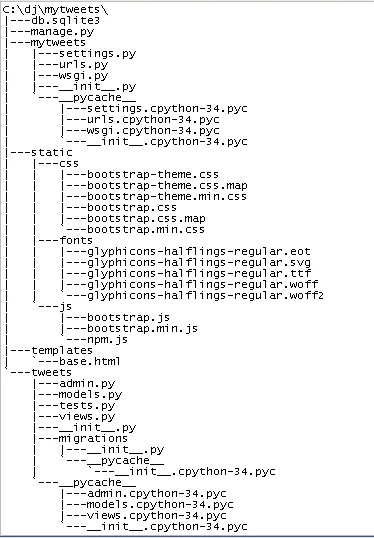
views.py:
from django.views.generic import View
from django.shortcuts import render
class Index(View):
def get(self, request):
params = {}
params['name'] = 'Django'
return render(request, 'base.html', params)
urls.py:
from django.conf.urls import patterns, include, url
from django.contrib import admin
from tweets.views import Index
admin.autodiscover()
urlpatterns = patterns('',
url(r'^$', Index.as_view()),
url(r'^admin/', include(admin.site.urls)),
)
追踪:
Template Loader Error:
Django tried loading these templates, in this order:
Using loader django.template.loaders.filesystem.Loader:
Using loader django.template.loaders.app_directories.Loader:
C:\Python34\lib\site-packages\django\contrib\admin\templates\base.html (File does not exist)
C:\Python34\lib\site-packages\django\contrib\auth\templates\base.html (File does not exist)
Traceback:
File "C:\Python34\lib\site-packages\django\core\handlers\base.py" in get_response
132.response = wrapped_callback(request, *callback_args, **callback_kwargs)
File "C:\Python34\lib\site-packages\django\views\generic\base.py" in view
71.return self.dispatch(request, *args, **kwargs)
File "C:\Python34\lib\site-packages\django\views\generic\base.py" in dispatch
89.return handler(request, *args, **kwargs)
File "C:\dj\mytweets\tweets\views.py" in get
9.return render(request, 'base.html', params)
File "C:\Python34\lib\site-packages\django\shortcuts.py" in render
67.template_name, context, request=request, using=using)
File "C:\Python34\lib\site-packages\django\template\loader.py" in render_to_string
98.template = get_template(template_name, using=using)
File "C:\Python34\lib\site-packages\django\template\loader.py" in get_template
46.raise TemplateDoesNotExist(template_name)
Exception Type: TemplateDoesNotExist at /
Exception Value: base.html
请问应该改变什么来让页面渲染出来?