我想让我的angular-cli应用程序更快!
我花了几天时间更新我的NG2应用程序,使其能够与angular-cli配合使用。起初这是一次相当令人沮丧的经历,不过现在我真正看到了曙光,并且享受开发过程。显然,该框架已经付出了大量的努力和思考。
但是我的应用程序很慢:
根据Pingdom的数据,我的应用程序比互联网上其他21%的站点更快。公正地说,这是一个默认的ng build,我确信我可以显著提高它的速度。
我的最终问题是:如何彻底减小 angular 网站的大小?
目前为止,我的应用程序在纽约需要花费7秒钟才能加载,所以我相信大多数人在它有机会加载之前已经离开了。
显然,我需要着手大幅提高应用程序的速度,但我需要你的帮助!(因为我不知道该怎么做 :)
什么是标准做法,我该从哪里开始解决这个问题?
进展:
随着提出的建议,我将在此处进行更新。
1. @cyrix 建议使用生产就绪构建:ng build -prod
生成的Zip文件大小减少了 1MB 左右,从Pingdom的新统计数据可以看出,改进效果相当明显:
2. 建议缩小图像大小。
一些图像比它们本来应该的尺寸还要大一些,所以这些图像已经被缩小了。虽然改进不太明显,但是该网站的统计数据升级到了加载时间稍微更快的站点的前73%。
3. @yurzui建议使用gzip压缩,因此我已经启用了它。显然,它正在工作,文件总大小已经减少了一半以上(609字节),但这并未显示在Pingdom上。尽管我注意到等级有所提高。
我使用了这个网站来检查压缩率,这个网站向我展示了如何实现它,因为从管理界面启用时Cpanel似乎不起作用。 这个网站还似乎是一个很好的gzip压缩资源。
4 @Yuruzi建议实现浏览器缓存。所以我做到了!
真正有趣的是性能得分的提高,太棒了!加载时间稍微快了一点,现在网站排名前74%。根据Yuruzi的建议,我使用了这篇文章作为指南。
5 感谢#angularjs频道中的@wafflej0ck。似乎我需要改善GZip,因此我通过更改“AddOutputFilterByType DEFLATE *”类型的压缩来完成了这一点,如这里所述。
这似乎已经大大提升了网站的性能:
6 建议使用AOT,因此我借鉴了这篇文章。
我阅读了大部分文档,但是我收到了大量错误,决定将其推迟到以后,希望在那时AOT会更加稳定。
我在GitHub上看到Angular-Cli预安装了AOT,因此上述文章不相关。但我不确定这是否属实,当编译代码时我运行以下命令:ng build --prod --aot
7. 修改了htaccess文件中的mod_expires.c配置。
性能得分显著提高至98%,加载时间现在少于一秒钟,该网站比测试的91%网站更快。
当前文件如下:
ExpiresActive On ExpiresDefault "access plus 2 days" ExpiresByType image/x-icon "access plus 1 year" ExpiresByType image/jpeg "access plus 1 year" ExpiresByType image/jpg "access plus 1 year" ExpiresByType image/png "access plus 1 year" ExpiresByType image/gif "access plus 1 year" ExpiresByType application/x-shockwave-flash "access plus 1 month" ExpiresByType text/css "access plus 1 month" ExpiresByType text/javascript "access plus 1 month" ExpiresByType application/pdf "access plus 1 month" ExpiresByType application/javascript "access plus 1 week" ExpiresByType application/x-javascript "access plus 1 week" ExpiresByType text/javascript "access plus 1 week" ExpiresByType text/html "access plus 600 seconds" ExpiresByType application/xhtml+xml "access plus 600 seconds"
此时,我不能不认为我正在面临递减回报。
- 删除未使用的字体和图片
加载时间已降低,网站性能现在已达到100%。
- DNS和SSL慢
我注意到很多加载时间都是由于DNS和SSL。为了解决这个问题,我注册了一个免费的CloudFlare账户,因为他们几乎无处不在,这肯定会加快一些事情...
事实证明,它确实做到了。不幸的是,PingDom中的纽约主机已被删除,但来自达拉斯的统计数据看起来非常有前途,将加载时间降至少于1秒!
其他好的文章
这篇文章讲述了优化angular网站的好方法

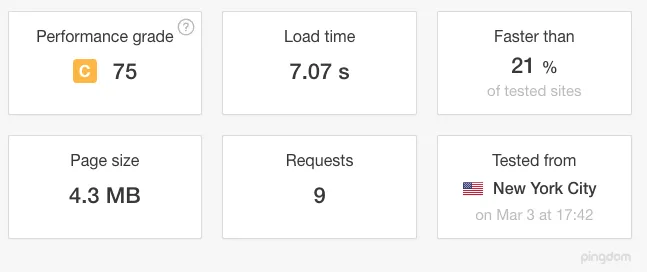
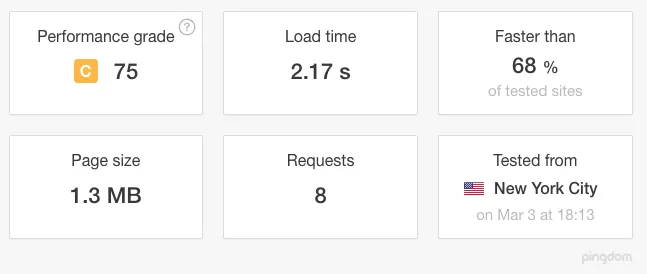
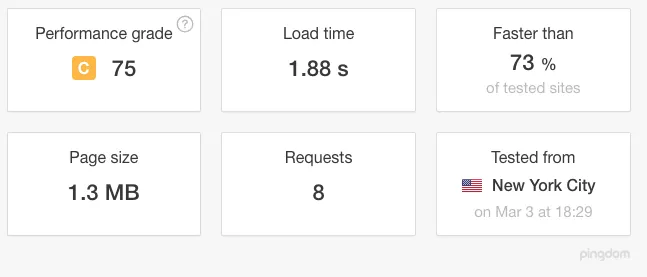
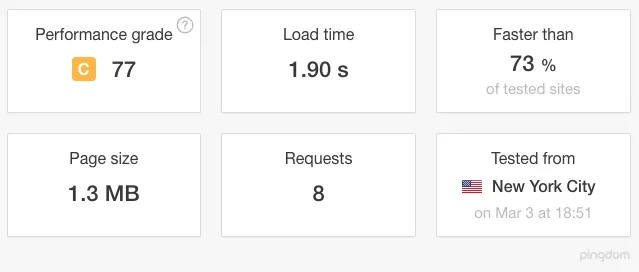
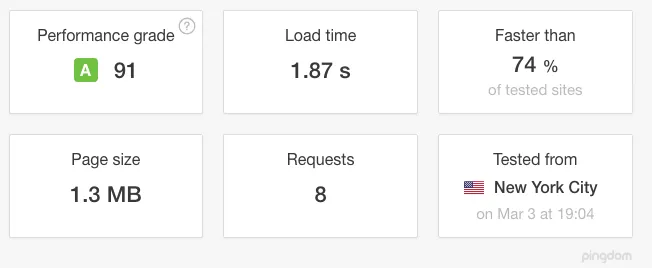

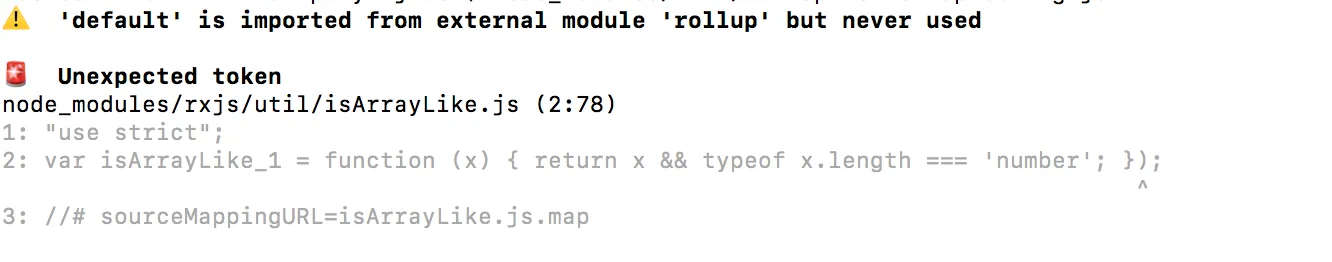
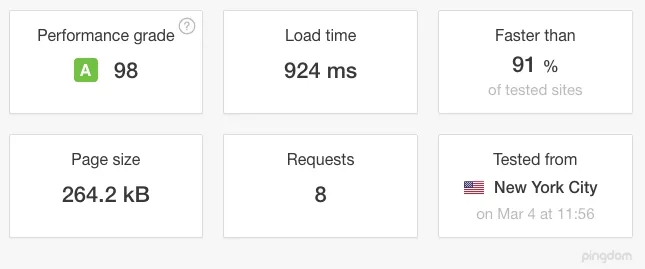
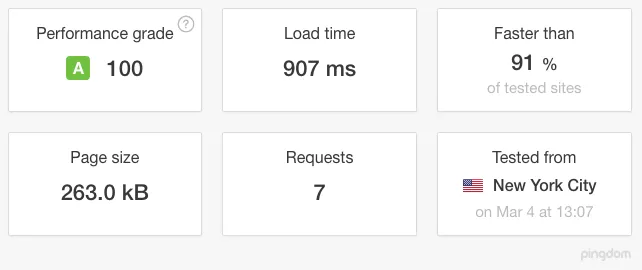
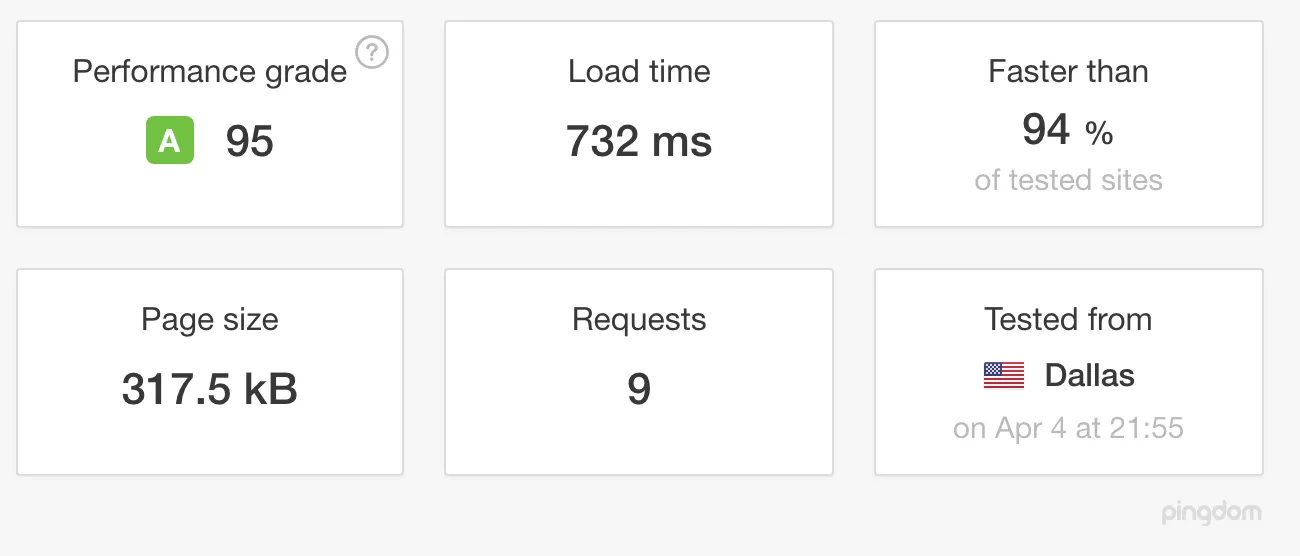
ng build --prod)。 - cyr_xng serve --prod还会使用代码压缩和树摇功能。自 beta28 以来,--aot在--prod中默认为 true。 - yurzui