我在一个布局中使用了SwitchMaterial:
<com.google.android.material.switchmaterial.SwitchMaterial...
Firebase Crashlytics给我发了许多用户出现以下错误的警报:
致命异常:java.lang.RuntimeException 无法启动活动ComponentInfo{...}: android.view.InflateException:二进制XML文件第324行:二进制XML文件第324行:Error inflating class com.google.android.material.switchmaterial.SwitchMaterial
原因是android.content.res.Resources$NotFoundException 文件 res/drawable/abc_switch_thumb_material.xml 的可绘制资源ID为#0x7f080047。
应用程序主题:
<style name="AppTheme" parent="Theme.MaterialComponents.Light.NoActionBar">...
材料依赖:
implementation "com.google.android.material:material:1.6.1"
这是什么意思?
更新
我尝试使用 AndroidX AppCompat 库中的 Switch,但在 drawable 方面仍然存在相同问题:
Fatal Exception: java.lang.RuntimeException Unable to start activity ComponentInfo{****.ui.MainActivity}: android.view.InflateException: Binary XML file line #324: Binary XML file line #324: Error inflating class androidx.appcompat.widget.SwitchCompat
Caused by android.content.res.Resources$NotFoundException Drawable ***:drawable/abc_switch_thumb_material with resource ID #0x7f080047
这太奇怪了,它在我的智能手机上运行良好,但已经影响到了 22 位用户
是的,我对发行版本启用了以下两个选项
minifyEnabled true
shrinkResources true
对于不同的应用程序,我从未在proguard文件中添加任何内容来保留某些第三方库(尤其是Google库)的可绘制对象abc_switch_thumb_material,但它始终运行良好。
更新2:
我刚刚尝试从我的AAB文件中下载由Google Play控制台生成的APK
我检查了apk\res\drawable\并发现可绘制对象可用
这就是魔法...
但是此生成的APK是通用的,Google Play Consoles会根据设备类型及其Android版本生成不同的APK,因此我不知道在这种情况下会发生什么
更新3:
即使Android Studio显示以下警告,我也将尝试仅使用Switch:
使用AppCompat的SwitchCompat或Material库的SwitchMaterial
但至少我希望我的应用程序不会因此而在某些用户处崩溃
附:发生错误的设备(Firebase Crashlytics):
该应用程序的build.gradle文件(如果有帮助,可能存在库之间的冲突)
项目build.gradle:
// Top-level build file where you can add configuration options common to all sub-projects/modules.
buildscript {
ext {
kotlin_version = "1.7.10"
nav_version = "2.5.1"
hilt_version = "2.43.2"
}
repositories {
google()
mavenCentral()
}
dependencies {
classpath "com.android.tools.build:gradle:7.2.2"
classpath "org.jetbrains.kotlin:kotlin-gradle-plugin:$kotlin_version"
classpath "com.google.gms:google-services:4.3.13"
classpath "com.google.firebase:firebase-crashlytics-gradle:2.9.1"
classpath "androidx.navigation:navigation-safe-args-gradle-plugin:$nav_version"
classpath "com.google.dagger:hilt-android-gradle-plugin:$hilt_version"
classpath "org.jetbrains.kotlin:kotlin-serialization:$kotlin_version" // for DataStore
// NOTE: Do not place your application dependencies here; they belong
// in the individual module build.gradle files
}
}
allprojects {
repositories {
google()
mavenCentral()
}
}
task clean(type: Delete) {
delete rootProject.buildDir
}
应用程序模块 build.gradle 文件:
plugins {
id "com.android.application"
id "kotlin-android"
id "kotlin-kapt"
id "com.google.gms.google-services"
id "com.google.firebase.crashlytics"
id "kotlin-parcelize"
id "dagger.hilt.android.plugin"
id "androidx.navigation.safeargs.kotlin"
id "kotlinx-serialization" // for DataStore
}
android {
compileSdkVersion 32
defaultConfig {
applicationId ***
minSdkVersion 21
targetSdkVersion 32
multiDexEnabled true
versionCode 18
versionName "1.0.15"
vectorDrawables.useSupportLibrary = true
testInstrumentationRunner "androidx.test.runner.AndroidJUnitRunner"
}
buildTypes {
debug {
manifestPlaceholders = [crashlyticsEnabled: false]
signingConfig signingConfigs.release
}
release {
minifyEnabled true
shrinkResources true
proguardFiles getDefaultProguardFile("proguard-android-optimize.txt"), "proguard-rules.pro"
manifestPlaceholders = [crashlyticsEnabled: true]
signingConfig signingConfigs.release
}
}
compileOptions {
sourceCompatibility JavaVersion.VERSION_11
targetCompatibility JavaVersion.VERSION_11
}
kotlinOptions {
jvmTarget = JavaVersion.VERSION_11
}
buildFeatures {
dataBinding = true
}
}
dependencies {
implementation "androidx.core:core-ktx:1.8.0"
implementation "androidx.appcompat:appcompat:1.5.0"
implementation "androidx.activity:activity-ktx:1.5.1"
implementation "androidx.fragment:fragment-ktx:1.5.2"
implementation "androidx.multidex:multidex:2.0.1"
implementation "com.google.android.material:material:1.6.1"
implementation "androidx.constraintlayout:constraintlayout:2.1.4"
implementation "androidx.swiperefreshlayout:swiperefreshlayout:1.1.0"
implementation "com.jakewharton.timber:timber:5.0.1"
implementation platform("com.google.firebase:firebase-bom:30.3.2")
implementation "com.google.firebase:firebase-analytics"
implementation "com.google.firebase:firebase-crashlytics"
implementation "com.google.firebase:firebase-ads:21.1.0"
implementation "com.google.android.ump:user-messaging-platform:2.0.0"
implementation "com.android.billingclient:billing-ktx:5.0.0"
def lifecycle_version = "2.5.1"
implementation "androidx.lifecycle:lifecycle-viewmodel-ktx:$lifecycle_version"
// Navigation Component
implementation "androidx.navigation:navigation-fragment-ktx:$nav_version"
implementation "androidx.navigation:navigation-ui-ktx:$nav_version"
implementation "androidx.navigation:navigation-dynamic-features-fragment:$nav_version"
// Hilt
implementation "com.google.dagger:hilt-android:$hilt_version"
kapt "com.google.dagger:hilt-android-compiler:$hilt_version"
// OkHttp
implementation(platform("com.squareup.okhttp3:okhttp-bom:4.9.0"))
implementation("com.squareup.okhttp3:okhttp")
implementation("com.squareup.okhttp3:logging-interceptor")
// Retrofit
def retrofit = "2.9.0"
implementation "com.squareup.retrofit2:retrofit:$retrofit"
implementation "com.squareup.retrofit2:converter-gson:$retrofit"
// Glide
def glide_version = "4.13.2"
implementation "com.github.bumptech.glide:glide:$glide_version"
kapt "com.github.bumptech.glide:compiler:$glide_version"
// Pagination
implementation "androidx.paging:paging-runtime-ktx:3.1.1"
// Datastore
implementation "androidx.datastore:datastore:1.0.0"
implementation "org.jetbrains.kotlinx:kotlinx-serialization-protobuf:1.4.0"
implementation "org.jsoup:jsoup:1.15.2"
testImplementation "junit:junit:4.13.2"
androidTestImplementation "androidx.test.ext:junit:1.1.3"
androidTestImplementation "androidx.test.espresso:espresso-core:3.4.0"
}
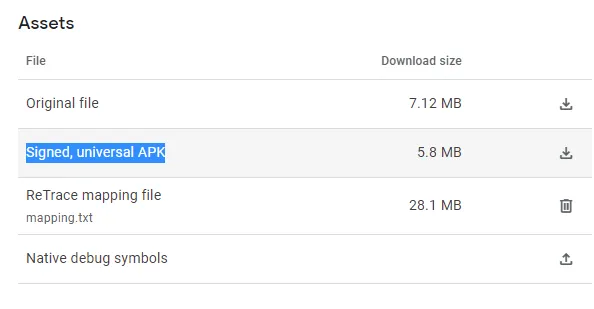
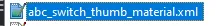
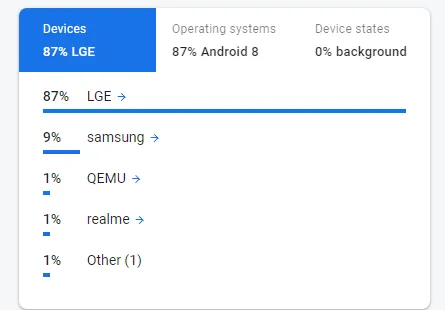
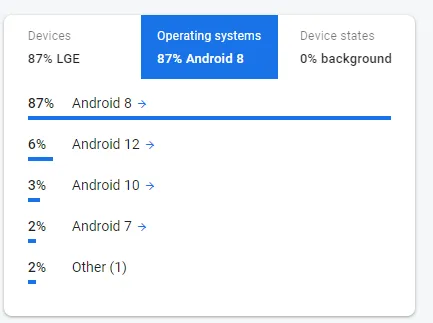
PreferenceGroupAdapter填充SwitchCompat时,我也发现了这个问题,但(到目前为止)只在运行Android 8.1的Nexus 5X上出现。我怀疑这与Google Play提供的分离APK有关,以某种方式安装在不兼容的设备上(备份恢复?第三方APK主机?)。所涉及的缺失资源(abc_btn_switch_to_on_mtrl_00012)没有默认密度版本(仅mdpi、hdpi、xhdpi、xxhdpi和xxxhdpi)。也许他们已经将高dpi设备的分离APK安装到了低设备上?无论如何,我无法重现它。 - technicalflawMaterialSwitch时遇到了相同的问题。 - tzegian