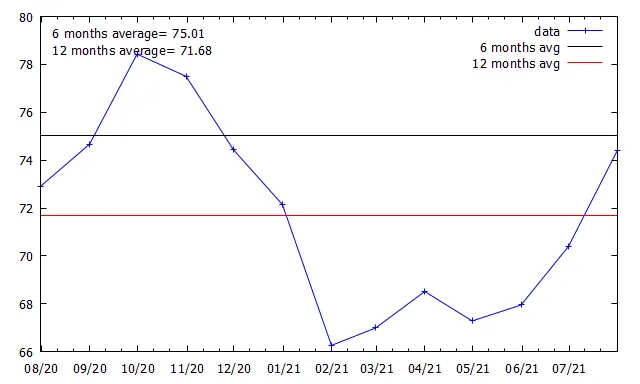我有一系列的时间序列数据,如下所示,我想要绘制所有数据,以及特定范围(例如3、6或9个月)的平均值。
Time T D T/D
8/1/2021 1785.28 23.99 74.42
7/1/2021 1807.84 25.68 70.40
6/1/2021 1834.57 27 67.95
5/1/2021 1850.26 27.5 67.28
4/1/2021 1760.04 25.69 68.51
3/1/2021 1718.23 25.65 66.99
2/1/2021 1808.17 27.29 66.26
1/1/2021 1866.98 25.88 72.14
12/1/2020 1858.42 24.97 74.43
11/1/2020 1866.3 24.08 77.50
10/1/2020 1900.27 24.23 78.43
9/1/2020 1921.92 25.74 74.67
8/1/2020 1968.63 27 72.91
我正在使用gnuplot 5.2,并尝试使用以下代码进行绘图,但似乎统计数据未按我预期的工作。
# plot data vs date
reset session
FILE = "data_01.dat"
set timefmt "%m/%d/%Y"
stats ["8/1/2020":"1/1/2021"] FILE u 4 name "A"
stats ["8/1/2020":"8/1/2021"] FILE u 4 name "B"
set label 1 sprintf("6 months average= %.2f",A_mean) at graph 0.02, graph 0.95
set label 2 sprintf("12 months average= %.2f",B_mean) at graph 0.02, graph 0.90
set xdata time
set format x "%m/%y"
set xrange ["8/1/2020":"8/1/2021"]
plot FILE u 1:4 skip 1 w lp lc rgb 'blue' t 'data' ,\
A_mean lc rgb 'black' t '6 months avg',\
B_mean lc rgb 'red' t '12 months avg'
# end of code
我得到的输出如下所示: data_plot 我认为我在设置统计数据的范围时犯了错误,导致统计数据计算整个列的平均值而不是特定范围内的平均值。但我找不到如何修复它。起初我尝试使用以下方法:
stats ["8/1/2020":"1/1/2021"] FILE u (timecolumn(1)):4 name "A"
但它没有给我任何输出,并以“undefined variable: A_mean”结束。 如何在gnuplot中正确设置stats函数的范围?