如何在React中使用Material UI的
TextField组件禁用涟漪或高亮颜色?
我已经尝试覆盖主题:
theme.props.MuiTab.disableRipple = true
theme.props.MuiButton.disableRipple = true
theme.props.MuiButtonBase.disableRipple = true
或添加自定义CSS:
// disable Ripple Effect
.MuiTouchRipple-root {
display: none;
}
// disable FocusHightlight
.MuiCardActionArea-focusHighlight {
display: none;
}
根据此处提出的建议:https://github.com/mui-org/material-ui/issues/240,
是否有方法可以在输入框聚焦时移除涟漪效果?
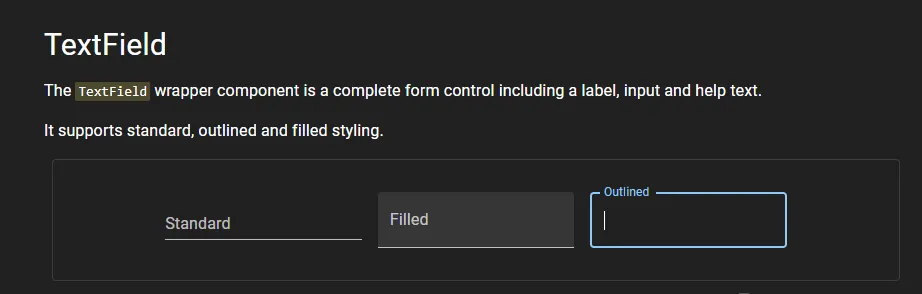

prop。另一个Stackoverflow上的例子SO42211994。 - Rene van der Lende...disableRipple = true之间可能存在明显的差异。 - Rene van der Lende